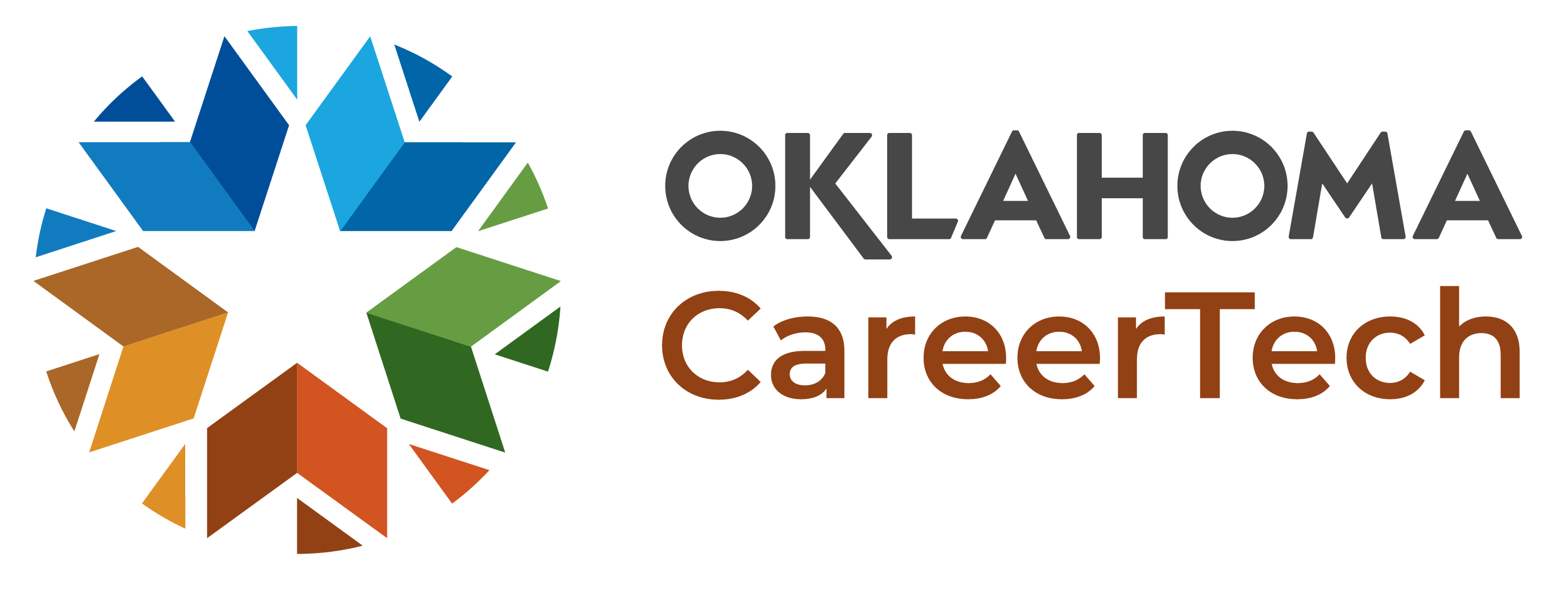Salary and Scheduling Report
Salary and scheduling report gives CareerTech your courses, estimated enrollment and schedule for the year. It also gives CareerTech a record of your salary and teaching certificate. CTIMS is the reporting site for salary and scheduling.
FAQ's Accessing CTIMS
Q: What is my CTIMS Username?
A: Your School Email Address
Q: What is my CTIMS Password?
A: The password is the same password you created for your Salary and Scheduling Report
Q: What if I forgot my CTIMS password?
A: Click the "Forgot your password?" link on the CTIMS log in screen. You have 5 attempt before you are locked out.
Q: What if I am locked out of my CTIMS Account?
A: Contact ctimssupport@careertech.ok.gov or405.743.5134
What will I Need?
- Report all hours including: lunch, plan, advisory, related others, etc.
- Teaching Certificate Number (See image below)
- Contact HR/Finance at your school
- Annual Salary
- Health Insurance
- Retirement
- Other Salary
- Teacher contract start and end dates
- School start and end dates (with students)
- Student course enrollment - student grade level and gender
- CareerTech Course Titles (See Course Description Guide)
- CTIMS requires official titles and Start and Stop Time of each period of your day
- Include both Plan time and Lunch in your schedule
Minimum Salary Schedule
Teachers in the public schools of Oklahoma shall receive in salary and/or fringe benefits not less than the amount specified in the following schedule.
Oklahoma Teacher Minimum Salary Schedule
Salary should include $2200 line item in addition to the salary above.