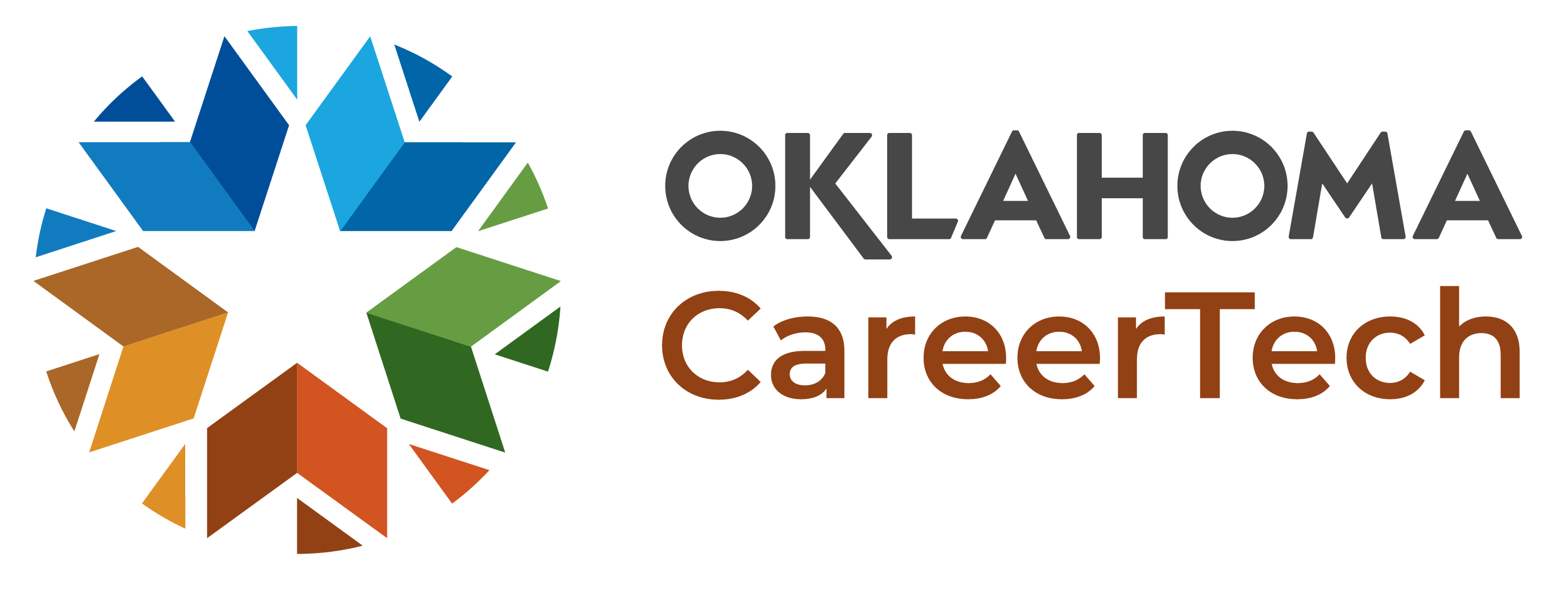| CESI Pathway Code | STEM Pathways Names |
|---|---|
|
SC000 |
STEM Exploration (middle school) |
Enrollment Information (CESI)
CESI data is used for data driven decision. The enrollment information shows impact of CareerTech funds on students in Oklahoma. The data is also used as part of the Perkins Grant. The Perkins Grant can only be used for projects that impact CareerTech students. The LEA formula includes students enrolled in CareerTech programs.
Initial Submission - October 31
Additional Enrollment - January 31
Final Enrollment - May 31
STEM CESI Pathway Codes
FAQ's Accessing CTIMS
Q: What is my CTIMS Username?
A: Your School Email Address
Q: What is my CTIMS Password?
A: The password is the same password you created for your Salary and Scheduling Report
Q: What if I forgot my CTIMS password?
A: Click the "Forgot your password?" link on the CTIMS log in screen. You have 5 attempt before you are locked out.
Q: What if I am locked out of my CTIMS Account?
A: Contact ctimssupport@careertech.ok.gov or405.743.5134
FAQ's CESI Report
Q: How do I find my PID?
A: Contact STEM Office 405.743.6817 or email: karsyn.bradshaw@careertech.ok.gov
Q: What is my pathway code?
A: See table above or contact your program specialist or call 405.743.6817
Q:What is CESI Course Code?
A: CESI Course Codes are located in the course description guide above. Courses are listed in alphabetical order in the guide.
Q: Do I have to fill in all columns?
A: The columns marked not required do not need to be filled in (Column E, G, H)
Q: Single Parent Column?
A: Is the student a single parent
Q: What are the most common errors on template?
A:Column K incorrect date format (yyyymmdd (Long Date Format))
A: Columns L-AB needing 0 or 1
Q: What do I do if I get an error that I can't upload the template?
A: Contact CTIMSSupport@careertech.ok.gov or 405.743.51334
A: Upload the template to Ask CTIMS on the left side of CTIMS screen. Never Email the template.