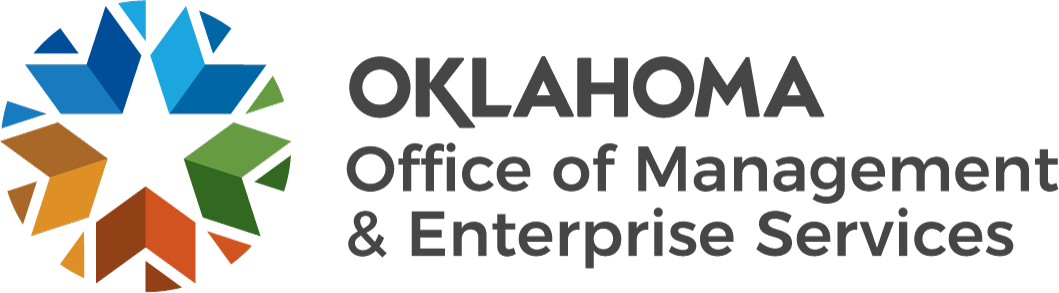Using Workday@OK
Workday@OK offers a variety of features that may already be familiar to you from using computers or smartphones for other purposes. The global navigation menu provides easy access to applications that enable actions like entering time, updating benefits or applying for internal positions.
If an app is not visible, scroll to the bottom of the menu and select Add to search for apps not currently listed. Additionally, you can access all your saved items, including shortcuts, favorites and learning items, directly from the menu.
The global search bar in Workday@OK enables you to search for any accessible information by entering keywords. To refine your search results, you can filter by categories. For further details on using this feature, refer to the Workday@OK user guide.
Your homepage will display suggestions, quick tasks, personalized recommendations and announcements, enabling you to efficiently navigate various functions in Workday@OK.