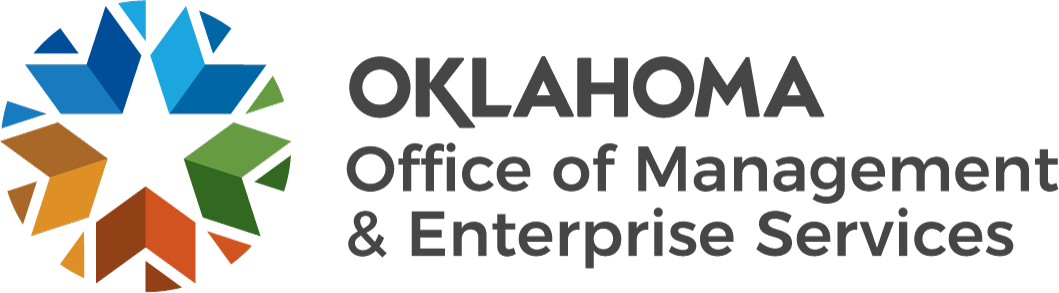Training materials
The Workday@OK team offers user guides to help agencies and employees use the system efficiently and accurately. Please note that Workday@OK undergoes frequent updates, so some screens on the platform may differ slightly from those in the guides. These guides provide a general overview and are not customized for specific agency processes. Employees with questions or concerns about using Workday@OK should contact their agency’s HR department for more tailored guidance.
Below are collections of user guides to assist you in getting started:
- [OMES] Workday@OK | Employee User Guides.
- [OMES] Workday@OK | Workday@OK | Agency Director User Guides.
- [OMES] Workday@OK | Manager User Guides.
- [OMES] Workday@OK | Payroll for Agency Partners.
- [OMES] Workday@OK | Agency, HR, Payroll Practitioner Materials.
To access all available Workday@OK training materials, follow these steps:
- Use the global search bar to search for “Browse Learning Content” or navigate to Discover via your Learning app.
- On the Browse Learning Content page, search “Workday@OK” to view all related training materials.
- To refine your search, add specific keywords. For example, to find a guide on entering a benefit change, include the word “benefit” to limit the results to benefits-related guides.
Last Modified on
Jun 05, 2025