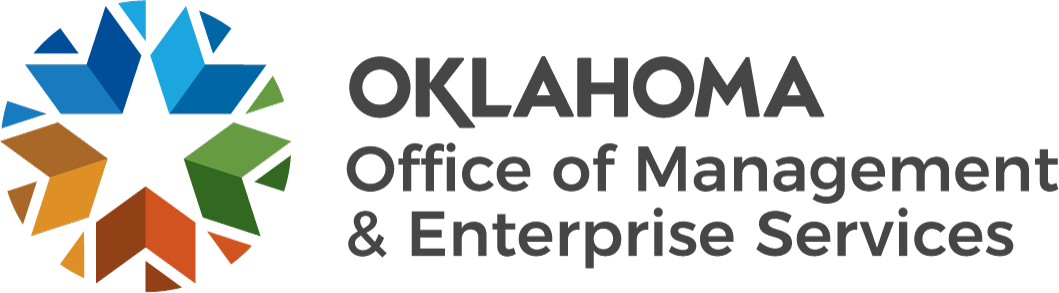Telework Toolkit
As the COVID-19 situation continues to develop in Oklahoma, OMES has been working to put alternative plans in place to ensure we are able to continue serving Oklahomans. We take a broad approach to service continuity and are committed to service and safety for all Oklahomans.
With than in mind, we have put together this toolkit to provide you with a guide to the tools OMES offers that will help make teleworking seamless. We are working closely with our cloud partners to ensure that our increased usage of tools, like O365, will continue to result in a positive customer experience.
If you do not have access to resources like a Virtual Private Network (VPN) or other tools listed below, please work with your Designated Security Representative or contact the OMES Service Desk by servicedesk@omes.ok.gov or phone (405-521-2444) with any questions.
Workers' Compensation
- COVID-19 Telework Workers’ Compensation Program Coverage (link opens in new window)
Office 365
O365 is a cloud-based offering that allows you to be productive while teleworking by providing access to many of the same email and collaboration features you’re accustomed to while in the office.
One of O365’s biggest benefits is the fact that you can use it securely on personal devices if you do not have access to a state-owned device.
If the majority of your work can be done by email, we highly recommend using O365 as opposed to a VPN or VDI in order to conserve the state’s network.
- Login to your email and access other tools. Login using your email address and password. (link opens in new window)
- Primer on using O365. (link opens in new window)
- Beginner's Guide to O365 (link opens in new window)
Below are other O365 resources for common tools like email, chat and file sharing:
- Outlook
- Outlook allows you to access your email and calendar while teleworking.
- Guide for helpful resources that Outlook provides (link opens in new window)
- Teams
- Teams is a great tool to keep in contact with your colleagues, collaborate while teleworking and hold productive meetings.
- Teams can be used on your mobile device or computer so you can take meetings from anywhere.
- Guide to get started collaborating and meeting in Teams (link opens in new window)
- OneDrive
- OneDrive is a helpful resource where you can store and share your documents.
- Guide to learn the basics of saving and sharing file (link opens in new window)
Virtual Private Network Access
Zscaler
Zscaler is the state's Virtual Private Network (VPN) standard solution. Use these resources to get started with the tool:
Use this guide for instructions on how to login.
- Take a look at our frequently asked questions document if you need additional guidance.
- In case you need to map your drives again, here is a how-to map drives guide.
Phones
Azure Virtual Desktop Infrastructure
Azure VDI provides a robust experience similar to using your desktop in the office. This is also a good alternative to O365 if you regularly deal with regulated data.
- Guide to access your VDI (link opens in new window)
- Additional information on how to maximize your access to agency-specific applications will be coming soon.
Of critical importance: Once again, if the majority of your work can be done by email, we highly recommend using O365 as opposed to a VPN or VDI in order to conserve the state’s network.
Additional O365 Resources
O365 (links open in new window)
Staying secure while working from home
(Links opens in new window)
- Security Checklist
- Top 5 Steps to Securely Work from Home
- Personal Device Standards
- Enabling Android Updates on a Personal Device
- Enabling iPhone Updates on a Personal Device
- Enabling Mac OS Updates on a Personal Computer
- Enabling Windows Updates on a Personal Computer
- Lessons Learned While Remote Working
- Guidance for Secure Video Conferencing
- Security Settings of Common Video Conferencing Tools
Telework Quick Starts
(Links open in new window
LinkedIn Teleworking Courses
Links open in new window
- Working Remotely
- Time Management - Working From Home
- Productivity Tips: Finding Your Productive Mindset
- Executive Presence on Video Conference Calls
- Thriving @ Work: The Connection Between Well-being and Productivity
- Managing Stress for Positive Change
- Building Resilience
- Developing Resourcefulness
- Leading at a Distance
- Managing Virtual Teams
- Leading Virtual Meetings
- Microsoft Teams Tips and Tricks