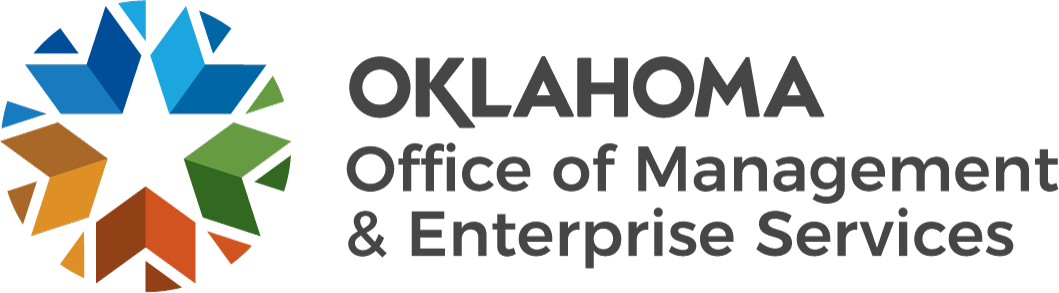May 2025
In this Issue:
AGENCY NEWS
PeopleSoft PUM 51 update
PeopleSoft Financials will be going through a PeopleSoft Update Manager (PUM) 51 and infrastructure upgrade.
The new release will be available to financial users on Monday, May 26. PeopleSoft will be inaccessible during the prior weekend.
This upgrade will enhance the user experience for your financial and purchasing teams by streamlining search processes. This includes Open Search functionality and advanced search options that enable users to take action or drill down on items such as vouchers, purchase orders, payments, assets, requisitions and more.
In preparation for the upgrade, OMES will place a code freeze in the PeopleSoft system on any modification that requires application development or any design changes. The freeze will go into effect Monday, May 5. Anyone submitting a request via ServiceNow will be notified of the code freeze; however, if deemed an emergency, proper justification can be submitted to the OMES Finance Center of Excellence, IS or Purchasing divisions for review. If you have any questions regarding the freeze, please contact the OMES Service Desk.
Treasury and Cash Management system upgrade
The Oklahoma State Treasurer’s Office (OST) is upgrading its Treasury and Cash Management system to better serve state agencies. This new system will improve payment processing, enhance security and provide better visibility into cash flow.
We have selected FIS Payment Hub as the new platform. It will:
- Standardize and automate payments.
- Improve system reliability and fraud prevention.
- Streamline communication between agencies and OST.
You will receive more details and any required actions soon. Your timely response will help ensure a smooth transition.
To stay informed, please update your contact preferences using the link below – and feel free to share it with others in your agency.
Electronic payment requirement
62 O.S. § 34.64 requires that funds disbursed from the State Treasury be sent electronically. State agencies are able to request an exemption from this requirement with cause. All exemptions granted by the Office of the State Treasurer (OST) for FY 2025 will expire June 30, 2025.
State agencies can obtain the FY 2026 Request for Exemption Form from the OST website. The form must be completed electronically and emailed to OST at electronic.payment.exemption@treasurer.ok.gov. Only requests submitted using this document and to the email address listed will be considered.
Agencies should submit their request by May 16 to ensure their exemption(s) can be processed before July 1. If you have questions about how your agency can send electronic payments, please contact Angela Lee, director of Banking and Treasury Services.
ACCOUNTING
Statutory warrant cancellation flowchart
CAR has created a flowchart showing the movement of funds when warrants are canceled by statute. The Statutory Cancelation Flowchart is available on the OMES CAR Transaction Processing webpage under the Warrant Replacements Processing tab for agencies to reference at any time.
SWCAP update
The state has completed the FY 2026 Statewide Cost Allocation Plan and submitted it to Cost Allocation Services at the U.S. Department of Health and Human Services for their approval. This document can be used by any state agency that receives federal funding as part of their indirect cost rates negotiations. Although some prior years’ SWCAPs have not yet been approved by DHHS CAS, agencies should use the plan for the appropriate years needed. When they do approve those years and DHHS CAS requires updates, any adjustments to the rates will be made in future years, and adjustment to prior years will not be required.
Form 11 notes
Fiscal year-end is fast approaching! Agencies must finalize all pending items outstanding on Form 11s. Some examples of items that need to be cleared up are incomplete deposit corrections, stat cancel checks research or credit card chargeback cleanup. Any negative cash balances must also be corrected before year-end. All items requiring a journal entry must be entered into PeopleSoft timely so that the entries will post in the correct year. Once year-end close processes are done, any outstanding entries will post and be reported in the next fiscal year.
Workday@OK costing allocation update
To ensure accurate payroll processing for the new fiscal year, agencies are responsible for updating costing allocations within Workday@OK. OMES recommends using the efficient bulk upload process for this update, as manually adding costing allocations on every single employee’s profile is time-consuming and can lead to errors, such as overriding previous years' data and causing retro pay issues.
Appropriated agencies may need to update multiple worktags/chartfields, such as class fund and budget reference, while nonappropriated agencies must, at a minimum, update the budget reference. If the costing allocations are not updated in time, the payroll results for any July time periods will not have valid allocations and will be in error. The updates can be submitted at any time as soon as your payroll budget is prepared.
Deadlines for submitting updated spreadsheets to OMES for processing:
- Biweekly payroll agencies: June 26.
- Monthly payroll agencies: July 3.
For instructions on creating the costing allocation update spreadsheet, please consult this job aid. For additional questions, contact the OMES Service Desk and request the group, Human Capital Management-PATT. When the costing-allocation update spreadsheet is complete, submit it through ServiceNow. In the body of your ticket, request the group, Human Capital Management-PATT. Your update will be processed, and you will be notified and the ticket will be closed when it has been completed.
Please submit any questions via ServiceNow.
PAYROLL
Workday@OK payslips & OMES adjustments
Payslips that employees view from completed payrolls will not reflect payroll corrections when the employee had an adjustment for an overpayment or other corrections. Agency payroll personnel can view a payslip with the updated year-to-date information on the worker profile by navigating to Pay > Results and then selecting View Payslip from the brick […] on the applicable payroll result row. The employee’s payslip is a PDF and is static (i.e., it will not change), while the payroll partner’s payroll result view of the payslip is dynamic (i.e., it will update with changes). Future employee payslips that are processed on completed payrolls after adjustments were made will include the amounts in the year-to-date totals.
Payroll Deduction Register must accompany payments
Agencies are responsible for sending vendors the backup documentation for processed payments to ensure proper crediting to employees’ accounts. This will be one of the deduction reports from Workday (RPT00234 or RPT00095) or the garnishment letter.
When contacted by vendors or the central payroll team to provide this information, a prompt response is required, especially due to the time sensitivity of some payments. Without this information, the vendor may not timely credit an employee’s account, and for garnishments or liens, penalties or interest may be added to the employee’s account in error.
When mailing payments, please ensure all documentation related to the payments is included. When payment is processed as an Electronic Funds Transfer (EFT) or Interagency WIR, please be sure to send the proper documentation via fax, email (scanned as an attachment) or mail. Vendors may have a specific method for receiving the payment information; therefore, their instructions should be followed.
W-4 entries in Workday@OK
Employees should be entering their tax elections directly in Workday@OK. If an agency allows employees to submit a W-4 to staff for entry into the system, the form must be the current version. If not the current version, the form should be disregarded and returned to the employee, with no changes made in the system.
Agency personnel that enter W-4 information must use care when entering employee W-4 elections. If the information is not entered correctly, employees may have more or less withholding than desired, which could impact them at year-end. In addition, not entering the information correctly based on the actual W-4 form would be an audit finding and could result in penalties or interest being assessed to the agency.
Agencies with employees in other states are required to know the rules for the specific states and whether it is also necessary to complete a state W-4.
Employee direct deposit verification of bank routing number
With employee self-service in Workday@OK, direct deposit information should be entered directly by employees per OAC 260:25-25-16. If an agency makes an exception to enter an employee’s direct deposit information on their behalf, the employee must complete the HCM-73 Automatic Deposit Transmittal form and provide it to the agency along with an official document from the financial institution. Bank deposit slips should NOT be used to get the bank routing/transit number for setting up direct deposit information. A voided check from the employee is the most reliable method. If the employee does not have a voided check or wants to deposit into another type of account, have the employee call the bank directly to get the routing/transit number. A bank routing/transit number should never start with the digit 5. This indicates a branch of the bank and will cause the direct deposit to fail. A direct deposit that fails will not leave OST to be paid, and additional processing by the agency will be required to pay the employee.
Using state vehicles to commute
47 O.S. § 156.1, as amended, prohibits the personal use of state-owned motor vehicles but permits the use of those vehicles for commuting in very specific situations. 2007 OK AG Opinion 18 also addresses this issue.
When a state employee is allowed to commute in accordance with the statute or the attorney general opinion, the agency must notify the governor, the president pro tempore of the Senate and the speaker of the House of Representatives. In addition, when an employee is using a vehicle from OMES Fleet Management, the agency must complete OMES CAM Fleet Management Form 22, Authorization for Commuting in State Vehicle.
The IRS considers commuting to be a noncash taxable benefit to the employee even when the use of the vehicle is for the benefit of the employer. There are very few exceptions to the taxability of commuting. Exceptions are for certain vehicles that are not likely to be used for personal use because of their design. These vehicles are listed in IRS Publication 15-B.
- The method of calculating the taxable fringe benefit depends on the employee’s status.
- Commuting Rule: Most state employees may use the Commuting Rule. Under this rule, the value of a vehicle provided to an employee for commuting is computed by multiplying each one-way commute by $1.50. If more than one employee commutes in the vehicle, this value applies to each employee. This amount must be included in the employee’s wages or reimbursed by the employee.
- Cents per Mile: A cents-per-mile method may also be used by most state employees.
- Automobile Lease Valuation Rule: Elected officials or employees whose compensation is at least as great as a federal government employee at Executive Level V (for 2025, $183,100) are not allowed to compute taxable income under the Commuting Rule. These officials and employees must use the Automobile Lease Valuation Rule to compute taxable income.
- All valuation methods are described in detail in IRS Publication 15-B.
The employee may choose to have the value included as taxable income or pay the employer for personal use rather than having it treated as wages. When treating the value as wages, the imputed income is subject to FICA and income tax withholding. The taxable amount, if not paid by the employee, must be processed through payroll so that taxes are calculated and amounts are reported on the employee's W-2 form.
The taxable amount will need to be processed through Workday as a One-Time Payment, a pay input or entered on the timesheet, depending on the agency’s processing policy. The amount will be included as taxable income and will be taxed on the paycheck.
We recommend the vehicle usage be included in the employee’s payroll each pay period to prevent a large sum being included in the employee’s last pay of the calendar year, resulting in a higher-than-normal amount of taxes being withheld. Additionally, up-to-date reporting of vehicle usage will benefit the agency should the employee terminate during the year.
For more information, please email the central payroll team.
Processing of taxable fringe benefits with payable wages
When processing nonpaying taxable fringe benefits for employees through payroll, only include the amount when processing payable wages. Nonpaying taxable fringe benefits such as vehicle usage, miscellaneous noncash earnings and gifts provided to employees are subject to taxes and require payable wages to collect the employee's share of taxes. Questions may be directed to the central payroll team.
Military differential wage payments – taxation and reporting
Military differential wage payments are payments made to an employee during the time the individual is on active duty for a period of more than 30 days and represent all or a portion of the wages an employee would have received from the employer if the individual was performing services for the employer.
Military differential pay is includable as wages for income tax purposes on Form W-2 but is excludable from Social Security and Medicare taxes. To correctly report military differential wage payments, the amount should process through the correct compensation plan.
Military differential pay is also included in wages for OPERS, OLERS and URSJJ retirement contributions and must be correctly processed for the information to be sent to the retirement systems correctly.
Please refer to 72 O.S. § 48 and OAC 260:25-15-44 for additional information related to leaves of absence due to military service.
HIGHER EDUCATION
Transparency reporting
Transparency (OpenBooks) file uploads transitioned from PeopleSoft (PS) HCM to PS Financials beginning May 1 for the April 2025 reporting. Although the file layout and requirements remain the same, the files are now loaded in PS Financials instead of the PS HCM system. The process is similar to that of PS HCM, and the page will have a familiar look.
If you have already reported your April 2025 information through PS HCM, you will need to do so again using the new process in PS Financials. For those who currently have access to PS Financials, this has been added to your access.
If you experience any issues logging in or accessing the specified menu option, please submit a ServiceNow ticket and request it be assigned to the Customer Success Identity and Access Management team, and a team member will assist you.
Deadline for payroll
In planning your work for May, it is important to remember that Memorial Day is Monday, May 26.
OMES policy requires that all payroll transactions and paperwork be filed with OMES FIVE (5) BUSINESS DAYS prior to the actual pay date to ensure adequate time for audit and processing. Agency staff should plan their work accordingly to meet this deadline.
Payrolls that are received after the deadline are disruptive to the normal process schedules and put a great burden on all parties involved. Agencies that do not meet the deadline are increasing the risk that employees will not be paid on time when processing payrolls late.
PFT processing for cancellations and adjustments
As a reminder, when an MWC or EWC is submitted to cancel a payroll warrant, a corresponding PFT Reversal file must be submitted to remove the funds from the 789 class funding and place the amount back in the originating class funding. The amount in the PFT reversal file should reflect the gross-to-net amount and the employer share of taxes and benefits that processed on the original warrant.
The PFT Reversal process is also used to process amounts in or out of the 789 fund based on business needs. This includes:
- Processing taxes that were not processed through the normal 500Misc/PFT process but must be submitted through the ACES system.
- Corrections necessary for overpayment refunds.
- Correction of items improperly reported or omitted from the original PFT submitted.
Additional information on processing PFT Reversal files can be found on the OMES CAR Higher Education Payroll Processing webpage.
Training
Oklahoma Payroll Org
May 2025 Workshop: Let's Talk About Unusual Types of Payments; and Some Common Ones Too!
by Lorie Douglas
Friday, May 23
8 a.m. to noon
Case Community Center
1050 W. Wekiwa Rd.
Sand Springs, OK 74063
Presentation information can be accessed on their website.
Teachers’ Retirement System – Employer Services Webinar
TRS has scheduled an Employer Services Webinar for:
June 11, 2025
Agencies with employees enrolled in TRS are encouraged to attend the webinar to learn about portal changes and upcoming changes to reporting requirements. To register, please visit their website.
Oklahoma Payroll Annual Statewide Conference
2025 Annual Statewide Conference
Thursday, Aug. 28, 2025, from 7:45 a.m.-5 p.m.
Embassy Suites Hotel and Conference Center
2501 Conference Drive
Norman, OK 73069
Conference information can be accessed on their website.
Payroll Law
Live Online Seminars
Presented by Fred Pryor Seminars
For more information, please visit their website.
Payroll Record Retention
This webinar covers the retention of payroll documents to meet IRS, Department of Labor and state law requirements. This does not include requirements under the Oklahoma Department of Libraries records disposition schedules.
Live Online Webinar
Presented by myCPE
For more information, please visit their website.
Volume 35 | Number 11
Fiscal Year 2025 | May 9, 2025
In this Issue:
- PeopleSoft PUM 51 update
- Treasury and Cash Management system upgrade
- Electronic payment requirement
- Statutory warrant cancellation flowchart
- SWCAP update
- Form 11 notes
- Workday@OK costing allocation update
- Workday@OK payslips & OMES adjustments
- Payroll Deduction Register must accompany payments
- W-4 entries in Workday@OK
- Employee direct deposit verification of bank routing number
- Using state vehicles to commute
- Processing of taxable fringe benefits with payable wages
- Military differential wage payments – taxation and reporting
- Transparency reporting
- Deadline for payroll
- PFT processing for cancellations and adjustments
- Oklahoma Payroll Org
- Teacher's Retirement System - Employer Services Webinar
- Oklahoma Payroll Annual Statewide Conference
- Payroll Law
- Payroll Record Retention