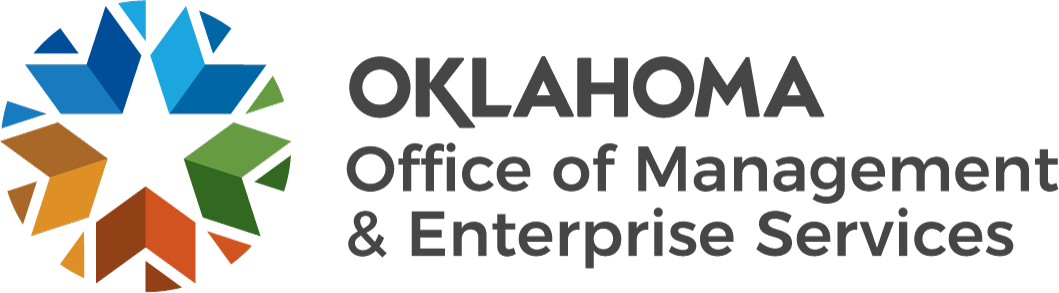CAR Newsletter September 2021
Volume 32, Number 3 |Fiscal Year 2022 | Sept.10, 2021
In This Issue ...
- SoonerSave Contributions to Employee Accounts
- SoonerSave Contributions and Eligible Compensation
- Taxable Fringe Benefits
- Employee Overpayments Collected After Year End
- Reduction of Annual Leave Hours for Overpayments
- Deceased Employee Payroll Processing and Reporting
- Outstanding Wages Beneficiary Designation Option
- Adjustments to Oklahoma Child Support Payments
- GSA Federal Per Diem Rate Changes – Effective Oct. 1
- Accounts Payable Keyword Search
- GASB 87 Update
- True Digital - PCI Training
- Affordable Care Act Form 1095-C Distribution Updates
- 20th Annual Oklahoma Payroll Conference
- Change in Venue for Statewide Finance Training
- Payroll Law
- AGA Webinars
PAYROLL
SoonerSave Contributions to Employee Accounts
Employee deferrals and employer contributions must be remitted to the Oklahoma Public Employees Retirement System in a timely manner to ensure participant amounts are posted and transferred to the selected investment options within 10 business days of payday, end of payroll period or process date, whichever is later.
OMES processes payments for SoonerSave amounts on confirmed payrolls on a weekly basis. This payment schedule far exceeds the requirements set forth in the plan and IRS rules. On many occasions contributions are posted to employee accounts on or before the actual pay date. Due to the payroll processing schedule of agencies, payments may occasionally post after the actual pay date.
Please remind employees that payments not showing on a quarterly statement may be due to the later processing of payroll and will show in the next quarterly statement. Employees are also encouraged to use the SoonerSave website to review and receive up-to-date information on their account.
SoonerSave Contributions and Eligible Compensation
As a reminder to agencies, certain types of earnings are eligible for deferral to SoonerSave while others are not considered eligible compensation.
Annual leave payout is generally eligible for SoonerSave deferral on termination of employment. However, payments on severance from employment do not qualify. Therefore, payments under voluntary buyouts and reductions in force would be excluded from deferral consideration.
Only compensation from an agency that is attributable to services performed for the agency may be considered as earnings from which SoonerSave deferrals may be taken. This would include regular pay, overtime, shift differential and other similar payments based on employment. If an amount would have been paid had the employment continued, such as annual leave, then deferrals may be taken.
Please advise employees that changes in deferral amounts must be submitted to the SoonerSave administrator and approved before processing through payroll. For additional information, agency personnel should contact their SoonerSave coordinator or the SoonerSave administrative office at 800-733-9008 or 405-858-6781.
Taxable Fringe Benefits
As we approach the end of the calendar year, remember the payroll system has been structured to accommodate the reporting of noncash, taxable fringe benefits. Of specific concern to state employees, the following benefits should be reviewed to determine if W-2 wage adjustments are necessary:
- Group term life insurance.
- Employee use of state vehicles.
- Maintenance, car, and housing allowances.
- Additional noncash benefits.
Reporting these benefits is required by state and federal law and compliance is the responsibility of the individual agency. If the item is not run through the payroll system in the current year, the employer may deduct the taxes associated with the wage item on a following paycheck in the next year as a miscellaneous deduction. Any taxes associated with items not run through the payroll system must be sent to OMES in a timely manner so the tax deposits can be made by established deadlines and the items posted to the employee’s earnings record.
Under IRS rules, an employer may choose to pay the employee’s share of taxes on group term life, auto fringe, and other noncash benefits. If the employer pays these taxes without deducting them from the individual, those taxes must be included as wages for federal, state, Social Security and Medicare wages (boxes 1, 3, 5 and 16). This increase in the employee’s wages is also subject to employee Social Security and Medicare taxes. This again increases the amount of additional taxes the employer must pay.
Example: Tom received a noncash benefit valued at $100. The agency decides to pay the employee’s taxes on all noncash benefits. The employee’s taxes would be $7.65 [(100 x 6.2%) + (100 x 1.45%)]. The amount the employer is paying for the employee is another benefit to the employee and must be taxed [($7.65 x 6.2%) + ($7.65 x 1.45%)] = $0.58. This additional $0.58 is again taxable to the employee [($0.58 x 6.2%) + ($0.58 x 1.45%)] = $0.05. Total taxes to the employee are $8.28, for total wages of $108.28. An easier way to calculate is to “gross up” the benefit. Divide the benefit amount by 92.35% (100% – 6.2% – 1.45%) to get the gross wages to report. From this amount, the Social Security and Medicare taxes are calculated. $100/92.35% = $108.28 (the taxable wage amount). [($108.28 x 6.2%) + ($105.28 x 1.45%)] = $8.28 (taxes).
Refer to the W-2 instructions and Publication 15A, Employer’s Supplemental Tax Guide, for additional information, if needed. Also, refer to OMES Human Capital Management rules to determine whether these payments are a valid pay plan for a particular agency.
Employee Overpayments Collected After Year End
Employee overpayments collected in the next calendar year are to be repaid at the gross overpayment amount in accordance with Internal Revenue Service regulations. If an employee owes the agency, notify the employee that if the amount is not paid in full by Dec. 31, 2021, the amount due will increase to the gross amount.
In accordance with 74 O.S. § 840-2.19, the agency must send a notice to the employee within 10 days of identifying an overpayment. The employee then has 30 days to respond to this notification. Employees have several options for repaying overpaid payroll amounts:
- Reduction of annual leave (for the gross overpaid).
- Reduction of current gross salary (for the gross overpaid) in a lump sum or installments over a term not to exceed the term in which the overpayment(s) occurred.
- Lump-sum cash repayment.
- Miscellaneous payroll deduction (for the net overpaid) in a lump sum or installments over a term not to exceed the term in which the overpayment(s) occurred.
- Any combination of the above options.
With the calendar year end nearing, the collection of any outstanding overpayment is especially important and must be conveyed to employees who owe any monies back to the agency. When an overpayment is reimbursed in a subsequent year, IRS rules state the employee must reimburse at the gross amount because the funds were available for use in the prior year and, as such, they are taxable to that year. Additionally, federal and state wages and taxes cannot be reduced for prior years when repayments are made after the end of that calendar year.
For example, John Doe was overpaid in August by $1,000 regular wages. This was discovered in September, and the agency calculated what the correct payroll should have been. The net check difference is $743.50, the amount the employee owes the agency if making the reimbursement by personal check or miscellaneous deduction in the current year. If the employee does not reimburse the net amount by Dec. 31, 2021, the employee owes the agency the full $1,000 gross overpayment.
If the employee reimburses the entire gross amount after year end, the applicable W-2, corrected W-2, or W-2C will only reflect a change in the Social Security and Medicare wages and taxes. Since the employee received and had use of the funds during the year of overpayment, the amount is still taxable for federal and state purposes. The W-2 form will not correct federal or state taxable wages or income taxes. The employee may be entitled to either a deduction or credit on their current year Form 1040 and should be advised to speak to their tax accountant.
Reduction of Annual Leave Hours for Overpayments
When an employee chooses to reimburse an overpayment using annual leave, the amount of annual leave reduced should equal the gross amount of the overpayment.
If an employee reimburses an overpayment using terminal leave, an OMES Form 94P must be submitted to correct the retirement amounts reported on the check that included the overpayment. Terminal leave is not included in retirement wage calculations; therefore, a payroll earnings adjustment is required.
Deceased Employee Payroll Processing and Reporting
Agencies must complete Form DER when an employee dies, and payments are made after the date of death. The form is on the OMES website under CAR Forms. Complete all forms and send to payrollreporting@omes.ok.gov as soon as possible after all payments have been processed.
Procedures for processing payroll after the death of an employee are available in the OMES HCM how-to document titled Payroll Processing for Death of an Employee.
NOTE: Remember to update the date of death on the HR Personal Data Record, update Job Data for a termination with the reason code SO4 (deceased) and terminate the employee’s direct deposit. Banks will return direct deposits for deceased customers. A return of an item will cause a delay to the individual receiving the payment.
Outstanding Wages Beneficiary Designation Option
Statute 40 O.S. § 165.3a allows employers to provide employees the option of designating a beneficiary for wages and benefits payable upon an employee’s death. There is no requirement for an employer to allow employees to select beneficiaries, but agencies may want to consider adopting such a policy. Providing the option to employees relieves stress and anxiety on family members after the death of the employee. It also provides clear guidance on who is to receive final wage payments.
This statute does not include any longevity payment that may be due as of the date of death of an employee. 74 O.S. § 840-2.18, subsection H.2 authorizes any longevity payment to be paid to the decedent’s surviving spouse, or if there is no surviving spouse, to the decedent’s estate.
For more information or sample forms and instructions, please email: payrollreporting@omes.ok.gov.
Adjustments to Oklahoma Child Support Payments
Agencies must notify OMES CAR by 5 p.m. Friday of any items that will affect the Oklahoma centralized child support payment to be made the following Monday. Items that could affect the amount to be paid include refunds to employees for amounts withheld in error and reversals of payroll warrants. If OMES is not notified and the centralized child support payment is processed, the agency will be responsible for contacting the Department of Human Services Child Support Division to attempt to get a refund. If the funds have already been disbursed to the recipient, the money might not be refunded back to the agency. Timely communication from agencies is critical in these situations.
Each Monday, OMES CAR runs the OMES HCM process to report and make payment to the Oklahoma Child Support Services/Oklahoma Centralized Support Registry, PS Vendor ID 0000190715. The process is run for payments with dates from the second previous Saturday through the previous Friday. For example, paychecks with an issue date between 7/24/2021 and 7/30/2021 were processed to pay the child support withholdings on 8/02/2021. All payments going to the OCSS must be set up to use Vendor ID 0000190715. Payments to Vendor ID 0000000830 or Vendor ID 0000197419 for the OCSS are no longer allowed and will not be processed for centralized payment if used in error.
In PeopleSoft Financials, a journal entry is created to remove the funds from the agency’s 994 fund. The agency will see a debit to the 633190 account and a credit to 101000.
For questions, please contact Alicia Reel at 405-522-9479, alicia.reel@omes.ok.gov or Jean Hayes at 405-522-6300, jean.hayes@omes.ok.gov.
ACCOUNTING
GSA Federal Per Diem Rate Changes – Effective Oct. 1
Effective Oct. 1, 2021, the GSA per diem rates are changing. The new standard rate will be $59, and the Oklahoma City (Oklahoma County) daily per diem will increase to $64. (This change does not affect the Oklahoma City lodging rate that will remain at $104.) The Meals Expense (Per Diem) Reimbursement Rate Tables should be used to assist in calculating proper per diem amounts. The tables have been updated to reflect these increases and are available on the OMES website (for regular and in lieu of subsistence).
Accounts Payable Keyword Search
New Accounts Payable functionality allows users to search Accounts Payable using the Keyword Search function. The search function is available through the looking glass located at the top right-hand side of the PeopleSoft screen or the Keyword Search tab on the Regular Voucher page. The Advance Search Function allows users to search by PO, Remit to Vendors and Vouchers entered by users. Click here for the Keyword Search Guide. Search results are updated periodically. Results may not immediately reflect vouchers that were recently entered. For any questions or assistance, please contact omestpaccountspayable@omes.ok.gov.
FINANCIAL REPORTING
GASB 87 Update
The CAR Financial Reporting Unit is compiling frequently asked questions to assist in the preparation process of the GASB 87 template. If there is anything unclear in the instructions that were sent out with the template, please do not hesitate to contact your financial reporting analyst to provide clarity.
Currently, the most frequently asked question is: “How do we determine if a lease agreement is with a general fund agency?”
The easiest way to determine if your lease agreement is with a general fund agency is to look at the vendor number. Any vendor number that is greater than 1,000 is with a lessor outside of state government. If the number is less than 1,000 then you must determine if the agency is a component unit or pension fund. Component units consist of all higher education schools, OETA (266), OK Industrial Finance (370), OK Student Loan Authority (618), OSU Medical Authority (775), University Hospitals Trust (825), OK Development Finance Authority (900), OK Capital Investment Board (915), OK Housing Finance Authority (922), Oklahoma Turnpike Authority (978), Grand River Dam Authority (980), and OK Municipal Power Authority (981). The pension trust funds are Firefighters Pension (315), OLERS (416), OPERS (515), Police Pension (557) and Teachers Retirement (715). All other vendors with a vendor number lower than 1,000 would be general fund agencies that would not be included for GASB 87 purposes.
The expectation is that it would be rare for a lease agreement to exist between a general fund agency and a component unit or pension trust.
AGENCY NEWS
True Digital - PCI Training
The Office of the State Treasurer has contracted with True Digital, a PCI Qualified Security Assessor, to provide training on its digital platform to assist participating state agencies in completing their PCI-DSS assessments. The training is scheduled from 10 to 11 a.m. Sept. 22, 2021. The training will be web-based, and agency PCI contacts will be sent a meeting invitation prior to the webinar. To learn more about True Digital and PCI, visit truedigitalsecurity.com.
Affordable Care Act Form 1095-C Distribution Updates
OMES will once again distribute the 1095-C forms via a secure file to agencies during our year-end processing. For us to send the file, we need updated contact information from each agency.
Please email HCMClassComp@omes.ok.gov; payrollreporting@omes.ok.gov with the following information for the agency’s primary and alternate contacts:
- Agency number.
- Agency name.
- ACA contact name.
- ACA contact phone number.
- ACA contact email address.
TRAINING
20th Annual Oklahoma Payroll Conference
Change in Venue for Statewide Finance Training
In consideration of everyone's health and safety we are switching the in-person Statewide Financial Policy Training session to a virtual Teams session.
This training is geared towards state agency finance, budget, procurement personnel, P-card holders and agency directors. The training provides a broad overview of the state’s accounting, budgeting and procurement policies and is recommended for everyone in a management position within an agency as well as for all financial and budget staff whether they are new or a veteran state employee. This is exactly the same course that has been held for the past three years and is highly recommended for those who have not yet attended the course.
We had closed the registration but because it is now being offered virtually, if you would like to attend or have employees that wanted to attend but were not able to register, we can now add additional attendees.
Register here.
Statewide Financial Policy Training
Via Teams
Tuesday, Sept. 28, 2021
9 a.m. to 4:30 p.m.
An email invitation for Teams will be sent at a later date to all those that have registered for the training.
Payroll Law
Live Online Seminars Presented by Fred Pryor Seminars For more information, please visit their website.
AGA Webinars
Looking for convenient and affordable training? AGA webinars make earning Continuing Professional Education hours easy.
All webinars, unless denoted with a members-only icon, are open to anyone. They feature experts speaking on emergent issues to keep you in the loop on hot topics in auditing, ethics, governmental accounting, internal controls, performance and more. Group registration options are available to those who would like to attend together in one location. Otherwise, individuals may register and attend from their own devices.
Upcoming webinars:
Internal Controls/Improper Payments
Oct. 6, 2021
1 to 2:50 p.m.
Check out the website for more information.