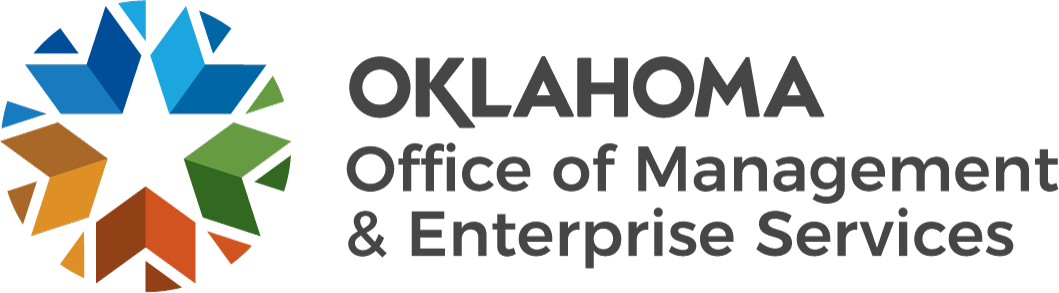CAR Newsletter April 2024
Volume 34, Number10 | Fiscal Year 2024 | April 15, 2024
In This Issue ...
- Direct deposit business process change
- Pathfinder Retirement Plan coverage begin date
- Oklahoma 529 College Savings Plan Payroll Contributions - Reminder
- Soonersave contributions to employee accounts
- Soonersave contributions and eligible compensation
- Adjustments to Oklahoma child support payments
- Submission of OMES Form 94P
- HCM System calculated taxes
PAYROLL
Direct deposit business process change
The Oklahoma Administrative Code rules have changed for employee direct deposit enrollment and changes thereof. The business process in Workday@OK was updated on April 5 to reflect the change. OAC 260:25-25-16 states that employees “shall enter the specific financial institution and checking or savings account information directly into the system. Employers may make exceptions to employee direct entry into the system. A completed direct deposit authorization form shall then be provided to the employer for entry into the system. The employee shall attach the form to an official document from the financial institution, e.g., a blank check with "VOID" printed across it. The official document shall show the financial institution's FedACH routing number and employee's deposit account number. An employee shall directly enter banking information into the system or provide the completed form to the employer prior to the employer's deadline for the desired effective date of the first electronic funds transfer, change or termination.”
- Employees who enter payment elections directly into Workday@OK no longer have to submit paperwork and there will no longer be an approval; the information will automatically be completed.
- Agencies that enter payment elections on behalf of employees still need to receive the HCM-73 (Automatic Deposit Transmittal) form from the employee along with a voided check or other bank document. Do not accept a deposit form, which has the routing number for that specific branch and will cause an employee’s direct deposit to fail.
Pathfinder Retirement Plan coverage begin date
New or rehired employees eligible for the Pathfinder Retirement Plan should have a coverage begin date starting the first day of the month following the month of employment. For example, the coverage begin date should be May 1 for an employee that was hired/rehired in April. For additional information, please refer to the Oklahoma Administrative Code.
Oklahoma 529 College Savings Plan Payroll Contributions - Reminder
The plan administrator has continued the extension for the state to process employee payroll withholding 529 plan contributions by paper check instead of electronic funds transfer. In doing so, they have re-emphasized the need to include the deduction register with the check. Each employee’s account number must be included on the register. To do this, agencies must manually add each employee’s account number to the Deduction Register 529 plan page prior to sending it with the warrant.
The 529 plan has been receiving warrants without the deduction details and they attempt to reach out by phone to agencies before rejecting checks, but this is a time intensive process for them. Agency payroll and Finance personnel should be communicating the provided details, so when the warrant is received, it can be sent with the required documentation. Failure to do so may result warrants being rejected and returned to agencies which will result in employee contributions not posting timely to their accounts.
Soonersave contributions to employee accounts
Employee deferrals and employer contributions must be remitted to OPERS in a timely manner to ensure participant amounts are posted and transferred to the selected investment options within 10 business days of payday, end of payroll period or process date, whichever is later.
OMES processes payments for SoonerSave amounts on completed payrolls on a weekly basis. This payment schedule far exceeds the requirements set forth in the plan and IRS rules. On many occasions, contributions are posted to employee accounts on or before the actual pay date. Occasionally, due to the payroll processing schedule of agencies, payments may post after the actual pay date.
Please remind employees that payments not showing on a quarterly statement may be due to the later processing of payroll and will show on the next quarterly statement. Employees are also encouraged to use the SoonerSave website to review and receive up-to-date information on their account.
Soonersave contributions and eligible compensation
As a reminder to agencies, certain types of earnings are eligible for deferral to SoonerSave while others are not considered eligible compensation.
Annual leave payout is generally eligible for SoonerSave deferral on termination of employment. However, payments on severance from employment do not qualify as compensation for SoonerSave deferrals. Therefore, payments under voluntary buyouts and reductions in force would be excluded from deferral consideration.
Only compensation from an agency that is attributable to services performed for the agency may be considered as earnings from which SoonerSave deferrals can be taken. This would include regular pay, overtime, shift differential and other similar payments based on employment. If an amount would have been paid had the employment continued, such as annual leave, then deferrals can be taken.
Please advise employees that changes in deferral amounts must be submitted to the SoonerSave administrator and approved before processing through payroll. For additional information, agency personnel should contact their SoonerSave coordinator or the SoonerSave administrative office at toll-free 800-733-9008 or 405-858-6781.
Adjustments to Oklahoma child support payments
Agencies must notify HCM Central Payroll of any items that will affect the Oklahoma centralized child support payment. Items that could affect the amount to be paid include refunds to employees for amounts withheld in error and reversals of payroll warrants. If OMES is not notified and the centralized child support payment is processed, the agency will be responsible for contacting the Department of Human Services Child Support Services to attempt to get a refund. If the funds have already been disbursed to the recipient, the money might not be refunded back to the agency. Timely communication from agencies is critical in these situations.
Each Monday, Central Payroll runs the HCM process to report and make payment to the OCSS/Oklahoma Centralized Support Registry, PS Vendor ID 0000190715. The process is run for payments with dates from the second previous Saturday through the previous Friday. For example: Paychecks with an issue date between March 23, 2024, and March 29, 2024, were processed to pay the child support withholdings on April 1, 2024. All payments going to the OCSS must be set up to use Vendor ID 0000190715. Payments to Vendor ID 0000000830 or Vendor ID 0000197419 for the OCSS are no longer allowed and will not be processed for centralized payment if used in error.
In PeopleSoft Financials, a journal entry is created to remove the funds from the agency’s 994 fund. The agency will see a debit to the 633190 account and a credit to 101000. When balancing the 994 fund, we recommend running the Summary of Receipts and Disbursements report, the Tuesday after the week which included the pay date. This will allow time for our processing and removal of the amount from the agency’s 994 fund to aid in the reconciliation process.
For questions, please email payrollreporting@omes.ok.gov and a team member will assist you.
Submission of OMES Form 94P
When an employee reimburses a payroll overpayment, please complete and submit the OMES Form 94P as soon possible after the reimbursement is made. Timely submission helps ensure corrections are reflected in the quarter in which they occurred for proper reporting and helps in the full recovery of OPERS retirement amounts. If the retirement system is not aware of an overpayment and the pending overpayment refund request, payouts to former employees may be incorrect, resulting in a loss to the agency. In addition, retirement calculations may be incorrect if the overpayment is not reported timely.
Please do not provide copies of personal checks or copies of the payslip. The form allows the agency to enter the amount reimbursed. Additional backup data is not required.
The form requires the state employee ID (EmplID) be entered. This is for the privacy and security of the employee, please do not submit with the social security number or any other number.
HCM System calculated taxes
The HCM system correctly calculates taxes based on the current tax rate and an employee’s withholding certificates. Agencies should not override the taxes calculated. If the taxes appear to be incorrect, the employee's paycheck should be reviewed before continuing the payroll process. If the taxes prevent after-tax deductions from being withheld, the employee should be notified. Payment of items not withheld through payroll due to lack of net pay must be settled between the employee and the vendor.
1099 INFORMATION
1099 PDF file retention
The 2023 Tax filing season is now complete and all 1099 files for 2023 have been filed for all state agencies with the Internal Revenue Service. Agencies should retain the PDF files provided in January 2024 for any future requests from suppliers and for at least a minimum of three years for record retention. If you have any questions, please contact Alicia Reel at (405) 522-1099 or alicia.reel@omes.ok.gov.
Note: This is does not apply to higher education institutions, as those institutions report their own 1099’s to the Internal Revenue Service.
1099 Tax Information Quarterly Report
The first quarter of the 2024 tax year is now complete. It is time for agencies to run the Miscellaneous 1099 Tax Information Report which will include all transactions from Jan. 1, 2024-March 31, 2024. The path for this report in PeopleSoft Financials is Accounts Payable>Reports> Payments> Misc Tax Information Report. Please review the following items in this report:
- The name and tax ID number (TIN) must match the information on the vendor’s W-9, which designates the name and TIN that the vendor uses to report their taxes to the IRS, State Tax Commission and/or Secretary of State. If the information does not match, please request an updated W-9 from the vendor/supplier.
- Pay attention to the 1099 Flag: Y means the vendor should receive a 1099, and N means the vendor should not receive a 1099. A vendor does not need a 1099 if it is registered as a corporation, non-profit or government entity (the exception to this is when the payment is for legal or medical services). State employees in most cases should have an N 1099 flag. All other non-exempt vendors should have a Y 1099 flag. If there are any questions about a vendor’s 1099 status, please request an updated W-9 from the vendor and forward a copy to OMES.
- Please note that Address 1 in the vendor file is the vendor’s official address reported to the IRS and the designated address for 1099 reporting. If the vendor’s 1099 Flag is N, any new addresses provided will be added as a different location but, Address 1 will not change. If Address 1 should be different please request the change by submitting the request on OMES Vendor/Payee Form.
- Review all warrants processed for each vendor to ensure that the correct amount is listed for the proper vendor. Any warrant corrections will need to be made at the agency level.
Agencies can run this report at any time during the reporting year. At a minimum, agencies should be reviewing this report on a quarterly basis.
Please notify OMES of any corrections to this report by Friday, April 26, 2024. If you have any questions, contact Alicia Reel at 405-522-1099 or alicia.reel@omes.ok.gov.
1099 Corrections
All 1099 corrections for CY 2023 or for previous years must be submitted to OMES as soon as possible. OMES will report the correction to the IRS. This includes payments reported on 1099NEC, 1099MISC, 1099INT, 1099DIV, 1099B, 1099F and 1099G. This also includes any 1099 that was not originally produced and now must be issued to the vendor. If you should have any 1099s that are returned by the vendor requiring changes, please submit those changes to OMES, and include the original 1099 and any documentation to support the change. If you have any questions, please contact Alicia Reel at 405-522-1099 or alicia.reel@omes.ok.gov.
Note: This does not apply to higher education institutions, as those institutions do their own 1099 reporting.
AGENCY NEWS
PeopleSoft upgrade and code freeze
PeopleSoft Financials will be conducting a PeopleSoft Update Manager 48 upgrade. The new release will be available to financial users on Monday, May 20. PeopleSoft will be inaccessible during that prior weekend.
With this upgrade, your financial and purchasing teams will have an improved, new mobile user experience including additional fluid features, enhanced dashboards, added navigation search functionality and more.
In preparation for the upgrade, OMES will place a code freeze in the PeopleSoft system on any modifications that require application development or any design changes. The freeze will go into effect Wednesday, April 24. Submissions received via ServiceNow will be notified of the code freeze; however, if deemed an emergency, proper justification can be submitted by OMES Finance Center of Excellence, IS or Central Purchasing for review.
If you have any questions regarding the freeze, email servicedesk@omes.ok.gov.
TRAINING
AGA OKC Chapter Trainings
For training and CPE opportunities, as well as local luncheons and networking events, email the Oklahoma City chapter of the AGA at communications@agaokc.com to sign up for our email notifications.
Payroll Law
Live Online Seminars
Presented by Fred Pryor Seminars
For more information, please visit their website.