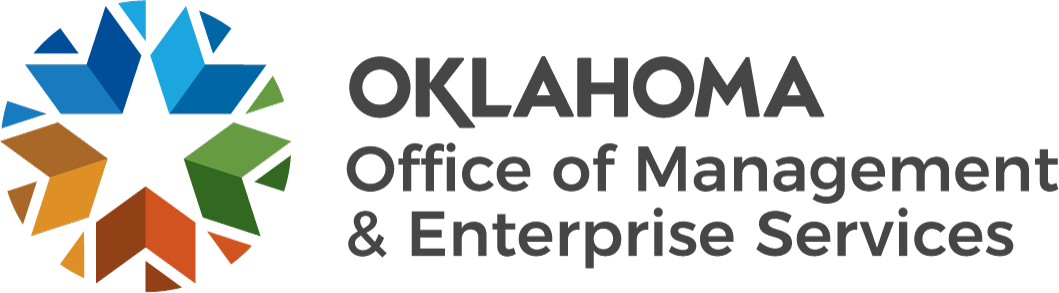CAR Newsletter - May 2023
Volume 33, Number 11 | Fiscal Year 2023 | May 18, 2023
In This Issue ...
- Workday Salary Rounding and Reporting
- Workday Payslips and OMES Adjustments
- Payroll Deduction Register Must Accompany Payments
- W-4 Entries in Workday
- Employee Direct Deposit Verification of Bank Routing Number
- Using State Vehicles to Commute
- Processing of Taxable Fringe Benefits with Payable Wages
- Military Differential Wage Payments – Taxation and Reporting
PAYROLL
Workday Salary Rounding and Reporting
Salary rounding in Workday was designed to bring an employee to the salary amount for the pay period when the amount may be off by cents, not larger amounts. When a salaried employee does not have all timesheet hours in an approved status for the pay period, the system will take the difference from what was reported and what the period amount should be and post the difference to the salary rounding earning code. When time is not approved, the salary rounding amount can be significant and cause reporting issues. The FTE report and calculation will be in error because the salary rounding does not include hours, only an amount. In addition, hours reported to the retirement systems will not be correct which could affect service time for calculating retirement. Agencies should review the earnings report in Workday for any salary rounding amounts, make the necessary timesheet corrections and verify the employee’s payroll results have reduced any salary rounding to just pennies.
Workday Payslips and OMES Adjustments
Payslips that employees view from completed payrolls will not reflect payroll corrections when the employee had an adjustment for an overpayment or other corrections. Agency payroll personnel can view the payslip with the updated year-to-date information on the worker profile under: Pay > Results and then View Payslip from the brick […] on the applicable payroll result row. The employee’s PDF payslip is static (will not change) while the payroll partner’s payroll result view of the payslip is dynamic (will update with changes). Future employee payslips that are processed on completed payrolls after adjustments were made will include the amounts in the year-to-date totals.
Payroll Deduction Register Must Accompany Payments
Agencies are responsible for sending vendors the backup documentation for payments processed to ensure proper credit to employees’ accounts. This will be one of the deduction reports from Workday (RPT00234 or RPT00095) or the garnishment letter. When contacted by vendors or the central payroll team to provide this information, prompt response is required, especially due to the time sensitivity of some payments. Without this information, the vendor may not timely credit an employee’s account; if for garnishments or liens, penalties and/or interest may be added to the employee’s account in error. When mailing payments, please ensure all documentation related to the payments are included. When payment is processed as an electronic funds transfer (EFT) or interagency WIR, please fax, scan and email, or mail the proper documentation. Vendors may have a specific method for receiving the payment information, so follow their instructions.
W-4 Entries in Workday
Employees should be entering their tax elections directly into Workday. If an agency allows employees to submit a W-4 to staff for entry into the system, the form must be the current version. If not the current version, the form should be disregarded and returned to the employee with no changes made in the system.
Agency personnel who enter W4 information must use care when entering employee W-4 elections. If the information is not entered correctly, employees may have more or less withholding than desired which could impact them at year-end. In addition, not entering the information correctly based on the actual W-4 form would be an audit finding and could result in penalties and/or interest being assessed to the agency. The IRS posted a training webinar on their website that agency personnel can view to refresh their knowledge of the IRS W-4 form.
Employee Direct Deposit Verification of Bank Routing Number
Agencies are advised to review the bank routing numbers employees enter against the documents the employee has uploaded for accuracy. Employee bank deposit slips should NOT be used to get the bank routing/transit number for setting up direct deposit information. A voided check from the employee is the most reliable method. If the employee does not have a voided check or wants to deposit into another type of account, have the employee call the bank directly to get the routing/transit number. A bank routing/transit number should never start with a “5”. This indicates a branch of the bank. Workday@OK does have an algorithm to verify routing numbers are valid, however, the algorithm may not catch all invalid numbers. If an invalid routing number is used and processed to the State Treasurer, it will fail their validation. A direct deposit that fails will not leave OST to be paid, and additional processing will be required of the agency.
Using State Vehicles to Commute
O.S. 47 § 156.1, as amended, prohibits the personal use of state-owned motor vehicles but permits the use of the vehicles for commuting in very specific situations. Oklahoma AG Opinion 2007-18 also addresses this issue.
When a state employee is allowed to commute in accordance with the statute or the attorney general opinion, the agency must notify the governor, the president pro tempore of the Senate and the speaker of the House of Representatives. In addition, when an employee is using a vehicle from OMES Fleet Management, the agency must complete OMES CAM/FLEET MGMT - FORM 022 Authorization for Commuting in State Vehicle.
The IRS considers commuting to be a noncash, taxable benefit to the employee even when the use of the vehicle is for the benefit of the employer. There are very few exceptions to the taxability of commuting. Exceptions are for certain vehicles that are not likely to be used for personal use because of their design. These vehicles are listed in IRS Publication 15-B.
The method of calculating the taxable fringe benefit is dependent on the employee’s status.
- Commuting Rule: Most state employees may use the Commuting Rule. Under this rule, the value of a vehicle provided to an employee for commuting is computed by multiplying each one-way commute by $1.50. If more than one employee commutes in the vehicle, this value applies to each employee. This amount must be included in the employee’s wages or reimbursed by the employee.
- Cents Per Mile: A cents-per-mile method may also be used by most state employees.
- Automobile Lease Valuation Rule: Elected officials or employees whose compensation is at least as great as a federal government employee at Executive Level V (for 2023; $172,100) are not allowed to compute taxable income under the Commuting Rule. These officials and employees must use the Automobile Lease Valuation Rule to compute taxable income.
All valuation methods are described in detail in IRS Publication 15-B.
The employee may choose to have the value included as taxable income or pay the employer for personal use rather than having it treated as wages. When treating the value as wages, the imputed income is subject to FICA and income tax withholding. The taxable amount, if not paid by the employee, must be processed through payroll so that taxes are calculated, and amounts are reported on the employee's W-2.
The taxable amount will need to be processed through Workday@OK as a One-Time Payment, a pay input or entered on the timesheet, depending on the agency’s processing policy. The amount will be included as taxable income and will be taxed on the paycheck.
We recommend the vehicle usage be included in the employee’s payroll each pay period to prevent a large sum being included in the employee’s last pay of the calendar year, resulting in a higher-than-normal amount of taxes withheld. Additionally, up-to-date reporting of vehicle usage will benefit the agency should the employee terminate during the year.
For more information, please email the central payroll team at payrollreporting@omes.ok.gov.
Processing of Taxable Fringe Benefits with Payable Wages
When processing nonpaying taxable fringe benefits for employees through payroll, only include the amount when processing payable wages. Nonpaying taxable fringe benefits such as Vehicle Usage, Miscellaneous Noncash Earning and Gifts for Employees are subject to taxes and require payable wages to collect the employee share of taxes. Questions may be directed to the central payroll team at payrollreporting@omes.ok.gov.
Military Differential Wage Payments – Taxation and Reporting
Military differential wage payments are payments made to an employee during the time the individual is on active duty for a period of more than 30 days and represents all or a portion of the wages an employee would have received from the employer if the individual was performing services for the employer.
Military differential pay is includable as wages for income tax purposes on Form W-2 but is excludable from Social Security and Medicare taxes. To correctly report military differential wage payments, the amount should process through the correct compensation plan.
The military differential pay is also included in wages for OPERS, OLERS and URSJJ retirement contributions and must be correctly processed for the information to be sent to the retirement systems correctly.
Please refer to O.S. 72 § 48 and OAC 260:25-15-44 for additional information related to leave of absence due to military service.
HIGHER EDUCATION ENTITIES
Deadline for Payroll
In planning your work for May, it is important to remember that Memorial Day is Monday May 29, 2023.
OMES policy requires that all payroll transactions and paperwork be filed with OMES five business days prior to the actual pay date to ensure adequate time for audit and processing. Agency staff should plan their work accordingly to meet this deadline.
Payrolls that are received after the deadline are disruptive to the normal process schedules and put a great burden on all parties involved. Agencies that do not meet the deadline are increasing the risk that employees are not paid on time when processing payrolls late.
Transparency Files and Student Records
Individuals employed by an institution as a result of their status as a student should not be included in the monthly transparency files. The Family and Educational Rights Privacy Act (FERPA) provides, among other items, that ‘education records’ maintained are generally subject to privacy protection unless the student has provided written consent. Employment information based on an individual’s status as an employee is considered part of the education record.
When processing payroll in PeopleSoft Financials, student wages should be reported under one of the following two accounts:
511161 – Sals-HEd NonProf-Student Wages
511162 – Sals-HEd NonProf-FedWorkStudy
These two accounts were set up to help institutions track student wages, further identify those on federal workstudy and provide the means to exclude them from transparency file extracts.
PFT Processing for Cancellations and Adjustments
As a reminder, when an MWC or EWC is submitted to cancel a payroll warrant, a corresponding PFT Reversal file must be submitted to remove the funds from the 789 class-funding and place the amount back in the originating class-funding. The amount in the PFT reversal file should be the gross-to-net amount and employer share of taxes and benefits that processed on the original warrant.
The PFT Reversal process is also used to process amounts in or out of the 789 fund based on business needs. This includes:
- Processing taxes which were not processed through the normal 500Misc/PFT process but must be submitted through the ACES system.
- Corrections necessary for overpayment refunds.
- Correction of items improperly reported or omitted from the original PFT submitted.
Additional information on processing PFT Reversal files can be found on the OMES website.
TRAINING
American Payroll Association Monthly Lunch & Learn – OKC Chapter Meeting
Topic: HIPAA Law and How it Affects Payroll Professionals
Date: Friday May 19, 2023
Time: 12:00 pm 1:00 pm via Zoom
For more information, please visit their website.
Payroll Law
Live online seminars presented by Fred Pryor Seminars.
For more information, please visit their website.
Form W-4 and Other Payroll Updates
Live online webinar presented by myCPE.
For more information, please visit their website.
Form I-9 Webinars
Form I-9: An overview of the Form I-9 requirements, including step-by-step instructions on how to complete each section, acceptable documents, retention and storage.
For more information on the webinars, please visit the USCIS website.