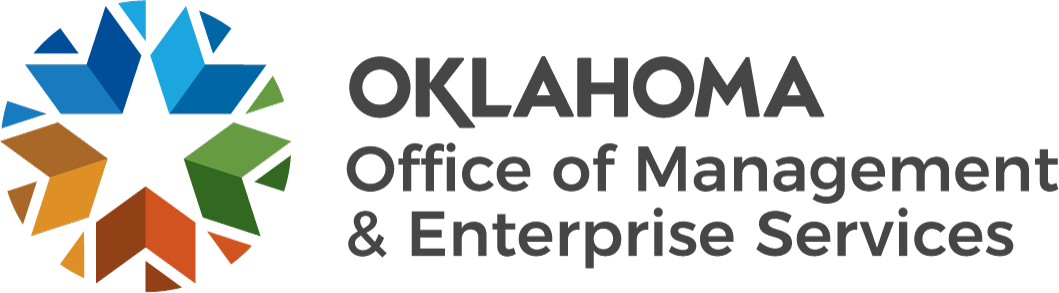CAR Newsletter - July 2022
Volume 33 | Number 1 | Fiscal Year 2023 | July 12, 2022
In This Issue ...
- Important update about Workday@OK go-live and training
- Training for Agency Payroll Processors and HR Staff
- BrightPath website
- Chartfield Freezes in PS Financials in Preparation for Workday Transition
- Payroll Deduction Register Must Accompany Payments
- HCM System Name Changes
- Payments after date of employee death – Reportable to Recipients
- Payments after date of employee death
- Employee direct deposit verification of bank routing number
- PFT Reversal Files for EWC/MWC Forms
- Agency Verification of Payrolls Processed
- Transparency Reporting – Future Upload Changes
- Transparency Reporting – Reminders
- 1099 Tax Information Quarterly Report
- Payroll Law
- Form W-4 and Other Payroll Updates
TOP STORIES
Important update about Workday@OK go-live and training
See the message from State COO Steve Harpe.
Training for Agency Payroll Processors and HR Staff
Training for agency personnel responsible for payroll processing or HR actions starts July 18. View the Workday training schedule. Make sure necessary staff have signed up for the appropriate training. Training is available in all areas of Workday being adopted by the state. Many of the training sessions are in person with some available via Teams.
BrightPath website
You can continue to monitor progress on the BrightPath website. This current website will be sunsetting when the Workday@OK site is completed. While the new site is available, it is not fully ready.
Chartfield Freezes in PS Financials in Preparation for Workday Transition
In preparation for the go-live of Workday@OK, there will be a PeopleSoft Financials freeze on any PeopleSoft Chartfield values in effect from the evening of July 28 to the morning of Aug. 1. If your agency utilizes the Operating Unit chartfield or Chartfield 2, please have all updates and changes in PeopleSoft by 5 p.m. on July 28. For all other chartfield requests, please continue to submit requests as needed but know that no chartfield updates will be processed in PeopleSoft until Aug. 1, 2022.
PROJECT AGENCIES:
All agencies need to finalize PeopleSoft updates to Payroll-related Projects and Activities prior to the freeze on July 28. This freeze also includes any Project Status and Activity Status additions, updates or changes. In addition, Project Profile agencies must have their FY 23 PPO Funding updated in PeopleSoft HCM by no later than July 28, 2022.
PAYROLL
Payroll Deduction Register Must Accompany Payments
Agencies are responsible for sending vendors the Payroll Deduction Register page(s) for payments processed to ensure proper credit to employee accounts. When contacted by vendors or the central payroll team to provide this information, prompt response is required, especially due to the time sensitivity of some payments. Without this information, the vendor may not timely credit an employee’s account, and if for garnishments or liens, penalties and/or interest may be added to the employee’s account in error.
When mailing payments, please ensure all documentation related to the payments are included. When payment is processed as an Electronic Funds Transfer (EFT) or Interagency WIR, please be sure to send via fax, or scan/email or mail the proper documentation. Vendors may have a specific method for receiving the payment information; if so, follow their instructions.
HCM System Name Changes
An employee’s name should only be changed in the PeopleSoft HCM system after the employee provides an updated Social Security number (SSN) card. If an employee has a legal name change because of marriage, divorce, court order or other reason, they must apply for a corrected SSN card. Once the new card is received and provided to HR, the employee’s name can be updated in the system.
Changing an employee’s name without verifying to the SSN card will cause mismatches when the information is sent at year-end for W-2 and ACA reporting. If the name and SSN do not match the Social Security Administration (SSA) records, the employee’s wages may not be credited to their Social Security account. Additionally, if the name and SSN do not match, the employee may not be reported correctly for ACA purposes which could result in an IRS letter to the employee for possible lack of health coverage or an IRS letter to the agency for not offering coverage.
To help prevent mismatches, OMES verifies employee name and SSN combinations several times throughout the year through the SSA website. Agencies with mismatched results are notified and are required to provide the necessary changes to ensure year-end reporting is correct. This process helps to ensure accurate reporting and reduces the risk of information reporting penalties.
Payments after date of employee death – Reportable to Recipients
The IRS requires the amount that would have been reported as federal wages on the W-2 (if not for death) to be reported on a 1099-MISC in Box 3, Other Income, to the recipient(s) of any amounts paid after the date of death. In some cases, this amount could be significant and result in a change to the recipient’s tax situation for the year. Agencies should let recipients know the amount is taxable to them, a 1099 will be issued at year-end and if needed, they should talk with their tax accountant for additional guidance or information.
Payments after date of employee death
When earnings are payable after the death of an employee, the Payroll Processing for Death of an Employee manual must be followed to ensure proper processing. For payments to a spouse, dependents, guardians or beneficiaries of a deceased employee that are made through AP, the recipient(s) must be set up in the vendor file. Please submit a completed IRS Form W-9 to Vendor Maintenance for payments to be made to a spouse, dependents, guardians or beneficiaries of a deceased employee. Requests to add or update an employee Vendor ID made payable to the estate of an employee may continue to be submitted using the OMES Employee Vendor Request Form. All forms should be submitted to Vendor Maintenance at vendor.form@omes.ok.gov. Forms may also be faxed to 405-521-3663, Attn: Vendor File Maintenance.
NOTE: Remember to update the date of death on the HR Personal Data Record, update Job Data for a termination with the reason code SO4 (deceased) and terminate the employee’s direct deposit. Banks will return direct deposits for deceased customers. A return of an item will cause a delay to the individual receiving the payment.
Agencies must also complete OMES Form DER, Deceased Employee Reporting, when an employee dies and payments are made after the date of death. The form is on the OMES CAR Forms webpage. Send the completed form to OMES CAR Central Payroll at payrollreporting@omes.ok.gov as soon as possible after all payments have been processed.
Employee direct deposit verification of bank routing number
Employee bank deposit slips should NOT be used to get the bank routing/transit number for setting up direct deposit information. A voided check from the employee is the most reliable method. If the employee does not have a voided check or wants to deposit into another type of account, have the employee call the bank directly to get the routing/transit number. A bank routing/transit number should never start with the digit 5, which indicates a branch of the bank and will cause the direct deposit to fail. This means the OST will not be paid and an additional processing will be required of the agency to pay the employee.
HIGHER EDUCATION PAYROLL
PFT Reversal Files for EWC/MWC Forms
PFT Reversal files should be submitted timely after notification from Transaction Processing that funds have been successfully retrieved from an employee’s bank or when submitting a paper warrant for cancellation on the MWC form. Failure to submit a file timely will result in the warrant not being canceled and the agency not receiving the funds back in the 789 class fund until a file is received.
When submitting the Validate PFT Funding report for a PFT Reversal file, please include a brief description of the reason for the PFT Reversal. For example, PFT Reversal file for EWC Warrant 200000099 or PFT Reversal file for year-end adjustments. This will assist us in identifying the PFT Reversal and notifying others if any EWC/MWC forms are being held waiting on a file.
Agency Verification of Payrolls Processed
When OMES processes institution’s payrolls, the warrants are listed on the AP Check Register the following day. Payroll personnel should verify with Finance personnel that the payroll is listed on the report. This is a good verification that the payroll has been processed. If an expected payroll is not listed on the register, please contact us at payrolltransprocess@omes.ok.gov.
Transparency Reporting – Future Upload Changes
With the state’s move from PeopleSoft HCM to Workday in August, processing of Transparency (OpenBooks) files will be changing later this year. We are working on a new process for loading the files and will provide updates and training materials once we are ready make that move. Currently, there are no changes in the file layout. Institutions will be notified just as soon as possible if any changes are required and sufficient time will be allowed for file updates. Until communicated otherwise, please continue submitting transparency files as you do today, using PeopleSoft HCM.
Transparency Reporting – Reminders
Transparency (OpenBooks) files are due no later than the fifth business day of the following month.
Files must be sent timely in order to comply with monthly FTE reporting as well as statutory requirements for posting the data to the website. The following are specific field data reminders:
- Jobcode – Must be a valid OMES job code. Contact OMES HCM Classification and Compensation at 405-521-2177 for assistance with job codes.
- Hours – Must be an employee’s accurate hours. The hours reported here will also be used for FTE reporting, along with the pay frequency entered in the file.
- Warrant Number – Must contain the required leading 2. This is the actual warrant number processed through the state’s financial system and paid through the treasurer’s office.
- Pay Date – Actual pay date of the payroll and should not be changed to any other date.
1099 INFORMATION
1099 Tax Information Quarterly Report
The first two quarters of the 2022 tax year are complete. It is time for ALL agencies to run the Miscellaneous 1099 Tax Information Report which will include all transactions from Jan. 1-June 30, 2022. The path for this report in PeopleSoft Financials is: Accounts Payable>Reports> Payments> Misc Tax Information Report. Please review these items in the report:
- The Name and Tax ID number (TIN) must match the information on the vendor’s W-9, which designates the name and TIN that the vendor uses to report their taxes to the IRS, state Tax Commission and/or Secretary of State.
- Pay attention to the 1099 Flag: Y means the vendor should receive a 1099, and N means the vendor should not receive a 1099. A vendor does not need a 1099 if it is registered as a corporation, non-profit or government entity (the exception to this is when the payment is for legal or medical services). State employees in most cases should have an N 1099 flag. All other non-exempt vendors should have a Y 1099 flag. If there are any questions about a vendor’s 1099 status please request an updated W-9 from the vendor and forward a copy to OMES.
- Please note that Address 1 in the vendor file is the vendor’s official address reported to the IRS and the designated address for 1099 reporting. If the vendor’s 1099 Flag is N, any new addresses provided will be added as a different location, but Address 1 will not change. If Address 1 should be different, please request the change by submitting the request on OMES Vendor/Payee Form.
- Review all warrants processed for each vendor to ensure that the correct amount is listed for the proper vendor. (Any warrant corrections will need to be made at the agency level.)
Please send any corrections on this report to the OMES by Friday, July 29, 2022. If you have any questions, contact Alicia Reel at 405-522-1099 or alicia.reel@omes.ok.gov, or Beth Brox at 405-401-5792 or beth.brox@omes.ok.gov.
TRAINING
Payroll Law
Live Online Seminars
Presented by Fred Pryor Seminars
For more information, visit the Pryor website.
Form W-4 and Other Payroll Updates
Live Online Webinar
Presented by myCPE
For more information, visit the myCPE website.