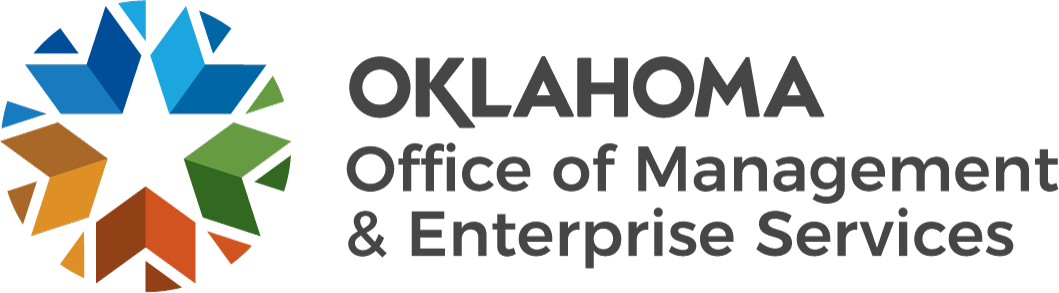New Employee Technology Setup
This form has moved!
To submit a technology setup request for a new employee, please log in to the OMES Service Desk Customer Portal. Then select Service Catalog > Employee Support > Add/Change/Remove > New Employee Onboarding and complete all necessary fields. An OMES Service Desk technician will contact you if additional information is needed.
Last Modified on
Jul 20, 2023