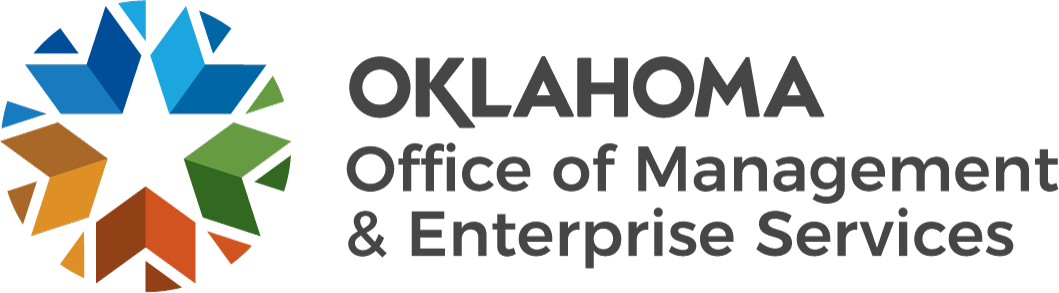CAR Newsletter September 2024
Volume 35, Number 3 | Fiscal Year 2025 | September 12, 2024
In This Issue ...
- POs Created for FY 25 with TBD
- GAAP Conversion Packages and Audited Financial Statement Due Dates
- GSA Federal Per Diem Rate Changes – Effective Oct. 1
- PeopleSoft User Roles Access
- Workday@OK Employee Name Changes
- 2024 1095-C and W-2 Electronic Option in Workday@OK
- Workday@OK Deduction Recipients (aka PS Vendors/Suppliers)
- SoonerSave Contributions to Employee Accounts
- SoonerSave Contributions and Eligible Compensation
- Health Savings Account (HSA) Refund Audits – Payroll Processing
- Employee Overpayments and OMES Form 94P Submission
- Employee Overpayments Collected After Year-End
- Reduction of Annual Leave Hours for Overpayments
- Outstanding Wages Beneficiary Designation Option
- Adjustments to Oklahoma Child Support Payments
ACCOUNTING
POs Created for FY 25 with TBD
Reminder: Agencies that have purchase orders established using TBD as the account number for FY 25 expenditures should update them with accurate information. This ensures that the available budget recognizes those encumbrances.
GAAP Conversion Packages and Audited Financial Statement Due Dates
If you have not submitted the GAAP Conversion Packages previously due on July 27, Aug. 10 and Sept. 8, please submit them as soon as possible.
Final audit reports from audited agencies are due Oct. 31.
If you have any questions regarding the GAAP Conversion Packages or audits, please contact Mike Lyons at mike.lyons@omes.ok.gov.
GSA Federal Per Diem Rate Changes – Effective Oct. 1
The Government Services Administration (GSA) has posted revisions to its schedule effective Oct. 1, 2024, the start of the federal 2025 fiscal year (October-September). The rate change applies to travel occuring Oct. 1 and after.
The federal standard CONUS per diem rate for lodging increased to $110 per day and the meals/incidentals rate increased to $68 per day. Some of the non-standard areas with higher rates may have changed from covered to non-covered and vice versa.
Furthermore, the Oklahoma City/Oklahoma County rate for lodging increased to $116 per day and the meals/incidentals rate increased to $80 per day.
These new rates can be viewed or downloaded at the GSA website.
PeopleSoft User Roles Access
Any change to roles or access for existing PeopleSoft Financials users or requests for new user setup must be submitted by your agency's decentralized security representative (DSR) or include their written approval. Refer to this list for information about the current DSRs for your agency.
To update your agency's DSR or if you have questions about DSRs, please contact the OMES Service Desk.
PAYROLL
Workday@OK Employee Name Changes
An employee’s name should only be changed in Workday@OK after the employee provides an updated Social Security card. If an employee has a legal name change because of marriage, divorce, court order or other reason, they must apply for a corrected Social Security card before the legal name can be updated. Once the new card is received and provided to HR, the employee’s name can be updated in the system. If HR receives a task to approve a name change and the Social Security card is not provided, the task should be sent back to the employee with the reason “New Social Security card required before the legal name can be changed.”
Changing an employee’s name without verifying the Social Security card will cause mismatches when the information is sent at year-end for W-2 reporting. If the name and Social Security number (SSN) do not match the Social Security Administration (SSA) records, the employee’s wages may not be credited to their Social Security account. In addition, the state can be assessed penalties for improper reporting of wages.
To help prevent mismatches, OMES verifies employee name and SSN combinations several times throughout the year through the SSA website. Agencies with mismatched results are notified and are required to provide the necessary changes to ensure year-end reporting is correct. This process helps to ensure accurate reporting and reduces the risk of information reporting penalties.
2024 1095-C and W-2 Electronic Option in Workday@OK
Agencies are encouraged to promote electronic-only access to year-end forms. The following information is provided to distribute to employees:
To avoid waiting for your 2024 Form 1095-C or your 2024 W-2 to arrive by mail, you can opt to go paperless only. When you choose to go paperless only, you will receive an electronic copy of the documents that can be downloaded and printed earlier than if electing both paper and electronic. Once you select to receive an electronic-only copy, you do not need to make the selection again in the future. A 1095-C user guide and a W-2 user guide have been created to assist you in opting out of receiving the documents by mail. Those who have elected to receive both electronic and paper copies for their year-end documents will have them mailed by the required deadlines. Electronic versions will also be available by the deadlines. W-2s are due to employees by Jan. 31, 2025. 1095-C forms vary in the due date and may be between Jan. 31 and March 1, 2025.
Workday@OK Deduction Recipients (aka PS Vendors/Suppliers)
When a deduction recipient is needed on withholding orders:
- Open a new Workday@OK tab and search: View Deduction Recipient.
- Type in all or part of the deduction recipient’s name, then hit Enter on your keyboard (this may pull up several).
- Only view those formatted correctly with the Alternate Deduction Recipient Name field including the PS Supplier ID/Location/Address. Example: ABC Company – 0000123456-0001-1.
- Select one and review the full name and mailing address. Those formatted correctly will also have an External Entity ID. Continue until the one needed is found, then enter on the withholding order. If not found, try another variation of the name and search again. If you know the vendor id, that too can be entered (all 10 digits).
NOTE: Be certain the Current Status is Active. Inactive deduction recipients will not build vouchers in PS Financials.
- If the needed deduction recipient is not found or the address found does not match the order, the Garnishment Vendor Payee Form will need to be completed and emailed to payee.update.request@omes.ok.gov with the subject as Garnishment Vendor.
- After the vendor has been set up in PeopleSoft Financials, please submit a ServiceNow ticket and cc HRMSWorkdaySupport@omes.ok.gov for the deduction recipient to be set up in Workday@OK.
- Once set up in Workday@OK, the deduction recipient can be used on the withholding order.
Please do not make any changes to or create deduction recipients in Workday@OK as they are set up in a specific way to integrate with PeopleSoft Financials. The Alternate Deduction Recipient Name field includes the PS supplier ID/location/address so agencies can easily identify the correct one to select. Any deduction recipients listed with this information or with DO NOT USE or DNU are not to be used. Deduction recipients used in the PY to AP process must include additional information, be correctly formatted and be included in the integration logic to process to PS Financials.
Use of an invalid or inactive deduction recipient will cause no payment to the vendor/supplier, may cause the amount to be included in payment to an incorrect vendor/supplier and delay payment processing which can harm the employee in additional interest due or penalties applied. Additionally, this may contribute to reconciliation issues in the 994 class fund.
SoonerSave Contributions to Employee Accounts
Employee deferrals and employer contributions must be remitted to OPERS in a timely manner to ensure participant amounts are posted and transferred to the selected investment options within 10 business days of payday, end-of-payroll period or the process date, whichever is later.
OMES processes payments for SoonerSave amounts on completed payrolls on a weekly basis. This payment schedule far exceeds the requirements set forth in the plan and IRS rules. On many occasions, contributions are posted to employee accounts on or before the actual pay date. Occasionally, due to the payroll processing schedule of agencies, payments may post after the actual pay date.
Please remind employees that payments not showing on a quarterly statement may be due to the later processing of payroll and will show on the next quarterly statement. Employees are also encouraged to use the SoonerSave website to review and receive up-to-date information on their account.
SoonerSave Contributions and Eligible Compensation
As a reminder to agencies, certain types of earnings are eligible for deferral to SoonerSave while others are not considered eligible compensation.
Annual leave payout is generally eligible for SoonerSave deferral on termination of employment. However, payments on severance from employment do not qualify as compensation for SoonerSave deferrals. Therefore, payments under voluntary buyouts and reductions in force would be excluded from deferral consideration.
Only compensation from an agency that is attributable to services performed for the agency may be considered as earnings from which SoonerSave deferrals can be taken. This would include regular pay, overtime, shift differential and other similar payments based on employment. If an amount would have been paid had the employment continued, such as annual leave, then deferrals can be taken.
Please advise employees that changes in deferral amounts must be submitted to the SoonerSave administrator and approved before processing through payroll. For additional information, agency personnel should contact their SoonerSave coordinator or the SoonerSave administrative office at toll-free 800-733-9008 or 405-858-6781.
Health Savings Account (HSA) Refund Audits – Payroll Processing
Agencies that have received HSA refund audits from OMES HCM Benefits should process the employee refunds as soon as possible but no later than on the last paycheck of this calendar year.
- For audits refunding 2024 HSA withholdings, processing the refund in the same calendar year will prevent the agency from having to complete a W-2C. If refunds are processed in calendar year 2025, agencies will be responsible for completing W-2Cs for those employees.
- For audits refunding prior year HSA withholdings (2023 or earlier), agencies are responsible for completing W-2Cs for those employees after the refund has been processed. Employees should receive their copies of the W-2C and the Copy A will need to be sent to OMES HCM Central Payroll. Please contact Jean Hayes at 405-522-6300, jean.hayes@omes.ok.gov or payrollreporting@omes.ok.gov with any questions.
Employee Overpayments and OMES Form 94P Submission
State agencies are encouraged to review employee overpayments as soon as possible. Overpayments may be due to incorrect hours paid, wage amounts or benefit allowance payments. Timely calculation and recovery of overpayments allows for the OMES Form 94P to be submitted for adjustments to be reported in the quarter in which the overpayment occurred. In addition, overpayments not reported to the retirement systems in a timely manner may result in less than a full recovery of funds for the agency due to employee payouts being processed prior to notification of the overpaid amount. Delays in notifying the retirement systems may also cause employee retirement calculations to be incorrect.
When submitting Form 94P, please do not provide copies of personal checks. The form allows the agency to enter the amount recovered. Additional backup data is not required. Please do not submit the form with the Social Security number; the worker ID (EmplID) should be entered.
If an agency has questions, needs assistance or would like the form reviewed prior to requesting the overpayment from the employee, please email us at payrollreporting@omes.ok.gov. The final form is to be submitted to us only after the agency has recovered the overpaid amount. Please sign the completed form acknowledging receipt of employee repayment and accuracy of the form.
Employee Overpayments Collected After Year-End
Employee overpayments collected in the next calendar year are to be repaid at the gross overpayment amount in accordance with IRS regulations. If an employee owes the agency, notify the employee that if the amount is not paid in full by Dec. 31, 2024, the amount due will increase to the gross amount.
In accordance with 74 O.S. § 840-2.19, the agency must send a notice to the employee within 10 days of identifying an overpayment. The employee then has 30 days to respond to this notification. Employees have several options for repaying overpaid payroll amounts:
- Reduction of annual leave (for the gross overpaid).
- Reduction of current gross salary (for the gross overpaid) in a lump sum or installments over a term not to exceed the term in which the overpayment(s) occurred.
- Lump-sum cash repayment.
- Miscellaneous payroll deduction (for the net overpaid) in a lump sum or installments over a term not to exceed the term in which the overpayment(s) occurred.
- Any combination of the above options.
With the calendar year end nearing, the collection of any outstanding overpayment is especially important and must be conveyed to employees who owe any monies back to the agency. When an overpayment is reimbursed in a subsequent year, IRS rules state the employee must reimburse at the gross amount because the funds were available for use in the prior year and, as such, they are taxable to that year. Additionally, federal and state wages and taxes cannot be reduced for prior years when repayments are made after the end of that calendar year.
For example, John Doe was overpaid in August by $1,000 regular wages. This was discovered in September, and the agency calculated what the correct payroll should have been. The net check difference is $743.50, the amount the employee owes the agency if making the reimbursement by personal check or miscellaneous deduction in the current year. If the employee does not reimburse the net amount by Dec. 31, 2024, the employee owes the agency the full $1,000 gross overpayment.
If the employee reimburses the entire gross amount after year end, the applicable W-2, corrected W-2 or W-2C will only reflect a change in the Social Security and Medicare wages and taxes. Since the employee received and had use of the funds during the year of overpayment, the amount is still taxable for federal and state purposes. The W-2 form will not correct federal or state taxable wages or income taxes. The employee may be entitled to either a deduction or credit on their current year Form 1040 and should be advised to speak to their tax accountant.
Reduction of Annual Leave Hours for Overpayments
When an employee chooses to reimburse an overpayment using annual leave, the amount of annual leave reduced should equal the gross amount of the overpayment.
If an employee reimburses an overpayment using terminal leave, an OMES Form 94P must be submitted to correct the retirement amounts reported on the check that included the overpayment. Terminal leave is not included in retirement wage calculations; therefore, a payroll earnings adjustment is required.
Outstanding Wages Beneficiary Designation Option
40 O.S. § 165.3a allows employers to provide employees the option of designating a beneficiary for wages and benefits payable upon an employee’s death. There is no requirement for an employer to allow employees to select beneficiaries, but agencies may want to consider adopting such a policy. Providing the option to employees relieves stress and anxiety on the family members and provides agencies with clear guidance on who is to receive final wage payments.
This statute does not include any longevity payment that may be due as of the date of death of an employee. 74 O.S. § 840-2.18, subsection H.2 authorizes any longevity payment to be paid to the decedent’s surviving spouse, or to the decedent’s estate if there is no surviving spouse.
For more information or sample forms and instructions, please email payrollreporting@omes.ok.gov.
Adjustments to Oklahoma Child Support Payments
Agencies must notify OMES HCM Central Payroll of any items that will affect an Oklahoma centralized child support payment. Items that could affect the amount to be paid include refunds to employees for amounts withheld in error and reversals of payroll warrants. If OMES is not notified and the centralized child support payment is processed, the agency will be responsible for contacting the Department of Human Services Child Support Services to attempt to get a refund. If the funds have already been disbursed to the recipient, the money might not be refunded back to the agency. Timely communication from agencies is critical in these situations.
Each Monday, OMES HCM Central Payroll runs the HCM process to report and make payment to the OCSS/Oklahoma Centralized Support Registry, PS Vendor ID 0000190715. The process is run for payments with dates from the second previous Saturday through the previous Friday. For example: Paychecks with an issue date between March 23-March 29, 2024, were processed to pay the child support withholdings on April 1, 2024. All payments going to the OCSS must be set up to use Vendor ID 0000190715. Payments to Vendor ID 0000000830 or Vendor ID 0000197419 for the OCSS are no longer allowed and will not be processed for centralized payment if used in error.
In PeopleSoft Financials, a journal entry is created to remove the funds from the agency’s 994 fund. The agency will see a debit to the 633190 account and a credit to 101000. When balancing the 994 fund, we recommend running the Summary of Receipts and Disbursements report the Tuesday after the week which included the pay date. This will allow time for our processing and removal of the amount from the agency’s 994 fund to aid in the reconciliation process.
For questions, please email payrollreporting@omes.ok.gov and a team member will assist you.
TRAINING
AGA OKC Chapter Trainings
The AGA Oklahoma City Chapter has several training events planned for this fall. Please continue to check agaokc.com for more information. You may also sign up to receive alerts for any upcoming trainings. Email the Oklahoma City chapter of the AGA to sign up for email notifications.
Sept. 27: Two CPEs plus lunch for in-person attendance at ODOT, 200 N.E. 21 St., virtual option also available.
Oct. 25: Full day professional development training virtual or in person at ODOT, 200 N.E. 21 St.
Nov. 15: One CPE, virtual only.
Payroll Law
Live online seminars presented by Fred Pryor Seminars.
For more information, please visit their website.
Payroll Overpayment: Handling them Effectively
Live online webinar presented by myCPE
For more information, please visit their website.
Form I-9 and E-Verify Webinars
Multiple webinar choices and dates:
Form I-9: An overview of the Form I-9 requirements, including step-by-step instructions on how to complete each section, acceptable documents, retention and storage.
Form I-9 Document Training: Overview of acceptable documents when filling out the Form I-9, what can be accepted and how to enter the information.
E-Verify Overview: An overview of the E-Verify program, including how the program works, key features, how to enroll, employer responsibilities, program highlights and a demonstration of the program.
E-Verify in 30: A quick overview of the E-Verify program, including what it is, how to enroll and key features.
E-Verify for Existing Users: A detailed overview of the E-Verify program specifically for existing users. Topics include Form I-9, user roles, creating a case, case alerts, how to handle a TNC and common user mistakes.
For more information on the webinars, please visit the E-Verify website.