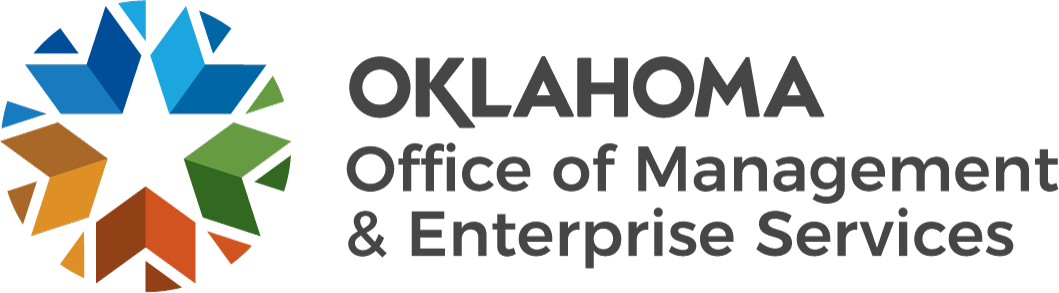June 2025
In this Issue:
AGENCY NEWS
PeopleSoft PUM 51 update
We are happy to announce the following service issues with the PeopleSoft Financials upgrade have been successfully resolved:
- Purchase Order Comments and Attachments.
- General search results now display up to 300 items instead of 100.
- Budget-checking slowness.
- Voucher distribution issues.
- System email notifications.
To ensure a smooth login experience, we recommend clearing your browser cache to avoid any potential access issues.
Thank you for your patience as we finalize the post-go-live stabilization of our PUM 51 and infrastructure upgrade.
For any questions or concerns, please submit a request via ServiceNow or contact the OMES Service Desk at 405-521-2444 or toll-free 866-521-2444.
ACCOUNTING
FY 2025 year-end miscellaneous claim voucher and order processing
The following procedures are used when closing out the current fiscal year and beginning the new fiscal year:
- Miscellaneous claim voucher processing. Voucher batches received by 1 p.m. on Friday, June 27, will be processed for payment by the close of business on Monday, June 30. Vouchers received by OMES after 1 p.m. may be held and processed for payment in FY 2026. Vouchers may be created through 5 p.m. on June 27 to accrue for 2025 expenditures in FY 2026. New vouchers should not be created on June 30, since that day is reserved for fiscal year closing activities. Agencies should resolve all voucher exceptions by the close of business on June 30. New vouchers may be created beginning on Tuesday, July 1.
- EDT voucher submission. Agencies uploading voucher data via EDT transmissions (vouchers from remote) should provide for sufficient internal lead time so that vouchers arrive at OMES by the 1 p.m. deadline on June 27. Alternate system agency vouchers transmitted after noon on June 27 will be paid on Monday, June 30. Do not submit EDT transmissions on June 30. EDT agencies should resolve all voucher exceptions by the close of business on June 30. New EDT transmissions may be submitted beginning on Tuesday, July 1.
- Manual warrants. The cutoff for issuing manual warrants is noon on Friday, June 27, for nonalternate system agencies and 5 p.m. on Friday, June 27, for alternate system agencies. Agencies whose warrants are entered in the system by OMES must have the supporting paperwork to OMES by 5 p.m. on Friday, June 27. Manual warrants should not be issued to payees after these deadlines, since vouchers should not be created on June 30. Beginning Tuesday, July 1, manual warrants may be issued and the associated voucher created.
- 340 fund expenditures. Expenditure entries for 340 funds for June 27 and prior must be received by 9 a.m. on June 30 to be processed in FY 2025. Expenditure entries for 340 funds for June 30 must be received by 2 p.m. on June 30 to be processed in FY 2025.
Warning: 2026 expenses due early in July 2025
Payments for 2026 expenses (e.g., July rent) may not be paid from the 2025 budget. These payments may not be paid until the agency receives its 2026 budget. Agencies should notify vendors and contractors of this end-of-year processing dilemma, which could delay payment beyond the due date.
Travel reimbursement crossing fiscal years
Reminder from Transaction Processing:
Per the Statewide Accounting Manual, Chapter 10.5.2:
Payment of expenses is restricted to amounts applicable to the fiscal year in which the travel occurred. In addition, payment shall be subject to the availability of the amounts in the agency’s budget.
Vouchers for reimbursement of travel expenses shall not cover more than one fiscal year (74 O.S. § 500.3). In cases where the travel period (the set of days claimed) extends beyond the end of the fiscal year, the travel voucher must be closed and a subsequent voucher submitted for the remainder of the trip in the next fiscal year. In addition, the first travel voucher must be annotated to show the travel period is continuous, and a copy must be submitted with the second voucher for verification of the payment history of expenses claimed. If submitted together, a copy of the second voucher must be included with the first voucher.
Agencies must split the travel expenses at midnight: One voucher will end travel status at 11:59 p.m. on June 30, and the second voucher will begin travel status at midnight on July 1. Lodging incurred the night of June 30 and morning of July 1 should be included on the June 30 voucher. Be sure to cross-reference each voucher for audit purposes. For additional questions regarding this procedure, please email omestptravel@omes.ok.gov.
Workday@OK costing allocation update
Deadlines for submitting updated costing allocation spreadsheets to OMES for processing into Workday@OK are:
- Biweekly payroll agencies: June 26.
- Monthly payroll agencies: July 3.
For instructions on creating the costing allocation update spreadsheet, please consult this job aid. For additional questions, contact the OMES Service Desk and request the group, Human Capital Management-PATT. When the costing allocation update spreadsheet is complete, submit it through ServiceNow. In the body of your ticket, request the group, Human Capital Management-PATT. Your update will be processed, you will be notified and the ticket will be closed when it has been completed.
New fiscal year effective date
Agency deposits into general revenue funds should continue to be processed into class fund 19500 through July 14. Effective July 15, agencies should begin to deposit into class fund 19600. Agencies must prioritize resolution of any deposit corrections affecting general revenue in this month to ensure that these funds' balances are accurate so that they are accurately reported for certification by the Board of Equalization.
PAYROLL
Important payroll processing dates emails
State agency payroll and human resources partners are encouraged to review their OMES email updates subscriber preferences.
To ensure you receive important updates:
- Add Payroll alerts to your subscription topics to get monthly notifications on payroll processing dates.
- Add Workday.OK@info.omes.ok.gov to your Outlook contacts or mark it as a safe sender. This will prevent emails from being identified as spoofing or spam email.
We are currently reviewing the distribution group to align future emails with Workday@OK roles. Updates will be provided once this is implemented.
INT035a Financials Budget Data Load – time restriction added
To ensure the INT035c_Pay_Groups_Inbound scheduled processes complete successfullycomplete, the INT035a has had time restrictions applied. This will prevent the INT035c process from failing when both the INT035a and INT035c are running at the same time.
INT035a has been restricted between the hours of 6:30 p.m. to 8:30 a.m. If the process is run during this lockout time, the processes will show as successfully completed, but no data will have processed. On the INT035a Financials Budget Data Load MAIN (3) process, there will be a message, “Integration aborted for time restriction,” and the process will complete within 10-30 seconds of the launch. Users will be able to run the INT035a after the lockout time has ended (8:30 a.m.).
INT035c_Pay_Groups_Inbound – reminder
INT035c is scheduled to run daily, by pay groups, to pull in the PeopleSoft Financials (PSFS) data for all agencies. The integration is for both project and nonproject agencies. The process is scheduled daily, Sunday through Friday, 6:30 p.m. to 8:30 a.m., and should not impact agencies.
Once INT035c successfully runs, all agencies with employees in the pay group will have their budget information updated in Workday@OK. This relieves agencies from having to run INT035a unless someone makes a change to their budget data in PSFS, or if they process with prior-year funding. If budget changes are made in PSFS, the agency will still have the ability to launch the INT035a integration to ensure the updated budget information is correctly reflected on the Workday@OK budget report. If the payroll includes prior-fiscal-year funding, the INT035a process must be run for that specific fiscal year.
Agency finance personnel should continue comparing the budget report to the PSFS Allotment Budget and Available Cash (ABC) report. If you find the Amount Available on the budget report does not match the ABC report, this could indicate the INT035c process did not complete successfully, or a change was made in PS Financials after the process completed. Agencies should then run the INT035a process to pull in the budget data to Workday. Any further discrepancies should then be reported via a service ticket.
Wage assignments versus garnishments/withholding orders
The State of Oklahoma, as an employer, does not process wage assignments. We must be ordered by the courts or required by federal/state laws to withhold a debt amount from an employee’s wages.
Garnishments/withholding orders include creditor garnishments, tax levies, administrative wage garnishments, support orders, bankruptcy orders and student loans, to name a few.
Wage assignments occur when an employee voluntarily agrees to have an amount deducted from their paycheck. Employers can choose whether they process a wage assignment, and if so, the creditor will receive the amount withheld from the employee without obtaining a court order. Wage assignments do not fall under the Federal Consumer Credit Protection Act (CCPA) and can be used for any type of payment (payday loans, bill payments, etc.). Basically, the employer is paying an employee’s bills by doing this.
Agencies may receive lender or other creditor wage assignments for employees and should not be entering these in Workday@OK. Wage assignments are not part of the Voluntary Payroll Deduction program. A wage assignment is an employee’s way to ask the employer to pay their bills/debts or for a creditor or third party to collect a debt outside the court system. A wage assignment is not a legal court order to be honored by an employer. 62 O.S. § 34.70 (Payroll Deductions) provides the voluntary payroll deductions that are authorized to be withheld from an employee’s payroll.
On the other hand, wage garnishments are involuntary, go through the court system and have a judge’s signature. Wage garnishments must be honored, answered and entered in a timely manner to process the withholding through payroll.
Workday report RPT00076 ("Pay Calculation Results - Deduction Register for Agency Access") can be run to identify all employees with withholding orders. Enter the agency and pay period to run this report. For the Deductions, type in "Wage Assignment" and select the result, "Withholding Order (Wage Assignment)," then select OK to run. Once the results show, review any items that are set up as wage assignments. If an item has been set up as a wage assignment in error, a correction will be needed.
Agencies can also run the DC Validation Worker Withholding Orders report, then filter the column “Type” with a value of “Wage Assignment” to see all employees with orders to catch any that have yet to process through payroll.
Additionally, we have seen an increase in wage assignments for state employees that either do not have the correct employer named on the assignment or for which the employee does not owe the stated amount. If agencies receive a wage assignment, please notify the employee and let them know that it will not be processed for payroll withholding.
As a reminder, if the entity is not on the Voluntary Payroll Deduction program list of vendors and if the wage assignment is not a court order or required by federal/state law, then by statute we should not be withholding the amount.
Note: Child or spousal support orders may also be referred to as “income assignments,” but these are valid, legal orders that must be entered and processed for withholding.
Schedule of FY 2026 pay periods
Please distribute the FY 2026 pay schedules found at Pay Schedules to Payroll and Human Resources directors. Questions may be directed to payrollreporting@omes.ok.gov.
SoonerSave contributions to employee accounts
Employee deferrals and employer contributions must be remitted to OPERS in a timely manner to ensure participant amounts are posted and transferred to the selected investment options within 10 business days of payday, the end of the payroll period or the process date, whichever is later.
OMES processes payments for SoonerSave amounts on completed payrolls on a weekly basis. This payment schedule far exceeds the requirements set forth in the plan and IRS rules. On many occasions, contributions are posted to employee accounts on or before the actual pay date. Occasionally, due to an agency's payroll processing schedule, payments may post after the actual pay date.
Please remind employees that if payments are not showing on a quarterly statement, it may be due to the timing of payroll processing, and that the payments should show on the next quarterly statement. Employees are also encouraged to use the SoonerSave website to review and receive up-to-date information on their account.
Changes in fees for SoonerSave Deferred Savings Plan
The rate certified for the administrative cost to be calculated in payrolls submitted for the fiscal year beginning July 1, 2025, has changed to $7.76 per month for any qualified participant. The equivalent amount for a biweekly pay period is $3.58. This change will be reflected in any payrolls submitted with a pay period code of M01 or B01.
No change in fees for Pathfinder Retirement Plan
The rate certified for the administrative cost to be calculated in payrolls submitted for the fiscal year beginning July 1, 2025, remains at $0.00 per month for any qualified participant. The equivalent amount for a biweekly pay period is $0.00. The continuation of no administrative fee is due to prior forfeitures being approved by the Board of Trustees for OPERS to pay the administrative costs of the plan.
No change in state share of Oklahoma Public Employees Retirement System
The amount the State of Oklahoma pays for employee retirement will remain at 16.5% for FY 2026.
No change in employer contribution rate for Uniform Retirement System for Justices and Judges
The amount the State of Oklahoma pays for employee retirement will remain at 22.0% for FY 2026.
No change in state share of Oklahoma Law Enforcement Retirement System
The amount the State of Oklahoma pays for employee retirement will remain at 11.0% for FY 2026.
No change in contribution rates for Teachers' Retirement System
The federal matching contribution rate for the Teachers' Retirement System will remain at 8.0% for FY 2026. The federal matching contribution rate must be paid when salaries are paid by federal funds or externally sponsored agreements such as grants, contracts and cooperative agreements. Other TRS contribution rates remain the same for FY 2026. For a complete list of rates, please see Section 4, Page 13 of the TRS Employer Manual.
HIGHER EDUCATION PAYROLL
Form EWC – PFT Reversals
All Electronic Warrant Cancellation (EWC) forms that are associated with payroll warrants must have PFT Reversal files processed before the warrants are canceled in the PS Financial system. Agencies are notified when funds have come back from the bank and are instructed to process the PFT Reversal file(s). A PFT Reversal file must be submitted timely for the agency to move the money from the 789 class fund and return the amounts to the funds that were used for the payroll. When this process is not completed, the net pay and associated withholdings remain in the 789 class fund and are not available for the agency to use as needed.
Note: Institutions are required to reconcile the 789 class funding no less than monthly. All balances remaining in the 789 class funding must be documented and identifiable. The only balance left in a 789 class funding after a payroll should be related to timing differences.
Higher Ed deferred payroll
Payroll claims for hours worked in fiscal years 2025 and 2026 on one payroll fund transfer file will record payroll expenses to the institution’s operating funds with bud refs 25 and 26. The claim number will begin with 26, which will require that all class 78900 transactions on the PFT file be recorded with bud ref 26. The first two digits of the claim number determine which 78900 budget is used for the net payroll vouchers, so all 78900 transactions on the PFT must be recorded with bud ref 26 to ensure the same allotment budget is used. Please ensure the FY 2026 78900 allotment budget is sufficient for the FY 2025 expenses paid in July and August 2025.
If a payroll contains only FY 2025 expenses, then the claim number will be 25aaaxxxxx and the PFT bud ref will be 25.
If a payroll has FY 2025 and FY 2026 expenses, then the claim number will be 26aaaxxxxx, the PFT bud refs for the operating funds (290, 430, 700) will be as applicable and the 789 bud ref must be 26.
If a payroll contains only FY 2026 expenses, then the claim number will be 26aaaxxxxx and the PFT bud ref will be 26.
Training
Teachers’ Retirement System – Employer Services Webinar
TRS has scheduled an Employer Services Webinar for:
June 11, 2025
Agencies with employees enrolled in TRS are encouraged to attend the webinar to learn about portal changes and upcoming changes to reporting requirements. To register, please visit their website.
Oklahoma Payroll Org
June 2025 Webinar: Fringe Benefits presented by Jodi Parsons
Friday, June 20
Noon to 1 p.m.
Webinar information may be accessed on their website.
Oklahoma PayrollOrg
2025 Annual Statewide Conference
Thursday, Aug. 28
7:45 a.m.-5 p.m.
Embassy Suites Hotel and Conference Center
2501 Conference Drive
Norman, OK 73069
Conference information may be accessed on their website.
Oklahoma Payroll Annual Statewide Conference
2025 Annual Statewide Conference
Thursday, Aug. 28, 2025, from 7:45 a.m.-5 p.m.
Embassy Suites Hotel and Conference Center
2501 Conference Drive
Norman, OK 73069
Conference information can be accessed on their website.
Volume 35 | Number 12
Fiscal Year 2025 | June 10, 2025