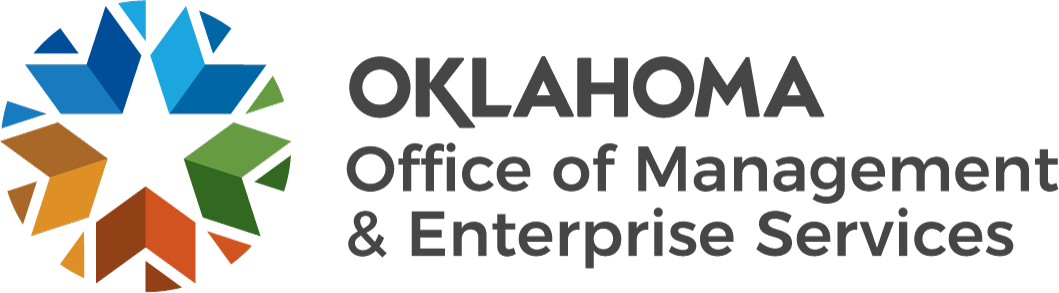CAR Newsletter July 2024
Volume 35, Number 1 | Fiscal Year 2025 | July 10, 2024
In This Issue ...
- Correction to June Article: Schedule of FY 2025 Pay Periods
- Payroll Deduction Register Must Accompany Payments
- HCM System Name Changes
- Payments After Date of Employee Death – Reportable to Recipients
- Payments After Date of Employee Death
ACCOUNTING
Cash Transfer Requests
Agencies submitting Form 10A to request a cash transfer must include the proper statutory authority. Please remember to review and, if necessary, update the citation on the form when submitting the request.
General Revenue Deposits
Agencies should start using 19500 as the general revenue class fund when coding deposits into BU00000 starting 7/16/2024. All June 2024 revenue should be reported by this date.
If any late June revenues are received, please email John Gilbert, deputy director of revenue and budget, before posting to determine if an exception should be made to the deadline.
PAYROLL
Correction to June Article: Schedule of FY 2025 Pay Periods
With the change in Workday@OK, employees entering direct deposit information no longer have to upload documents for approval of their payment election.
Payroll Deduction Register Must Accompany Payments
Agencies are responsible for sending vendors the backup documentation for payments processed to ensure proper credit to employees’ accounts. This will be one of the deduction reports from Workday@OK (RPT00234 or RPT00095) or the garnishment letter. When contacted by vendors or the central payroll team to provide this information, prompt response is required, especially due to the time sensitivity of some payments.
Without this information, the vendor may not timely credit an employee’s account; and if for garnishments or liens, penalties and/or interest may be added to the employee’s account in error.
When mailing payments, please ensure all documentation related to the payments are included. When payment is processed as an Electronic Funds Transfer (EFT) or Interagency WIR, please be sure to either fax, scan/email or mail the proper documentation. If vendors have a specific method for receiving the payment information, their instructions should be followed.
HCM System Name Changes
An employee’s name should only be changed in the HCM payroll system after the employee provides an updated Social Security card. If an employee has a legal name change because of marriage, divorce, court order or other reason, they must apply for a corrected Social Security card. Once the new card is received and provided to HR, the employee’s name can be updated in the system.
Changing an employee’s name without verifying the card will cause mismatches when the information is sent at year-end for W-2 reporting. If the name and Social Security number (SSN) do not match the Social Security Administration (SSA) records, the employee’s wages may not be credited to their Social Security account.
To help prevent mismatches, OMES verifies employee name and SSN combinations several times throughout the year through the SSA website. Agencies with mismatched results are notified and are required to provide the necessary changes to ensure year-end reporting is correct. This process helps to ensure accurate reporting and reduces the risk of information reporting penalties.
Payments After Date of Employee Death – Reportable to Recipients
The IRS requires the amount that would have been reported as federal wages on the W-2 (if not for death) to be reported on a 1099-MISC in Box 3, Other Income, to the recipient(s) of any amounts paid after the date of death. In some cases, this amount could be significant and result in a change to the recipient’s tax situation for the year. Agencies should let recipients know the amount is taxable to them, a 1099 will be issued at year-end and if needed, they should talk with their tax accountant for additional guidance or information.
Payments After Date of Employee Death
When earnings are payable after the death of an employee, the Payroll Processing for Death of an Employee manual must be followed to ensure proper processing. For payments to a spouse, dependents, guardians, or beneficiaries of a deceased employee that are made through Accounts Payable, the recipient(s) must be set up in the vendor file. Please submit a completed IRS Form W-9 to OMES Central Purchasing for payments to be made to a spouse, dependents, guardians or beneficiaries of a deceased employee. Requests to add or update an employee Vendor ID made payable to the “Estate of” an employee may continue to be submitted using the OMES Employee Vendor Request Form. All forms should be submitted to OMES Central Purchasing at Payee.Registration@omes.ok.gov.
Agencies must also complete OMES Form DER, Deceased Employee Reporting, when an employee dies and payments are made after the date of death. The form is on the OMES Human Capital Management website under Human Resources > Payroll > Forms. Complete and send to OMES CAR Central Payroll at payrollreporting@omes.ok.gov as soon as possible after all payments have been processed.
HIGHER EDUCATION PAYROLL
PFT Reversal Files for EWC/MWC Forms
PFT Reversal files should be submitted timely after notification from Transaction Processing that funds have been successfully retrieved from an employee’s bank or when submitting a paper warrant for cancelation on the MWC form. Failure to submit a file timely will result in the warrant not being canceled and the agency not receiving the funds back in the 789 class fund until a file is received.
When submitting the Validate PFT Funding report for a PFT Reversal file, please include a brief description of the reason for the PFT Reversal. For example, "PFT Reversal file for EWC Warrant 200000099" or "PFT Reversal file for year-end adjustments." This will assist us in identifying the PFT Reversal and notifying others if any EWC/MWC forms are being held waiting on a file.
Agency Verification of Payrolls Processed
When OMES processes an institution’s payrolls, the warrants are listed on the AP Check Register the following day. Payroll personnel should verify with Finance personnel that the payroll is listed on the report. This is a good verification that the payroll has been processed. If an expected payroll is not listed on the register, please contact us at payrolltransprocess@omes.ok.gov.
1099 INFORMATION
1099 Tax Information Quarterly Report
The first two quarters of the 2024 tax year are now complete. It is time for all state agencies to run the Miscellaneous 1099 Tax Information Report which includes all transactions from Jan. 1, 2024, through June 30, 2024. The path for this report in PeopleSoft Financials: Accounts Payable > Reports > Payments > Misc Tax Information Report.
Please review the following items in the report:
- The Name and Tax ID number (TIN) must match the information on the vendor’s W-9, which designates the name and TIN that the vendor uses to report their taxes to the IRS, state Tax Commission and/or Secretary of State.
- Pay attention to the 1099 Flag: Y means the vendor should receive a 1099; N means the vendor should not receive a 1099. A vendor does not need a 1099 if it is registered as a corporation, non-profit or government entity (the exception to this is when the payment is for legal or medical services). In most cases, state employees should have an N 1099 flag. All other non-exempt vendors should have a Y 1099 flag. If there are any questions about a vendor’s 1099 status, please request an updated W-9 from the vendor and forward a copy to OMES.
- Please note that Address 1 in the vendor file is the vendor’s official address reported to the IRS and the designated address for 1099 reporting. If the vendor’s 1099 Flag is N, any new addresses provided will be added as a different location but Address 1 will not change. If Address 1 should be different, please request the change by submitting the request on the OMES Vendor /Payee Form.
- Review all warrants processed for each vendor to ensure that the correct amount is listed for the proper vendor. (Any warrant corrections will need to be made at the agency level.)
Agencies can run this report at any time during the reporting year. At a minimum, agencies should review this report on a quarterly basis.
Please send any corrections from this report to OMES by Friday, July 26, 2024. If you have any questions, contact Alicia Reel at 405-522-1099 or alicia.reel@omes.ok.gov.
NOTE: This does not apply to Higher Ed Institutions who will do their own 1099 reporting for 2024.
Midyear 1099 IRS TIN Match
During the month of July, OMES will TIN Match names and tax ID numbers with the IRS on all vendors who have received 1099 reportable payments for the first half of tax year 2024. By doing this, we will be able to provide more correct information on the 1099 that vendors receive at year end. We will notify individual agencies of vendors that don’t match with the IRS, asking them to provide the necessary correcting information. Please be ready to respond promptly if/when you are notified. Contact Alicia Reel at 405-522-1099 or alicia.reel@omes.ok.gov if you have any questions.
NOTE: This does not apply to Higher Ed Institutions who will do their own 1099 reporting for 2024.
CENTRAL PURCHASING
Procurement Info Memo (PIM) and Ratification Agreements
Effective Aug. 1, there will be a change to the ratification process. Please review this Procurement Information Memorandum (PIM) relating to ratification agreements, effective Aug. 1. This PIM is located in the Purchasing Reference Guide. You may also review form CP 131, available on the OMES CP Library page.
To prepare for this change, we will address the new ratification process during the "CP Listens" session on July 24.
AGENCY NEWS
OST – Electronic Payment Requirement - REMINDER
62 O.S. § 34.64 requires that funds disbursed from the state Treasury must be sent electronically. State agencies are able to request an exemption from this requirement with cause. All exemptions granted by the Office of the State Treasurer (OST) for FY 2024 expired June 30, 2024. No checks should be issued in FY 2025 without an exemption being granted.
State agencies can obtain the FY 2025 Request for Exemption here. State agencies must complete the form electronically and email it to OST at Electronic.Payment.Exemption@treasurer.ok.gov. Only requests submitted to this email using the electronic FY 2025 Request for Exemption form will be considered.
The deadline for agencies submission was May 20, 2024, to ensure the exemption was processed before July 1. If you have questions about how your agency can send electronic payments, please contact Nancy Rooker, Banking and Treasury Services manager, at nancy.rooker@treasurer.ok.gov.
Best Practices for Managing ACH Returns:
- Wait a minimum of five business days from the original transaction date before issuing refunds.
- Unlike credit cards or debit cards, ACH transactions may take 3-5 business days to process through the ACH network resulting in a delayed awareness of the original transaction being fraudulent.
- Be diligent in your refund procedures. Look for the following to help identify suspicious activity:
- Excessive quantities of items (e.g., 400 camping nights) being purchased.
- Refund requests from out-of-state payers and/or organizations.
- Unusual dollar amounts larger than your portfolio’s normal transactions.
- Refund request within 0-5 business days of the original transaction.
TRAINING
US Dept. of Labor – Final Rule: Restoring and Extending Overtime Protections Webinar
The US Department of Labor held two webinars for this new final rule to help employers comply and workers know their rights. You can view the recorded webinar here.
2024 Annual Statewide Conference – Oklahoma Payroll Org
‘24K Payroll Magic'
9 a.m., Friday, Sept. 6, 2024
Tulsa Hard Rock Casino and Hotel
For more information, please visit the Oklahoma Payroll Org website.
Payroll Law
Live Online Seminars
Presented by Fred Pryor Seminars
For more information, please visit their website
Form W-4 and Other Payroll Updates
Supplement
INT035a processing for multiple fiscal years
A change has been implemented in Workday@OK for the Payroll Budget Checking Report to correctly reflect the budget amounts for all fiscal years. Previously, the report reflected the correct budget information for only one fiscal year.
When processing a payroll that includes funding for multiple fiscal years, the INT035a Financials Budget Data Load (Launch) process must be run for each fiscal year. Currently, only one fiscal year can be selected when running the INT035a process, so multiple runs are required. This is necessary to populate from PeopleSoft Financials the current allotment budget and available cash. Once the INT035a process has run for each fiscal year, the Payroll Budget Checking Report will reflect the budget information for each fiscal year (Bud Ref). Payrolls should not be submitted with deficits for any fiscal year. If submitted with deficits, the agency will be notified and required to submit updated reports.
FY 25 payroll and budget
Employee costing allocations must be entered in Workday@OK prior to the payroll process beginning for employee funding to be correct. Any costing allocations not provided to OMES will require the agency to directly enter them into Workday@OK for each employee. Files provided to OMES from agencies have been uploaded and agencies can review costing allocations for FY 25 at any time by running the Position Funding – Position Restrictions report.
In addition, agency budgets must be posted, or a temporary allotment must be posted, in order to fund your payroll.
Biweekly payroll begins Sunday, July 14, with documents due by Friday, July 19, at noon. Monthly payroll begins Tuesday, July 16, with documents due by Wednesday, July 24, at noon.
Budget reports in Workday@OK should be run early in the payroll process to ensure budgets are posting and funding is adequate. Please do not wait until the last day of processing to begin checking the budget information.
For questions on these items, please submit a Service Now ticket and ask that it be assigned to the group: Human Capital Management-PATT.