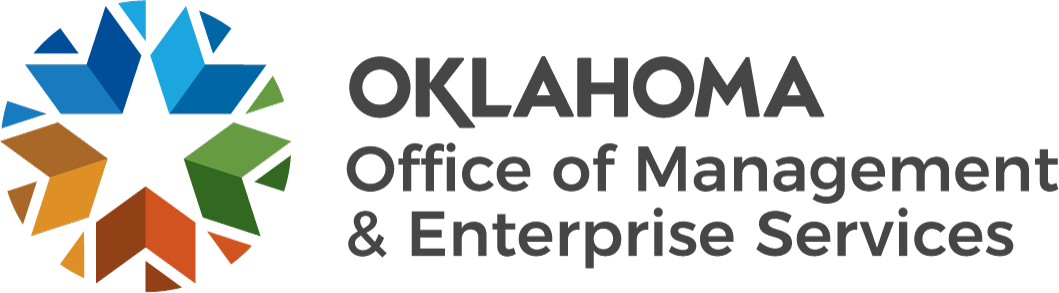CAR Newsletter August 2024
Volume 35, Number 2 | Fiscal Year 2025 | August 8, 2024
In This Issue ...
ACCOUNTING
Reminder – Change to Ratification Process
Effective Aug. 1, there was a change to the ratification process. Please review this Procurement Information Memorandum (PIM) relating to ratification agreements, effective Aug. 1. This PIM is located in the Purchasing Reference Guide. You may also review Form CP131, available on the OMES CP Library page. The transaction processing unit will no longer accept vouchers for ratifications without a purchase order.
Reminder – Cash Transfer Requests
Agencies submitting Form 10A to request a cash transfer must include the proper statutory authority. Please remember to review and, if necessary, update the citation on the form when submitting the request.
PAYROLL
Oklahoma Child Support: Medical Support Orders
Please thoroughly review any medical support orders received on employees and respond accordingly. Child Support Services (CSS) is required to send a National Medical Support Notice (NMSN) and an Income Withholding Order within two business days after the date CSS is notified of an employee who is an obligor in a child support case. Additionally, you may receive an NMSN for an employee who is the custodian of a child if the child support order requires that person to provide health insurance for that child.
Employers and insurers must comply with the NMSN. An NMSN consists of four documents, and the total amount withheld for child support, health insurance premiums and cash medical support cannot exceed the Consumer Credit Protection Act withholding limits. The Oklahoma Department of Human Services Child Support Employer Services Employer Handbook provides guidance for employers when an NMSN is received. Once an agency receives the NMSN, please follow the instructions and process the notice promptly. Any delays in processing the notice could result in a follow-up from CSS and potentially put the agency at risk of sanctions for failing to comply with the notice.
Employees Remote or Teleworking – Primary Location Outside of Oklahoma
Agencies continue to increase the number of state employees who work remotely and need to be cognizant of withholding and reporting requirements for these employees. With employees working remotely outside of Oklahoma, the state, as the employer, is required to withhold and submit income taxes to that state and report unemployment and other wages/taxes, as applicable. If an agency has employees working outside of Oklahoma, the work location needs to be updated to the state where the employee is physically working. The employee tax elections will need to be updated on time to reflect the new tax jurisdiction for income tax and unemployment withholding/reporting purposes.
Please help communicate these requirements to agency HR, recruiting and onboarding personnel as many tasks are performed or initiated by them. Although OMES Central Payroll processes the actual payments and reports to the other states, agency personnel must be familiar with the requirements for any state in which employees are hired. Please contact OMES Central Payroll at payrollreporting@omes.ok.gov with any questions concerning employees working out of state.
Submission of OMES Form 94P
When an employee reimburses a payroll overpayment, please complete and submit the OMES Form 94P as soon possible after the reimbursement is made. Timely submission helps ensure corrections are reflected in the quarter in which they occurred for proper reporting and helps in the full recovery of OPERS retirement amounts. If the retirement system is not aware of an overpayment and the pending overpayment refund request, payouts to former employees may be incorrect, resulting in a loss to the agency. In addition, retirement calculations may be incorrect if the overpayment is not reported on time.
Please do not provide copies of personal checks or copies of the payslip. The form allows the agency to enter the amount reimbursed. Additional backup data is not required.
the privacy and security of the employee, the form requires the state employee ID (EmpID) be entered. Please do not submit with the Social Security number or any other number.
Employee Name and Social Security Number Entries in Workday@OK
When entering a new employee’s name and Social Security number or updating a current employee’s name, please verify the name and SSN being entered is exactly as it appears on the employee’s Social Security card. This is critical in reporting not only the W-2 wages at year-end but the Affordable Care Act required health offer/coverage information. If the name and SSN do not match the Social Security Administration records, the employee’s wages may not be credited to their Social Security account. Additionally, the employee may not be reported correctly for ACA purposes, which could result in an IRS letter to the employee for possible lack of health coverage or an IRS letter to the agency for not offering coverage.
Beginning Sept. 8, 2007, the Social Security Administration updated the Social Security card. The cardholder’s name will always be printed on two lines, with the last name printed directly below the first and middle names. If you receive a prior version from an employee and are unsure, please ask the employee to verify the first, middle and last names.
Compensation to Current and Former Employees, Including Settlements
All compensation to employees and former employees, no matter what form, constitutes wages unless specifically excluded by the Internal Revenue Code. This includes stipends, allowances, employee lawsuits and settlements, gifts, prizes, awards and fringe benefits, to name a few. Before compensation is given to employees or former employees, agencies must determine the correct method of payment (payroll vs. accounts payable) and reporting required (W-2, 1099 or none). In an audit, the IRS will focus on the reason for the payment.
NOTE: The IRS has determined that Oklahoma public school teachers receiving payments from a state agency are to be treated as employees of the state. As such, any payments to teachers need to be evaluated to determine if the payments should be considered wages. If so, the amounts must be paid through the payroll system, not accounts payable, to be reported on Form W-2 by the paying agency.
NOTE: Attorney’s fees paid on a settlement are reportable to the plaintiff if the settlement is a reportable settlement. For attorney fees paid through accounts payable, the amount must be reported to payrollreporting@omes.ok.gov. The attorney will automatically receive a 1099-MISC reporting the amount in Box 10 on a 1099 MISC if the correct account code is used on the voucher payment. The plaintiff reporting requires a manual entry and must be reported to OMES.
If a payment settles a lawsuit, the auditor will focus on the basis of the lawsuit. Agency payroll, finance, human resources and legal departments should obtain the knowledge needed to accurately process compensation to employees or former employees. Agencies are responsible for complying with IRS requirements for withholding and reporting.
If the plaintiff is a current or former employee and the settlement or judgment payment is income that constitutes wages, the payment is reportable as compensation and included on the Form W-2 and all applicable taxes and deductions must be withheld. For any payment that is income but doesn’t constitute wages, the payment will be subject to reporting on Form 1099-MISC to the plaintiff in Box 3, Other Income.
If an agency has a settlement agreement that requires the payment be processed through accounts payable instead of the payroll system to expedite processing and the payment is reportable as compensation, then applicable federal, state and FICA taxes must be remitted to OMES on the same day the settlement to the individual is processed. If taxes are not withheld on the payment, the agency must gross up the amount and pay both the employee and employer share of taxes. The employee’s record will be updated for year-end reporting. If additional guidance is needed, please email payrollreporting@omes.ok.gov.
HIGHER EDUCATION
Transparency Reporting: Reminders
Transparency (OpenBooks) files are due no later than the fifth business day of the following month. Files must be sent promptly in order to comply with monthly FTE reporting as well as statutory requirements for posting the data to the website. The following are specific field data reminders:
- Hours – must be an employee’s accurate hours. The hours reported here will also be used for FTE reporting, along with the pay frequency entered in the file.
- Warrant Number – must contain the required leading 2. This is the actual warrant number processed through the state’s financial system and paid through the treasurer’s office.
- Pay Date – must be the actual warrant issue date processed through the state’s financial system and paid through the treasurer’s office.
CENTRAL PURCHASING
OMES Central Purchasing Registration Shifting to ServiceNow
In line with our goal to improve the quality and efficiency of our division, OMES Central Purchasing Registration will soon be migrating to the service request platform in the state’s work management system, ServiceNow.
This change means that we will no longer be using shared email addresses. Instead, we will be using ServiceNow to ensure we track and address each request submitted to our office. This will provide a more customized experience and reduce the need for multiple interactions to resolve requests. Additionally, this platform includes metrics to help us improve our service quality.
The following email addresses will be active until the launch date:
- supplier.registration@omes.ok.gov.
- payee.registration@omes.ok.gov.
- eft.registration@omes.ok.gov.
- payee.update.request@omes.ok.gov.
The email addresses will no longer be monitored by our staff. Instead, users will receive an autoreply email directing them to ServiceNow to request services or ask questions. The OMES Central Purchasing website, supplier and payee guides and other relevant information resources will be updated to reflect this change.
AGENCY NEWS
OST – Quick Reference Contact List
AccountingServices@treasurer.ok.gov – Deposit Correction (Form 76).
oktreasar@treasurer.ok.gov – Fundware Statement and invoices (monthly billing).
ostcdcoll@treasurer.ok.gov – CD and collateral.
ostwiredesk@treasurer.ok.gov – Outgoing wires.
Electronic.Payment.Exemption@treasurer.ok.gov – Electronic Payment exemption form inquiries and submissions.
BankingOperations@treasurer.ok.gov
- Check stop payments/hard cancels.
- Request for copies of cleared checks.
- Deposit and transfer requests.
- 1741 urgent deposit approval requests.
- Chargeback inquiries.
TreasuryServices@treasurer.ok.gov
- Credit card inquiries and application submissions.
- Online user access form submissions and inquiries.
- EFT reversal/reclaim/stop payment submissions.
- EFT trace requests.
- Webseries/Bottomline password resets/issues.
- PCI compliance questions, submission of updated PCI contacts.
- Way2Go card questions.
TRAINING
2024 Annual Statewide Conference – Oklahoma Payroll Org
‘24K Payroll Magic
Friday, Sept. 6, 2024, 7:30 a.m.
Tulsa Hard Rock Casino and Hotel.
For more information, please visit the Oklahoma Payroll Org website.
AGA OKC Chapter Trainings
The AGA Oklahoma City Chapter has several training events planned for this fall. Please continue to check agaokc.com for more information. You may also sign up for the email list to receive an alert when the training dates are confirmed. Email the Oklahoma City chapter of the AGA at to sign up for email notifications.
Payroll Law
Live online seminars presented by Fred Pryor Seminars.
For more information, please visit their website.
Payroll Overpayment: Handling them Effectively
Live online webinar presented by myCPE
For more information, please visit their website.
Form I-9 and E-Verify Webinars
Multiple webinar choices and dates:
Form I-9: An overview of the Form I-9 requirements, including step-by-step instructions on how to complete each section, acceptable documents, retention and storage.
Form I-9 Document Training: Overview of acceptable documents when filling out the Form I-9, what can be accepted and how to enter the information.
E-Verify Overview: An overview of the E-Verify program, including how the program works, key features, how to enroll, employer responsibilities, program highlights and a demonstration of the program.
E-Verify in 30: A quick overview of the E-Verify program, including what it is, how to enroll and key features.
E-Verify for Existing Users: A detailed overview of the E-Verify program specifically for existing users. Topics include Form I-9, user roles, creating a case, case alerts, how to handle a TNC and common user mistakes.
For more information on the webinars, please visit the E-Verify website.