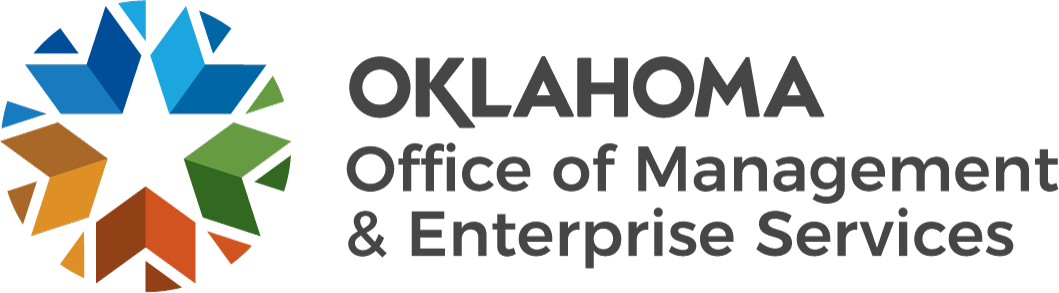CAR Newsletter - March 2022
Volume 32 | Number 9 | Fiscal Year 2022 | March 10, 2022
In This Issue ...
- BrightPath Update
- CORE HRMS Support
- Citizen’s Report Published
- PeopleSoft HCM Freeze
- Employee Name and Social Security Number Entries in HCM
- Social Security Number Changes
- Employee Name and Social Security Number Entries in BAS
- Deceased Employee Payroll Processing and Reporting
- PeopleSoft HCM Query for 633xxx Account Reconciliations
- Payroll Reversals and Replacement Warrants
- Payroll Law
- Form W-9 and 1099 Regulatory Compliance Update
- Form 94P – Understanding and Completing the Form Correctly
TOP STORY
BrightPath Update
Parallel payroll testing is in progress and User Acceptance Testing is scheduled to begin March 21, primarily for HR functions.
We are happy to announce that the results from BrightPath Agency Assessment No. 2 are now available. We encourage you to explore the latest assessment results to understand current statewide readiness to adopt Workday. Results reflect increases in workforce awareness of the Workday implementation and all-around preparedness to adopt Workday.
A series of webinars has been developed to help familiarize state employees with procedures that are changing with the implementation. The webinars will be recorded and made available at the end of March, but we recommend attending the live sessions if possible so that you can submit questions. Also, a set of ‘journey maps’ will be provided in late March that will supplement the information provided in the webinars.
Workday Webinar Series – Schedule
Select each link below to access webinar calendar invitations.
- Benefits Webinar - March 14 at 10am
- Absence Management Webinar – March 14 at 12pm
- Talent and Performance Webinar – March 15 at 10am
- Payroll Webinar – March 15 at 12pm
- Compensation Webinar – March 16, 10 a.m.
- Employee Self-service Webinar – March 16, noon
- Manager Self-service Webinar – March 16, 2 p.m.
- Learning Webinar – March 17, 10 a.m
- Recruiting Webinar – March 17, 11 a.m.
- General HCM Webinar – March 17, noon
- Time Tracking Webinar – March 18, 11 a.m.
CORE HRMS Support
The implementation of the BrightPath project is quickly approaching. To adequately prepare, the CORE team has been focusing resources on BrightPath project tasks as well as the normal production support. In some cases, this is causing a delay in responding to requests.
When submitting requests, make sure the OMES Service Desk is included on the email so all requests are recorded. Please include as much information as possible for a quicker resolution. We prioritize requests to ensure timely payroll processing. If you have a request for a mass update, please submit those as early as possible so we can schedule work accordingly. We appreciate your patience as we move forward together.
FINANCIAL REPORTING
Citizens Report Published
Have you ever felt like you should read the state ACFR, but just did not have time to delve into a 220-page document? In that case, we have the report for you.
The Citizens Report, a heavily summarized version of the ACFR with an objective of being more accessible to the average citizen, has been published on the OMES website. It contains financial highlights, fiscal objectives and colorful charts. Even better, it is only four pages in length.
PAYROLL
PeopleSoft HCM Freeze
With the BrightPath project moving into parallel testing and the transition from PeopleSoft HCM coming later this spring, OMES has placed a freeze in the PeopleSoft HCM system on any configuration changes and modifications. The freeze includes, but is not limited to, earnings or deduction codes, time reporting codes, schedules, reports, and changes to how an agency is configured in the system. This stabilizes the system to reduce risk and avoids disruption of the application in preparation for the cutover.
The freeze goes into effect immediately. Those who submit requests via Cherwell will receive notice of the freeze in place. If deemed an emergency with a justification provided by OMES HCM, CAR, or IS, it will be addressed appropriately. If you have any questions about the freeze, contact the BrightPath team at brightpath@omes.ok.gov.
Employee Name, Social Security Number Entries in HCM
When entering a new employee’s name and Social Security Number, or updating a current employee’s name, please verify the name and SSN being entered is exactly as it appears on the employee’s Social Security card. This is critical in reporting not only the W-2 wages at year-end, but also the Affordable Care Act required health offer/coverage information.
If the name and SSN does not match the Social Security Administration records, the employee’s wages may not be credited to their Social Security account. Additionally, if the name and SSN do not match, the employee may not be reported correctly for ACA purposes which could result in an IRS letter to the employee for possible lack of health coverage, or an IRS letter to the agency for not offering coverage.
Beginning Sept. 8, 2007, the Social Security Administration updated the Social Security card. The number holder’s name will always be printed on two lines, with the last name printed directly below the first and middle names. If you receive a prior version from an employee and are unsure, please ask the employee to verify the first, middle and last names.
Additionally, compound names do not need to be hyphenated. If an employee provides a name with an apparent compound or multiple last names, ask the employee which name is the beginning of the last name, and which (if any) is the middle name.
Please update the employee’s name in the HCM system as instructed in the COR301 Part II manual beginning on page 42 (Navigation: Workforce Administration > Personal Information > Modify a Person). You may enter the name that the employee currently uses as their paycheck name so that their paycheck will continue to reflect the same name as in the past, but the employee record and W-2 information should match the Social Security card.
Social Security Number Changes
If an incorrect Social Security Number has been entered into the HCM system, please contact the OMES Service Desk to have the number corrected. DO NOT create another employee in the system; this will only compound the issue. Employees with multiple EmplIDs must have data combined onto the one correct record, which requires many corrections and changes in the HCM system.
Employee Name and Social Security Number Entries in BAS
When entering a new employee or dependent's name and Social Security Number, or updating an individual's name, please verify the name and SSN being entered is exactly as it appears on the employee's Social Security card. Benefit coordinators should ensure employees are aware of this when providing dependent information.
The health insurance plans offered by the OMES Employees Group Insurance Division must also submit reports to the IRS for the Affordable Care Act. Incorrect information will cause the insurance plans to receive errors when submitting health coverage information and could result in an IRS letter to the employee for possible lack of health coverage on an individual.
Deceased Employee Payroll Processing and Reporting
Agencies must complete Form DER, Deceased Employee Reporting when an employee has passed away and payments are made after the date of death. The form is on the OMES website under CAR Forms. Complete all forms and email to OMES/CAR payroll, attention Alicia Reel, as soon as possible after all payments have been processed. Submission of this form will ensure year-end reporting is correct.
Amounts paid in the year of death are reported on the W-2 for Social Security and Medicare only. The amount that would have been reported as federal and state wages is required to be reported on a 1099-MISC to the individual(s) who received the payment(s). Payments made in the year after the date of death are not subject to Social Security and Medicare and are not reported on the W-2. The amount that would have been reported as federal and state wages is reportable on a 1099-MISC to the individual(s) who received the payment(s).
NOTE: Please let recipients know that they will be issued a 1099-MISC at year-end and that the amounts will be reported to the IRS and OTC. This will assist them in tax planning.
Procedures for processing payroll after the death of an employee are available in the HCM how-to document titled Payroll Processing for Death of an Employee.
PeopleSoft HCM Query for 633xxx Account Reconciliations
Public query ‘GO_PY_DED_RUNID_BY_CONFIRM_DT’ is available to assist with the reconciliation of agency 633xxx accounts. The query contains useful information such as deduction codes and descriptions for payee identification, the number of employees with a specific deduction, the total amount deducted for those employees and the general ledger 633xxx accounts to which the deductions were posted.
The query is driven by payroll confirm dates, and system prompts allow the user to select a time frame for payrolls processed. Access to the query is included in the payroll processor role. Agency finance personnel should coordinate with payroll personnel to have this query run for them. For questions or more information, please contact Courtney Cowart at 405-522-4179 or courtney.cowart@omes.ok.gov or the payroll group at payrollreporting@omes.ok.gov.
Payroll Reversals and Replacement Warrants
The recommended best practice is that a replacement payroll warrant should not be processed until the incorrect warrant has been reversed. Processing another payroll before the desired reversal is complete may cause balance issues for Social Security, Medicare and unemployment wages and taxes.
Additionally, completing the reversal first allows reversed time to either be processed through payroll again, or if needed, time can be corrected and then processed again. If time entered was invalid or incorrect and should not be pulled into payroll again, it should be corrected on the time sheet and processed through Time Administration.
If an agency chooses to run a payroll before the reversal is complete, the agency is responsible for verifying the Social Security, Medicare and unemployment wages and taxes are correct on the replacement payroll warrant. The amounts should be manually calculated as if the reversal had been completed and verified to the system-calculated amounts. If different, please contact the OMES Service Desk and an EBS team member will assist you.
The agency is also responsible for correcting the time sheet by removing the time that processed back through payroll when a replacement check was processed before a reversal was completed. When a payroll check that had time pulled in from Time and Labor is reversed, the reversal creates offset payable time with status “Reversed” and an additional row in payable time with “Estimated” status when the check reversal is confirmed. The “Estimated” payable time will be pulled into payroll again when payroll is processed if not removed, which may cause an overpayment.
TRAINING
Payroll Law
Live Online Seminars
Presented by Fred Pryor Seminars
For more information, please visit their website
Form W-9 & 1099 Regulatory Compliance Update
Live Online Webinar
Presented by myCPE
For more information, please visit their website
Form 94P – Understanding and Completing the Form Correctly.
Live on teams or in Person at the agency
Presented by Jean Hayes
For more information, please contact Jean Hayes, 405-522-6300
payrollreporting@omes.ok.gov