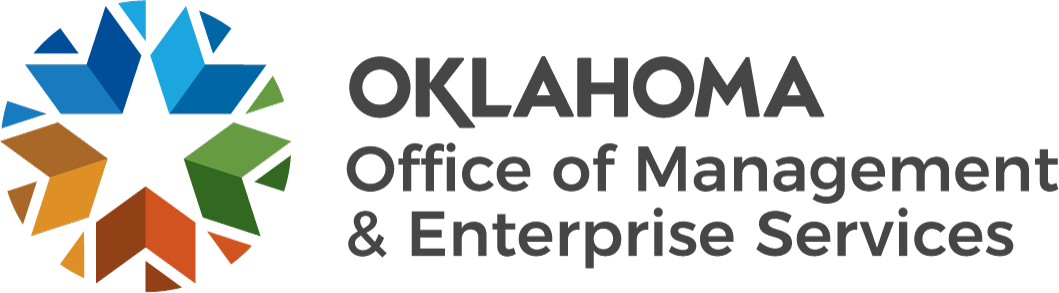Enable multifactor authentication on your online accounts.
Multi-Factor Authentication (MFA) is an authentication process that requires you to verify your identity through two or more methods to get access to things like an app on your phone or an online account. Usernames and passwords canbe stolen or cracked, so MFA takes security to the next level by requiring additional sources of verification. MFA verification relies on three different categories of information that are unique to you:
Something you have – like a smartphone
Something you are – like your fingerprint, face ID, or facial recognition
What you know - like a password or PIN
Ensure any software in use is update and automatic updates is turned on.
Software updates replace old versions of software with newer versions that improve functionality and security. Examples of software include your web browser (Chrome, Microsoft Edge, Safari, Firefox), your Microsoft Suite products (Outlook, Excel, Word, PowerPoint), and other applications you use on your smartphone (or your smartphone’s software itself).
Use complex passwords (contains uppercase letters, numeric digits, and special characters) that are at least 8 characters long.
Strong passwords keep your accounts and information safe by making it harder for hackers. Without a strong password, criminals who spend days searching password dictionaries can easily unpack your password and your accounts.
Do no click on any links sent to you that you are unfamiliar with.
Hackers use tools that impersonate companies or people you know. They do this to trick you into purchasing something you don’t need, or accidentally handing over personal information, financial information, or passwords.
Do not share sensitive information (password, credit card number, etc.) through email.
Unsolicited emails, calls, texts, or direct messages that prompt you to click on a link or share valuable personal and financial information are very likely scams.