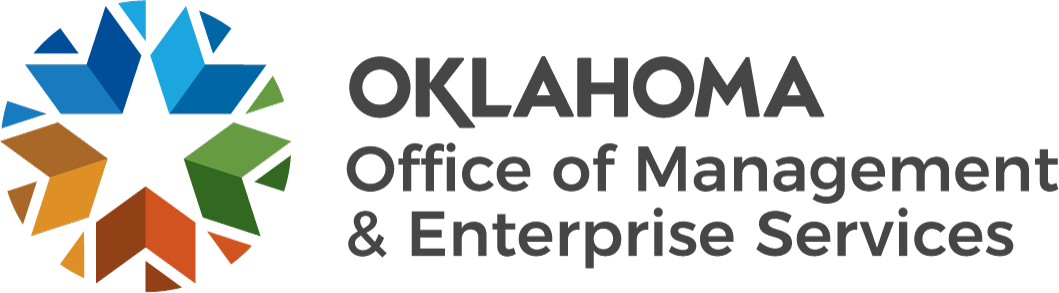CAR Newsletter - March 2021
Volume 31, Number 9
Fiscal Year 2021
March 10, 2021
TOP STORY
Coronavirus Relief Fund Reimbursements - Scanning and Documentation of Claims
For a good part of 2020 the requirement to scan and attach documentation to vouchers was suspended due to COVID-19 and the shift to teleworking. Agencies were required to maintain the documentation to be made available upon request. The temporary procedure ended Nov. 15 and all agencies should be attaching documentation to vouchers.
For any documentation that was not scanned during 2020, agencies should be scanning it and attaching to the paid vouchers if not already done. Agencies should prioritize the documentation for any voucher that was reimbursed from the Coronavirus Relief Fund as those reimbursements are now under audit.
PAYROLL
Update – Oklahoma Form W-4
The Oklahoma Tax Commission has provided guidance stating that Form OK-W-4 form does not need to be updated annually for an employee to continue claiming exempt on Line 7. Employees are only required to submit a new form if changes to Oklahoma withholding should be made. For employees claiming exempt on Line 8, the OTC Form OW-9-MSE must be completed annually in order to maintain the withholding exemption.
Employee Name and Social Security Number Entries in HCM and BAS
When entering a new employee’s name and Social Security number or updating a current employee’s name, please verify the name and SSN being entered is exactly as it appears on the employee’s Social Security card. This is critical in reporting not only the W-2 wages at year-end but the Affordable Care Act required health offer/coverage information. If the name and SSN do not match the Social Security Administration records, the employee’s wages may not be credited to their Social Security account. Additionally, if the name and SSN do not match, the employee may not be reported correctly for ACA purposes, which could result in an IRS letter to the employee for possible lack of health coverage or an IRS letter to the agency for not offering coverage.
Benefit coordinators should ensure employees are aware of this requirement when providing dependent information.
Beginning Sept. 8, 2007, the Social Security Administration updated the Social Security card. The number holder’s name will always be printed on two lines, with the last name printed directly below the first and middle names. If you receive a prior version from an employee and are unsure, please ask the employee to verify the first, middle and last names.
Additionally, compound names do not need to be hyphenated. If an employee provides a name with an apparent compound or multiple last names, ask the employee which name is the beginning of the last name and which (if any) is the middle name.
Please update the employee’s name in the HCM system as instructed in the COR301 Part II manual beginning on page 42 (Navigation: Workforce Administration > Personal Information > Modify a Person). You may enter the name that the employee currently uses as their paycheck name so that their paycheck will continue to reflect the same name as in the past, but the employee record and W-2 information should match the Social Security card.
Social Security Number Changes
If an incorrect Social Security number has been entered into the HCM system, please contact the OMES Service Desk to have the number corrected. DO NOT create another employee in the system; this will only compound the issue. Employees with multiple EmplIDs must have data combined onto the one correct record, which requires many corrections and changes in the HCM system.
Deceased Employee Payroll Processing and Reporting
Agencies must complete Form DER, Deceased Employee Reporting, when an employee has passed away and payments are made after the date of death. The form is on the OMES website under CAR Forms. Complete all forms and send to OMES CAR Payroll, (attention Alicia Reel) as soon as possible after all payments have been processed. Submission of this form will ensure year-end reporting is correct.
Amounts paid in the year of death are reported on the W-2 for Social Security and Medicare only. The amount that would have been reported as federal and state wages is required to be reported on a 1099-MISC to the individual who received the payment. Payments made in the year after the date of death are not subject to Social Security and Medicare and are not reported on the W-2. The amount that would have been reported as federal and state wages is reportable on a 1099-MISC to the individual who received the payment.
Agencies should let recipients know that they will be issued a 1099-MISC at year-end and that the amounts will be reported to the IRS and OTC. This will assist them in tax planning.
Procedures for processing payroll after the death of an employee are available in the HCM how-to document titled Payroll Processing for Death of an Employee.
NOTE: Remember to update the date of death on the HR Personal Data Record, update Job Data for a termination with the reason code ‘SO4’ (deceased) and terminate the employee’s direct deposit. Banks will return direct deposits for deceased customers. A return of an item will cause a delay to the individual receiving the payment.
PeopleSoft HCM Query for 633xxx Account Reconciliations
Public query ‘GO_PY_DED_RUNID_BY_CONFIRM_DT’ is available to assist with the reconciliation of agency 633xxx accounts. The query contains useful information such as deduction codes and descriptions for payee identification, the number of employees with a specific deduction, the total amount deducted for those employees and the general ledger 633xxx accounts to which the deductions were posted. The query is driven by payroll confirm dates, and system prompts allow the user to select a time frame for payrolls processed. Access to the query is included in the payroll processor role. Agency finance personnel should coordinate with payroll personnel to have this query run for them. For questions or more information, please contact Courtney Cowart at 405-522-4179 or courtney.cowart@omes.ok.gov or Lisa Raihl at 405-521-3258 or lisa.raihl@omes.ok.gov.
Payroll Processed Before a Reversal is Completed
The recommended best practice is that a replacement payroll warrant should not be processed until the incorrect warrant has been reversed. Processing another payroll before the desired reversal is complete may cause balance issues for Social Security, Medicare and unemployment wages and taxes.
Additionally, completing the reversal first allows reversed time to either be processed through payroll again, or if needed, time can be corrected and then processed again. If time entered was invalid or incorrect and should not be pulled into payroll again, it should be corrected on the time sheet and processed through Time Administration.
If an agency chooses to run a payroll before the reversal is complete, the agency is responsible for verifying the Social Security, Medicare and unemployment wages and taxes are correct on the replacement payroll warrant. The amounts should be manually calculated as if the reversal had been completed and verified to the system-calculated amounts. If different, please contact the OMES Service Desk and an EBS team member will assist you.
The agency is also responsible for correcting the time sheet by removing the time that processed back through payroll when a replacement check was processed before a reversal was completed. When a payroll check that had time pulled in from Time and Labor is reversed, the reversal creates offset payable time with status 'Reversed' and an additional row in payable time with 'Estimated' status when the check reversal is confirmed. The 'Estimated' payable time will be pulled into payroll again when payroll is processed if not removed, which may cause an overpayment.
AGENCY NEWS
Agency Contact Information
Each year the Office of Management and Enterprise Services completes an annual update of the agency contact information in PeopleSoft which is used for various contact purposes. It is important that this information stay as accurate as possible in order for your agency to receive essential communication.
When there are key position changes in your agency, please contact stephanie.brown@omes.ok.gov to provide an update.
Many thanks to those that continue to provide updates throughout the year.