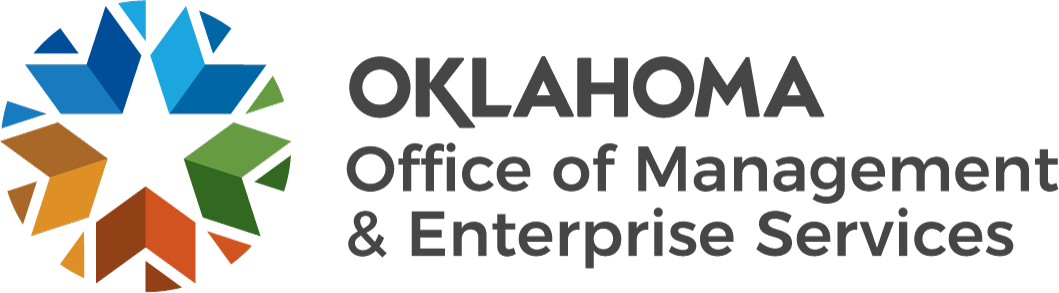Key Documents/Online Content
Implementation Steps
Before an Oklahoma agency may use any social media or social networking site, the agency must have such an internal social media policy developed and approved by the Office of Management and Enterprise Services (OMES). Create the policy and submit it to the OMES Service Desk. Guidance for creating this policy may be found in the State of Oklahoma Social Networking and Social Media Development Methodology. Before an agency may use social networking or social media technologies, OSF must approve the agency policy.
Review the Twitter Terms of Service.
Request a copy of the State of Oklahoma Twitter template. To make the request, contact the OMES Service Desk - by phone at (405) 521-2444; by e-mail at servicedesk@omes.ok.gov. The template is an Adobe Photoshop document (.psd file) containing the layers that will allow an agency to add its name and logo.
Provide a link to EasyChirp, an accessible version of Twitter, when using the Twitter service to comply with Oklahoma EITA Standards.
Twitter Archive
Twitter has now implemented a "Request your archive" feature for Twitter accounts. To request an archive beginning with the first Tweet, select the wheel icon to the right of the Search field and choose "Settings." The URL (website address) should look like https://twitter.com/settings/account, if you are logged into your account. Scroll down to the bottom of the page until you see the section labeled "Your Twitter archive." The request typically takes a couple of days and will arrive as a zip file with your Tweets by month, linked back to the original Twitter page.
Twitter Account Verification
The Twitter government relations team has been working to verify official government accounts. To submit a request for verification of your agency Twitter account, the following requirements must be met:
- You must manage a state government Twitter account
- You must have an e-mail address that ends in .gov
Send the verification request to gov@twitter.com with the following information:
- 2 points of contact (names and their .gov e-mail addresses)
- Name of the Twitter account to be verified
The request will be reviewed by this team. Once your account is verified, a blue icon with a white checkmark will appear on your account page.
Links on OK.gov
In order for an agency to have its social networking or social media site linked on the state web portal, OK.gov, an agency must to sign and return a copy of the Social Networking/Social Media Agreement. You may obtain a digital copy of the agreement by contacting the OMES Service Desk - by phone at (405) 521-2444; by e-mail at servicedesk@omes.ok.gov.
The agreement must be signed by the agency director or deputy director and returned to the OMES Service Desk. If you have any questions about the agreement, please contact the OMES Service Desk - by phone at (405) 521-2444; by e-mail at servicedesk@omes.ok.gov.