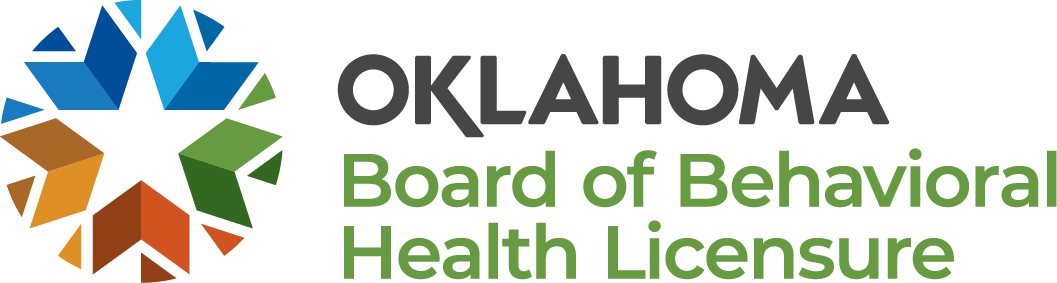When using the “Forgot Password” feature ensure all boxes on the sign in page are blank and click “Forgot Password”. Next, enter in your email then click reset password. The temporary password will be sent from Thentia.cloud so be sure to search your inbox and if needed your spam and junk folders as well.
Here are a few additional tips and tricks for logging into the portal:
- Ensure you are using all lower case letters in your email.
- We suggest that you use Google Chrome as your web browser.
- We suggest that you copy and paste the temporary password you receive to avoid typos.
- Ensure the email account is active and is the same as the account on file with the Board.
Please note, the temporary password is only active for 5 minutes, if not used in that time you have to request a new temporary password.
For additional assistance you may email the Board at info.behavioralhealth@bbhl.ok.gov