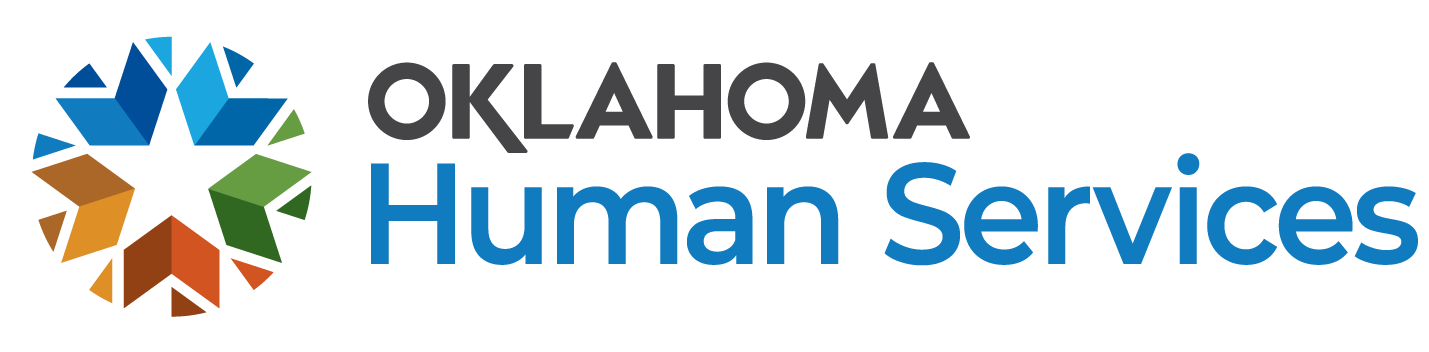Using the Notes app, you can scan exhibits or other papers. If you will be filing the paper in OAH, instead of using it as an exhibit, you can sign the paper with a pen before scanning or you can add a digital signature with the app. Go to this website titled “How to scan documents on your iPhone, iPad, or iPod touch using the Notes app” for instructions on how to scan and sign documents.
To manually sign your document, follow steps 1-2, then select a tool to use and sign the document with your finger.
You were sent an Order Setting Hearing or a Notice of Hearing with the hearing date and time. On that same paper are instructions for sending exhibits to your Child Support Services (CSS) office email. You can find the email address for your CSS office in the list here.
For now, CSS will send all parties’ exhibits to Office of Administrative Hearings: Child Support (OAH) at one time just before the hearing. You must use the CSS office email found either in your papers or on the above list.
You must send the exhibits to the CSS office email address more than twenty days before the hearing.
Please write or type your name, your OAH case number, and your FGN on each of your exhibits. Also, you must number your exhibits. An example would look like:
“Jane Doe, OAH 1899-12345, FGN 123450055, Exhibit #1.”
Everyone must give the other parties copies of all their exhibits before the hearing. If you are not comfortable trading exhibits directly with one of the other parties through mail or email, please contact the CSS caseworker for help.
Exhibits may be seen by others and the general public. Before sending copies of your exhibits to CSS or the other party, check for information you want to keep private. If the exhibit has personal information, like social security numbers, tax identification numbers, bank routing numbers, financial account numbers, driver’s license numbers, dates of birth, addresses, or other sensitive information, you may remove (cross out) that information. DO NOT REMOVE INFORMATION ON THE ORIGINAL EXHIBIT. MAKE A COPY OF THE EXHIBIT, THEN REMOVE THE INFORMATION. For social security numbers, tax identification numbers, bank routing numbers, financial account numbers or driver’s license numbers, you may remove all the numbers except the last four numbers. You can also use apps or software to remove information on an electronic exhibit.
All exhibits must be sent as an attachment to email. The attachment must be saved as a PDF.
If your document that you want to "file" in OAH OR to get ready to use as an "exhibit" at your hearing is on your computer, phone or tablet, check to see if it is in PDF format. If it is not a PDF, click here for instructions to make a PDF. Remember, you do not "file" exhibits in OAH; for now, exhibits are sent to CSS to be submitted to OAH.
If your document is on paper, you can use a scanner to create a pdf version. If you do not have a scanner, you can use a photo or scan app on a smartphone or tablet to make the PDF copy.
If you need help making PDF copies in person, Oklahoma Human Services staff are available. For a list of locations, please click here.