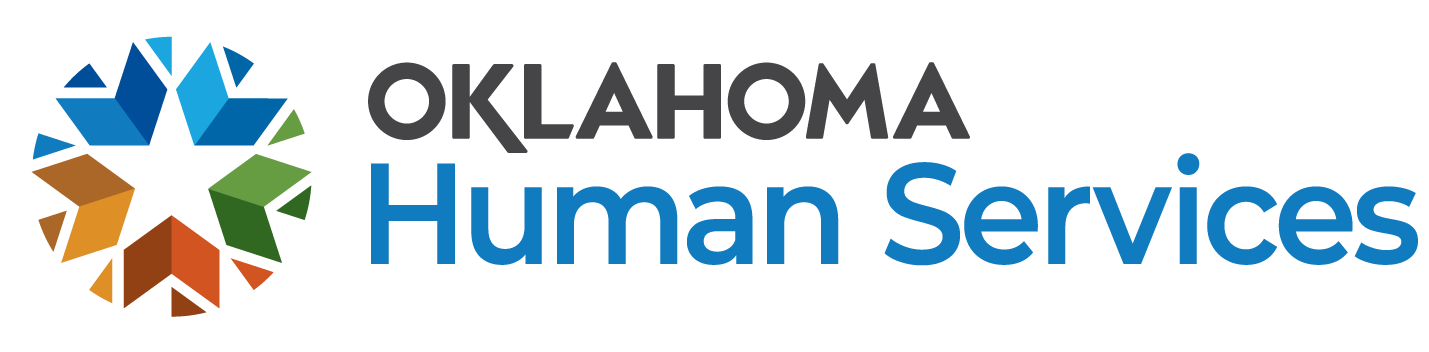- If you do not have the Teams app on your device, install it before the day of the conference or hearing.
- On the day of the conference or hearing, click on the link in the email. You may click “Join as Guest” if you do not have an account.
- Allow Teams to access your microphone, so that you will be heard.
- You will be asked to enter your name.
- All participants will wait in the virtual lobby until admitted. Wait times may vary.
- If you are disconnected for any reason, please re-join.
Custody and Visitation Help
Attend a Child Support Conference or Hearing
Follow the instructions on the paperwork you received to determine if your hearing or conference is scheduled for in person or virtual attendance.
You can login to www.okbenefits.org to see information about the date, time, and location of your hearing or to provide information relevant to your case.
If your hearing or conference is scheduled as in person, you will need be at the hearing location at the time it is scheduled.
How to Participate in a Virtual Conference or Hearing
Conferences or hearings are scheduled virtually or in person. Review your paperwork to learn how to attend your conference or hearing.
It’s important to stay in the conference or hearing until you are dismissed. If you leave early a default order may be entered. If there are any questions or technical difficulties, call Child Support Services (CSS) at (405) 522-2273.
Types of virtual conferences or hearings:
- If your paperwork has a call-in number and Conference ID, you will use them to join the conference or hearing.
- On the day of the conference or hearing, call the phone number listed and when asked, enter the Conference ID.
- You may be placed on hold but remain on the line, even if you don’t hear anything. Do not hang up or place the call on hold.
- When the conference or hearing is ready to begin you will be added to the call.
- If you receive an email with a Teams link for your conference or hearing, you may join by mobile device or computer.
- On the day of the conference or hearing, click on the link in the email. This will open a web page, where you will see options to join.
- You do not have to download the Teams app to join. Click “Continue.”
- Your browser may ask if it is okay for Teams to use your mic. Be sure to click “Allow” so that you will be heard
- If you already have the Teams app on the device, click on “Open Teams app” to join.
- You will be asked to enter your name and to choose audio and video settings.
- When that is done, click the “Join Now” button.
- All participants will wait in the virtual lobby until admitted. Wait times may vary.
- If you are disconnected for any reason, please re-join
- If you did not get a call in number and Conference ID or an email with a Teams link, a caseworker will call you the day of the virtual conference or hearing
- To make sure we have your current phone number, call CSS at (405) 522-2273 to check or update your contact information at least ten (10) days before the date of your conference or hearing.
If you have any questions, call CSS at (405) 522-2273.