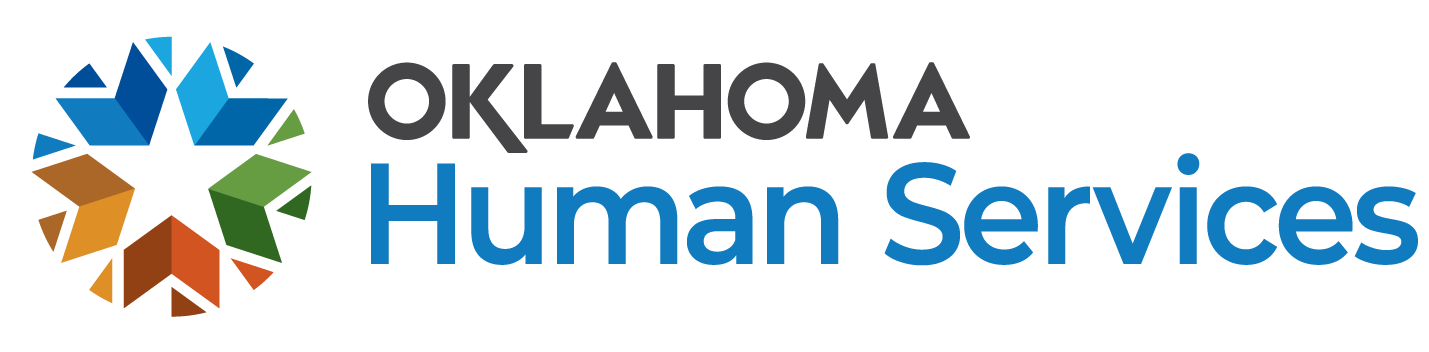Medicaid Service Update
To: Home Care and Case Management Providers
Subject: Pandemic Reporting
Date: September 20, 2022
The Medicaid Services Unit is continuing to track Member pandemic exposures and/or positive COVID-19 results due to the continued Public Health Emergency.
Effective 9/20/2022 the Pandemic Reporting option no longer falls under the Critical Incident Inquiry Type on the Provider Questions Chapter. In order to report a Member pandemic exposure and/or positive COVID-19 test, the user should follow the steps below:
1. Navigate to the PQ Chapter
2. Hover over “File”
Select “Add PQ”
3. Select appropriate Program
Select users Provider Name
Select Inquiry Type = Pandemic Reporting
4. Hover over “File”
Select “Save PQ”
5. Link the Member to the Record on the Member Sub-Tab
6. Navigate to the Documentation Sub-Tab
7. Hover over “File”
Select “Add Documentation”
Select the “Pandemic Exposure Supplemental Document” and complete as appropriate.
*Note: The weekly Pandemic Reporting on the Provider Chapter/Documents Tab is no longer required.
If you have any questions regarding the information provided above, please feel free to contact us via Harmony Provider Question.
COMMUNITY LIVING, AGING AND PROTECTIVE SERVICES (CAP)
MEDICAID SERVICES UNIT (MSU)
ADvantage Administration | State Plan Care Unit | Medical Eligibility Services
Office: 918-933-4900 | CareLine: 800-435-4711