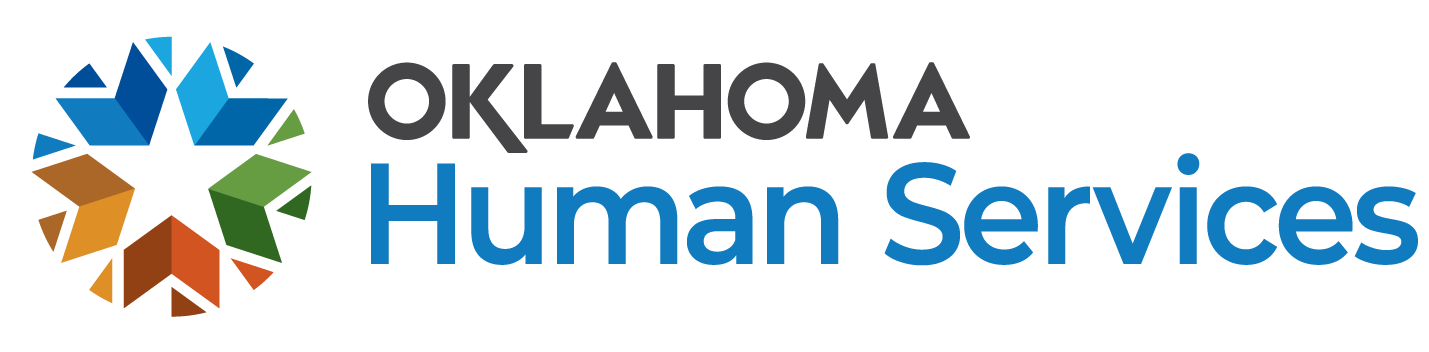Provider update: March 27, 2020
To: All Harmony Users
Subject: Change to Read Note option in Harmony
Date: March 27, 2020
We have had several requests from Providers for an option to allow notes to remain accessible from the My Harmony Chapter until the user takes an action to remove the note from this area. This would allow users the option to keep a note in their note queue for follow up at a later time.
Effective 3/30/2020 a new feature will be activated in Harmony that will require users to mark a note read before it will disappear from the My Harmony Chapter. The indicator on the note itself (next to the note recipient name) will also not change from "Unread" to "Read" until this action is taken.
Marking a Note as Read:
Open the "Notes" as normal from the My Harmony Chapter
After the Note has been reviewed and is ready to be marked as Read:
Check the box at the end of the note summary
Hover over Tools and select "Mark as Read"
AGING SERVICES | MEDICAID SERVICES UNIT
ADvantage Administration | State Plan Personal Care
Office: 918-933-4900 | CareLine: 800-435-4711