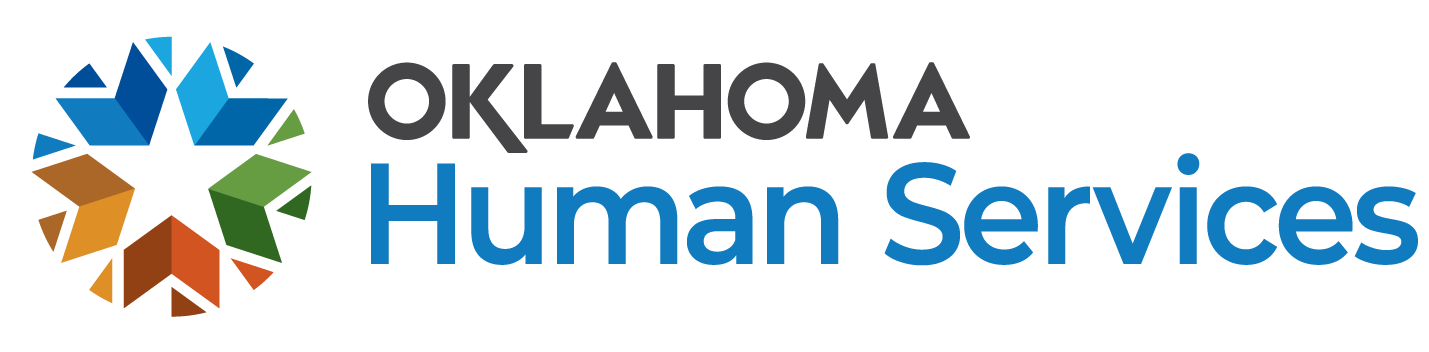AAU Provider Update: Updated State Plan Personal Care Authorizations
Oct. 22, 2010
State Plan Personal Care authorizations updates were updated on OK AuthentiCare on October 20th. All SPPC authorizations posted through 10/6 should be in the AuthentiCare system now. For new SPPC recipients (members that have been added to SPPC since the initial upload in July) the provider agency will have to follow instructions (see below) to access the authorization and then add specific client information.
Please direct questions regarding the implementation of OK AuthentiCare to AuthentiCare@okdhs.org
Thank you
Instructions to Set-up State Plan Personal Care Information for New SPPC recipients
DIAGNOSIS CODE INFORMATION
The Client record on AuthentiCare needs to be edited to show correct Diagnosis Code.
When the initial setup data was sent to First Data, the Diagnosis Code was not in the reference file so 9999s were sent for every SPPC client. OHCA will deny a claim if the diagnosis code does not match the OHCA record. Your agency will have to enter the correct diagnosis code for each SPPC member on OK AuthentiCare.
SET-UP OF SPPC USAGE PRIOR TO A WORKER CALL-IN
If a provider agency wishes to setup for SPPC usage (for SPPC members that are already in the OK AuthentiCare system) before the worker makes the first visit using OK AuthentiCare, follow these instructions:
Procedures for Initial Setup of SPPC on AuthentiCare
- From office phone make a fake call-in for each SPPC client [call AuthentiCare call-in number and give SPPC Medicaid ID for visit to establish link between Provider and Client in AuthentiCare system];
- Do not make a call for call-out [this will mark the visit with a Critical Exception.];
- After call-in links have been made, log into OK AuthentiCare and access the SPPC Client record
- Edit the each SPPC Client record on OK AuthentiCare to show the correct Diagnosis Code.
- Make additional edits as needed – phone number, Risk Status, address, etc. and save the edits;
- SPPC Client is now setup for OK AuthentiCare
- Immediately delete the fake call (the linkage stays in place)
- Upon review of claims delete the Critical Exception claims that have been created