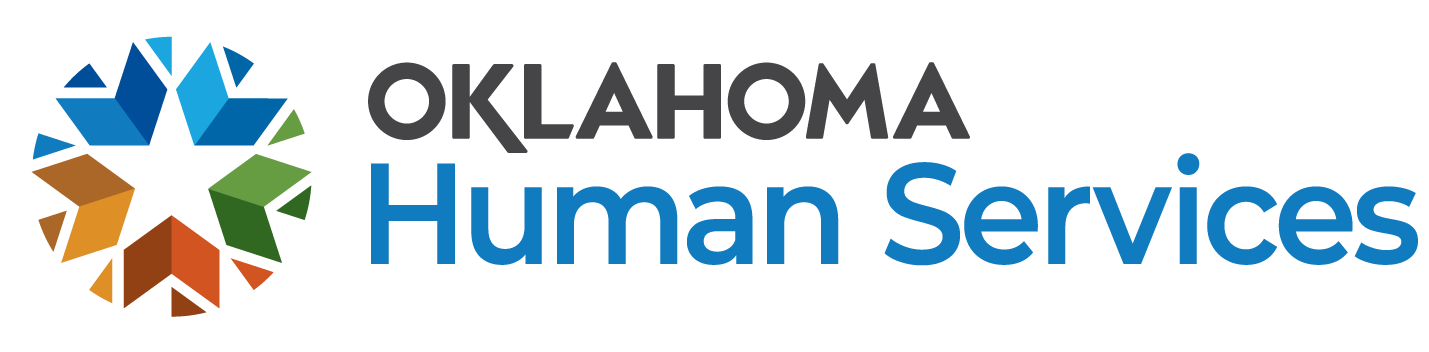Provider Update: August 7, 2019
To: All Provider Agencies
Subject: Providers Chapter Updates Needed
In an effort to continue with clean-up activities of the Provider Chapter and ensure accuracy of reports that are in progress, each agency should have someone in the Provider Prime role complete the two tasks below by 8/31/2019.
- Add Claims/Billing Representative Name
From the Provider Prime Role complete the following steps:
- Select the Providers Chapter.
- If you are attached to more than one Provider record, select the record you wish to update first.
- From the Providers tab select "Edit" on the menu bar and then select "Edit Provider".
- Enter the first and last name (as listed in Harmony) of the Claim/Billing Representative for your agency. *Note: Please only list 1 name as this name will be used by MSU to initiate PQ's when a Claims Issue or PA Error is found and action is needed by your Agency.
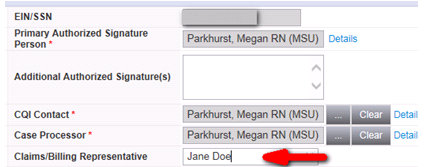
- Hover over "File" on the menu bar and select "Save and Close Provider".
*Note: This field should be updated anytime the main Claims/Billing Representative for your agency changes.
- Update Enrollments Tab
From the Provider Role complete the following steps:
- Select the Providers Chapter.
- Select the Enrollments Tab.
Review the Members listed. *Note: This list should include all Members in which you are currently providing services.
- If there are Members listed for which you no longer provide services, select "View" on the last column of the record. This action will take you to the Members case.
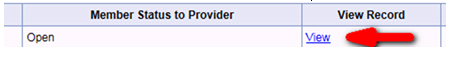
- Once in the Members record select the Provider Enrollments Tab.
- Select your agency record from the list view.
- Change the "Member Status to Provider" to show "Closed" and add the "End Date" with your agency.
*Note: If you have active Members not showing on the Enrollments Tab you will need to contact their Case Manager (CM) to add your agency to the Provider Enrollments Tab. If you do not know the assigned CM you may send a PQ for assistance.
Updating the Case Processor listed on the Enrollments Record
If an incorrect Case Processor is listed on the Enrollments Tab, the steps below can be followed to correct as needed. This update is not required, but agencies should keep in mind that the Case Processor will only see the Provider Enrollment Status on their My Harmony Chapter if they are listed as the Case Processor on the Member Chapter/Provider Enrollments Tab which also shows on the Provider Chapter/Enrollments Tab.
From the Provider Prime Role complete the following steps: