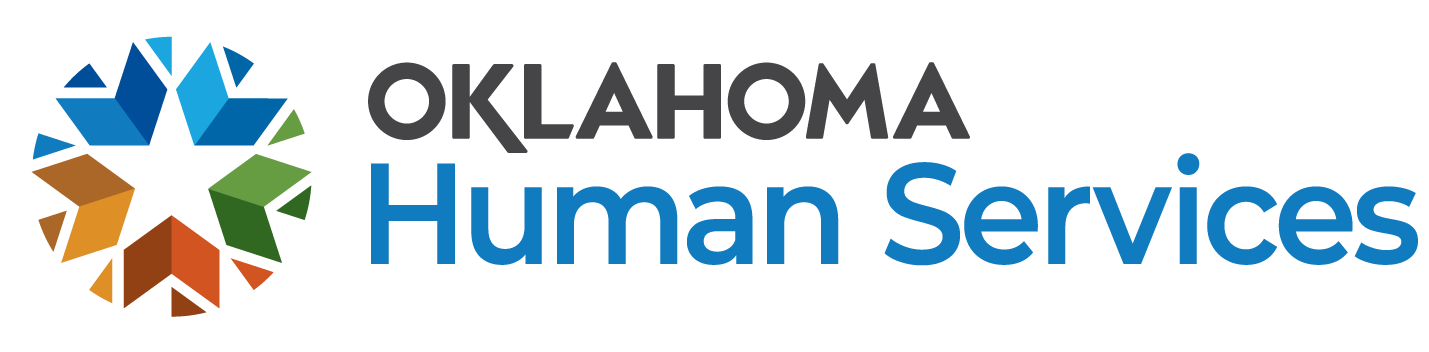Provider Update: July 23, 2019
To: All Harmony Users
Subject: Provider Question (PQ) Updates
On occasion MSU Staff will require additional information from the PQ submitter in order to accurately complete the ticket.
A process in Harmony has been in place where MSU staff set the status of the ticket to "Additional Information Needed" and then the ticket submitter would add the requested information and set the status of the ticket to "Resubmission".
Over the past several months MSU has received very little response on these tickets and often end up completing the ticket in the system with no resolution due to requested information not received from the user. To facilitate timely response when there are questions regarding the PQ ticket the following changes have been made:
- PQ Ticket Status Update
The status of "Additional Information Needed" has been changed to read "Provider Response Needed".
Anytime this status is noted the user should:
- Open the ticket with a status of "Provider Response Needed"
- Open the Notes Sub-Tab of the ticket
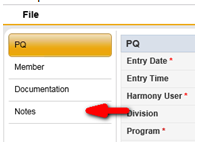
Open the Note with a note type = Additional Information Needed
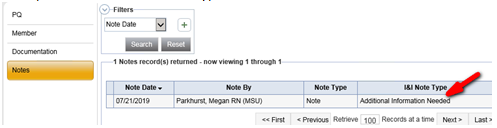
- Add New Text to give additional information regarding MSU Question
Select Append Text to Note
Hover over File and select Save and Close Note

- Open the PQ Sub-Tab of the ticket
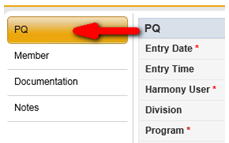
- Scroll to the bottom of the ticket
Update the status to "Resubmission"
Hover over File and select Save and Close PQ

- My Harmony Chapter/Provider Questions Column Update
This area has been updated to allow all providers to see the number of tickets in each status at a glance without having to open the PQ Chapter.
This change was made to allow users to see, at a glance, tickets that have been updated to a status of "Provider Response Needed" when they first login to the system. Users should respond to these tickets as quickly as possible as they will be marked as completed with no resolution if additional information is not received within 5 business days.
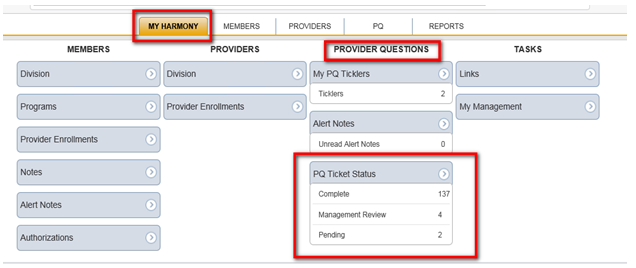
- MSU initiation of PQ tickets
On the PQ ticket, the field labeled "Entered By" has been updated to read "Harmony User". This change will allow MSU staff to initiate a PQ ticket to a specific user in the system by selecting the users name and then completing the ticket and putting it in a status of "Provider Response Needed". If you receive a ticket in this status that you did not initiate, please follow the steps listed in the first section of this document to respond to the question and update the status of the ticket to "Resubmission"
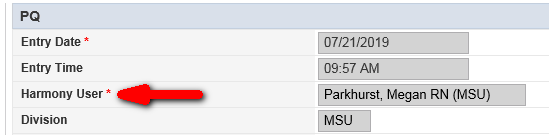
Please send any questions regarding the information above through the Harmony PQ chapter.