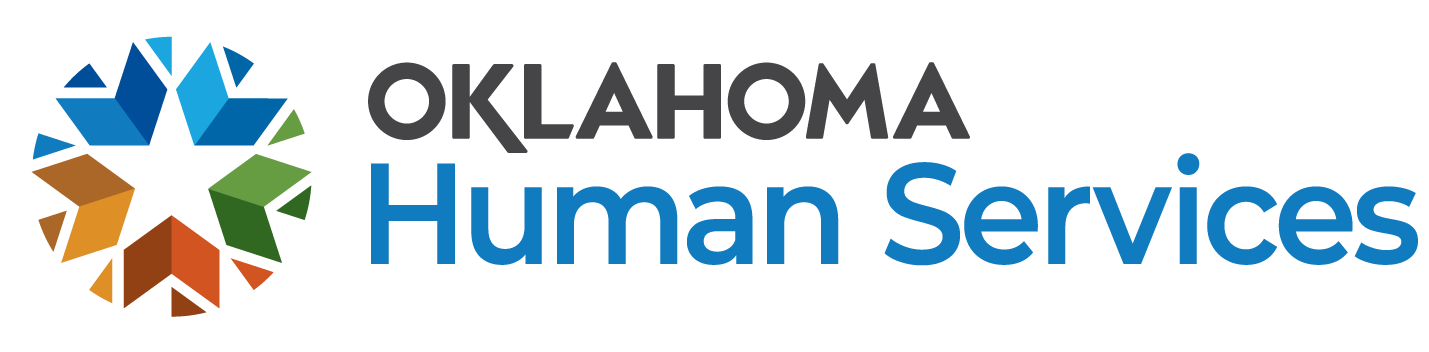Provider Update: June 18, 2019
To: ADvantage Case Management Agencies
Subject:New Budget Worksheet and Submission of CD-PASS Plans
The Medicaid Services Unit, CD-PASS department, would like to provide Case Managers with the following information to assist with submission of CD-PASS plans.
New Budget worksheet (version 6-18-19) is now available to Case Managers:
(version 6-1-19 had an error that has now been corrected)
The New Budget worksheet will assist Case Managers in two areas:
- The formulas on this new Budget worksheet have been updated to align the total units and total costs being calculated in Harmony for S5125/S5125TF and T2025 Planned Service lines (there should only be rounding differences for the total costs).
- Budget worksheet will create an alert to Case Managers if the max wage rates are exceeded – current max wage rates are as follows: $12.40 for PSA, $14.92 for APSA.The wage rate will need to be reduced in order to not exceed the maximum rates above.
Case Managers can obtain the new Budget worksheet in the Document Center on the ACES$ website: mycil.org (use C050 for Client Number) or call CD-PASS department at 918-933-4941, for the worksheet to be emailed to you.
(Case Managers will have 30 days from the date of this Bulletin to use the new version of the Budget worksheet before CD-PASS lines will be denied for use of the wrong Budget worksheet.This is for all new CD-PASS requests and yearly reassessments.)
The following CD-PASS forms are REQUIRED to be attached to Harmony NOTEs with submission of paperwork for a Transition or Reassessment:
- Budget worksheet (version 6-18-19)
- Designation of Authorized Representative form
- ACES$ Pay Rate form (see instructions below)
These forms are available in the Document Center on the ACES$ website: mycil.org (use C050 for Client Number) or call CD-PASS department at 918-933-4941, for the forms to be emailed to you.
Special instructions for the ACES$ Pay Rate form:
- Form required for all active employees that will/may work for the Member during the plan year.Some Members may have multiple employees.A separate form will be required for each one.
- The following information is needed for correct completion of the Pay Rate form:
- Member name
- Member ACES$ ID # - call ACES$ at 1-844-500-3814, to obtain this # (it is not the Member's Medicaid #)
- Employee name
- Employee SSN - only need last 5 digits
- Service Plan Begin Date – CD-PASS begin date if a Transition
- PSA/APSA Wage Rate - Member can set wage rate between min ($7.25) and max amount supported by their Budget
- Member Signature - or signature of legal representative (not the AR), Ensure copy of POA/LG document is attached to the appropriate NOTE type in Harmony (Note type: Documents, Sub-Type: Power of Attorney/Legal Guardianship document)
(Missing/incorrect information on the Pay Rate form will result in delayed processing of this form by ACES$ personnel and delayed payment to employee)
Instructions for submission of CD-PASS forms to MSU:
Please attach CD-PASS forms to Harmony Notes as follows:
- Budget worksheet
NOTE type: CD-PASS, NOTE sub type: CD-PASS Budget worksheet - Designation of Authorized Representative form
NOTE type: CD-PASS, NOTE sub type: CD-PASS Designation of AR form - ACES$ Pay Rate form
NOTE type: CD-PASS, NOTE sub type: CD-PASS ACES$ Pay Rate form
(Following these instructions will assist MSU staff with quicker review of plans)
Instructions for Separation of Employment form:
It is a Member responsibility as the Employer of Record to keep their employee records up to date with ACES$. This includes submission of a Separation of Employment form when an employee is terminated.
As the Case Manager you can assist in this process by reviewing the monthly statement that each Member receives from ACES$. Beginning with the statement for April 2019, Section 4 of the statement will provide details for all active employees. Please review this information with your Member and instruct them to submit a Separation of Employment form for any employee no longer working for them.
Please note: When completing the Member's Reassessment, review the statement to ascertain which employees are in need of the required Pay Rate form.
Information regarding adding S5125/S5125TF/T2025 lines in Harmony:
- Please note that S5125 (PSA) and S5125TF (APSA) lines are now only authorized in WEEKLY UNITS (no longer yearly).
- T2025 (OPX) continues to be authorized in YEARLY UNITS.
- Harmony has default rates for the CD-PASS HCPC's as follows:
- S5125 = 3.42
- S5125TF = 3.84
- T2025 = 1.04
Please EDIT the S5125/S5125TF rates to reflect the UNIT RATE per the Budget worksheet.T2025 default rate is correct – do not change.
Please remember that you can call the CD-PASS department at 918-933-4941 or submit a PQ if you have questions or need assistance.