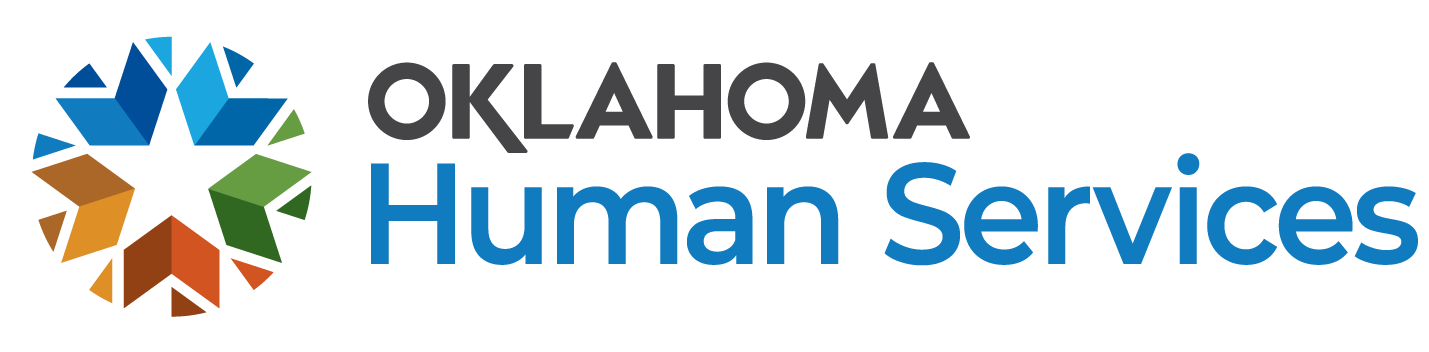Medicaid Services Update
To: All ADvantage Case Managers
Subject: Short-Term Availability of Eyeglasses and Hearing Aids with Exams through the ADvantage Waiver
Date: February 28, 2022
Eye and hearing exams, eyeglasses, and hearing aids may now be authorized for Members who need these services through emergency approval (Appendix K) of the ADvantage Waiver. This availability is limited and extends only through the end of the public health emergency, so we will need to work quickly to ensure waiver Members have access to these benefits.
NOTE: This service does not include State Plan Personal Care Members.
If you have a Member who would benefit from this emergency provision, please follow the steps below:
Step 1. Search Certified Agency Report (CAR) for an ADvantage Provider
NOTE: There may be no providers listed in the early stages of this service. If none, proceed to Step 2 for either vision or hearing.
1. From the Reports Chapter, click on Retrieve
2. From the options, select Certified Agency Report (CAR) and click Run Report
3. From the options, select Certified Agency Report (CAR) and click Run Report
4. If there are any certified providers, they will appear in a list.
Step 2. If no providers are in the CAR for eye exams/glasses:
The Case Manager (CM) or Member should search for a Medicaid provider in the Member’s selected area(s) using the following link to the Oklahoma Health Care Authority website: https://apps.okhca.org:456/OHCAProviderDirectory/
- Select ‘ADvantage Waiver’ as Plan Type
- Choose Specialty using the drop down
- Select Optometrist or Ophthalmologist for eye exam or Optician for glasses
NOTE: Some optometrists and ophthalmologists also provide glasses
- Select Optometrist or Ophthalmologist for eye exam or Optician for glasses
- Select Member’s city or zip code – you may need to widen the search to the nearest major city if the Member resides in a rural setting
- Click on ‘Search’ button
Step 3.
Once a provider has been selected, the Case Manager (preferably) or Member should reach out to the provider to:
- Educate that the ADvantage waiver is authorizing Medicaid-paid exams and glasses (or hearing aids, as applicable) for a limited time,
- Ask if the provider is willing to provide these services to the ADvantage Waiver Member, and if so
- Obtain the provider’s Medicaid ID (this will allow the MSU to add them to the CAR), and
- Send the provider a prescription form for the Member that includes billable service codes (or provide the form to the Member to take to the appointment)
- To obtain prescription form:
- On the Members record (1), Demographics Tab (2), select Word Merge (3)
- From the Word Merge drop-down, select either the order form for glasses or the order form for hearing aids
Step 4.
If a provider has been selected that was not on the CAR, inform the Medicaid Services Unit (MSU) that a service provider has been identified by clicking on the link below and following the prompts. It may take up to two business days for the provider to appear in Harmony to be added to the Service Plan.
Step 5.
Once the provider is available in Harmony, the CM will need to add the appropriate Identified Need, Anticipated Outcome, and Action Steps as well as the corresponding Service Plan line for authorization.
The codes to be used for the examinations are:
Eye exam code – 92004:U5
Hearing exam code – 92591
NOTE: ALL VISION AND HEARING SERVICES SHOULD BE SUBMITTED FOR PRIORITY REVIEW
The current unit rates for these codes (listed on the Order forms) will end on 6/30/2022. All authorizations will also be set to end on 6/30/2022. The Order forms will be updated with the new rates for service dates beginning 7/1/2022, so the Case Manager will need to be aware and ensure appointments do not cross over these dates.
Please ensure the vison/hearing provider is addressed on a new Service Agreement/Team Release and the Identified Needs are updated before submission to SPA Review. Action Steps have been made available for CM convenience, under the Identified Needs, titled Poor Vision and Poor Hearing.
When authorized, the CM should advise the Member and provider so the examination appointment can be scheduled. Providers will not have access to the Harmony system but will be able to see their authorizations through the MMIS (Medicaid) portal.
Step 6.
At the appointment, the provider will:
- Complete the Order by designating the equipment the Member needs
- Sign the Order form
- Fax the completed Order form to the CM
The Case Manager will:
1.Add the appropriate service plan lines (as documented on the form) to the Member’s Service Plan
2. Upload the Order form to a Plan Note in Harmony
Plan Note type = Documentation
Sub type = Order for Glasses or Order for Hearing Aid
3. Follow all regular plan submission processes before the plan change is submitted to SPA for Priority Review.
NOTE: No additional Identified Needs are required.
Once the services are authorized, the CM should make the Member and the provider aware so the equipment can be made available to the Member.
If you have any questions regarding the process detailed above, please contact us via Harmony Provider Question.
Thank you so much in assisting us to get these valuable services to our Members.
COMMUNITY LIVING, AGING AND PROTECTIVE SERVICES (CAP)
MEDICAID SERVICES UNIT (MSU)
ADvantage Administration | State Plan Care Unit | Medical Eligibility Services
Office: 918-933-4900 | CareLine: 800-435-4711