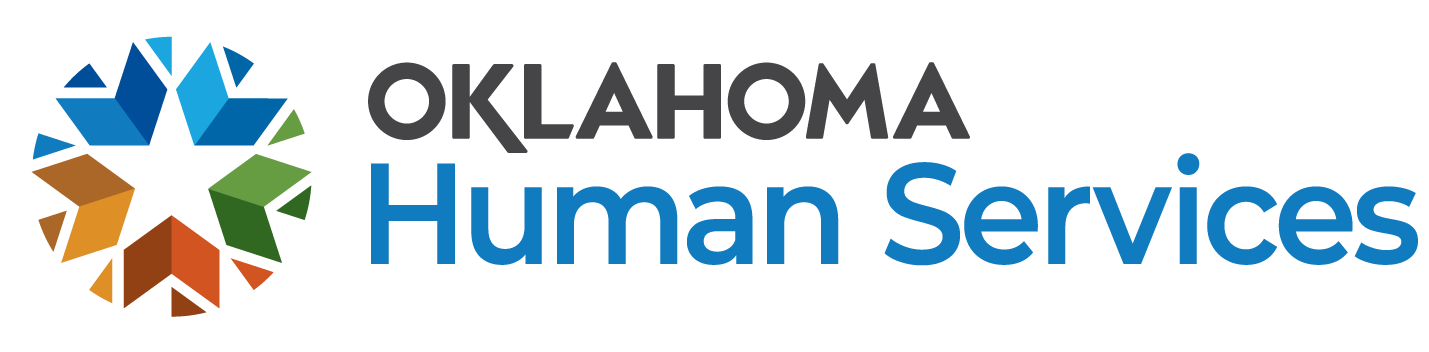Provider Update: February 18, 2020
To: ADvantage Case Management Providers
Subject:New Closure Notification Tickler
When an ADvantage case is closed for any reason, closure actions take place not only in Harmony, but also in our other DHS systems (ELDERS and IMS). A new closure notification tickler has been set up to give advanced notification that a case has been closed in our other DHS systems and will also be closed in Harmony.
New Tickler
The user listed as the ADvantage Case Manager on the Division Tab of the Member record will now receive a tickler on their My Harmony Chapter to indicate the case has had a DHS System Closure.
From the My Harmony Chapter/Members Column/Ticklers Pane click on "Ticklers" to open the list of avaiable ticklers.
Check for any Ticklers with a Tickler Name of “Notification of DHS System Closure”. Also take note of the Member Name on the Tickler.
If you are already aware of the Member closure and you have already followed steps to notify MSU/Other Providers of the closure, hover over the arrow in the last column and select the “Cancel” option to cancel the tickler as no further action is required by you.
This tickler is just letting you know that this case was closed in the other DHS systems and you should also be receiving the Note from MSU advising of Harmony closure actions soon if not already received.
If you are not aware that the Members case is closing, click on the tickler line and the Worflow Wizard page will open.
Hover over the arrow on the Workflow Wizard and select “View Members Record”. This action will open the Members case.
Navigate to the Division Tab
Open the Division Record with a status of “Pending Harmony Closure”.
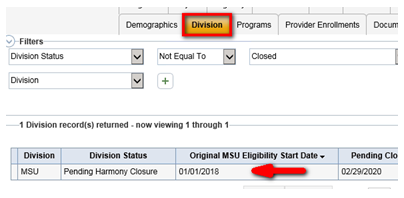
View the Pending Harmony Closure Reason and Pending Closure Effective Date for more information.
- If the Pending Harmony Closure Reason is due to Financial Closure (See Closure Reminders/FYI's for more information about Financial Closures) the Case Manager should contact the Member and encourage them to contact their DHS Social Service Specialist (SSS) to complete their review and prevent closure in all systems.
- If any other closure reason is noted the Case Manager should verify the closure with the Member/Family if needed and proceed with sending a General Case Note to the other associated Provider Case Processors to notify them that a closure is in process. A note of "Service Termination (auto submits to MSU)" is NOT needed in this instance as MSU is already aware from a report they receive of cases closed in other DHS systems.
The Closure Notification Tickler can be marked as "Complete" once the Case Manager is aware and has made any other notifications required.
Closure Reminders/FYI's:
- Anytime a Case Manager is notified (before the Division Status is updated to Pending Harmony Closure) of need for case closure by the Member, Family, Other Provider Agency, Etc. The Case Manager is responsible for verification of closure and notification to MSU and other service providers associated to the case.
- CM should verify closure Date:
- If Death, verify online obit or verify date with family or funeral home.
- If Nursing Facility admission, verify with facility the Member is admitted to ICF/LTC not Skilled (SNF). Members are suspended not closed when in SNF care.
- If unable to locate, follow process to send certified letter and document attempts to locate Member.
- If voluntary withdrawal, obtain signed withdrawal request from Member/Representative.
- CM should take the following actions in Harmony:
- Eligibility Tab – Update the Certification End Date on the Active/Medicaid line.
- Notes Tab (NOT Plans Note Sub-Tab) – Send a note with a Note Type of "Service Termination (auto submits to MSU)" to all associated Case Processors.
Associated Case Processors can be found on the Provider Enrollment Tab, by opening the Provider Enrollment record and viewing details next to the Provider listed.
*If closure reason is Death please try and list the reason for Death as this will be used in some upcoming analytics work.
- Some of the closure reasons shown are not currently used such as "Provider no longer eligible" and "No open ADvantage waiver slot, but are options in our IMS system and were added to Harmony to Match.
- Failed or refused to Provide necessary verification within the time allowance", "Not financially eligible", "Failed or refused to cooperate in determining eligibility", and "Ineligible due to transfer of resources" are all options that may be used for Financial Closures.
Financial Closures:
- If a case is closed for a financial reason as listed above, MSU is waiting until the very end of the month to actually take the Harmony closure actions.
- This delay in closing is to allow the CM to be notified (via the new tickler) of the closure in the other DHS systems and talk to the Member about contacting their DHS SSS to complete the financial review which could prevent closure in all systems.
- If the Member completes the financial review before the end of the month and ADvantage is reopened in the other DHS systems the Division status will update to reflect Reactivation or Open which is an indication that the Harmony closure actions will not be taken and the Provider Agencies should not stop providing services.
Timeframe for closure actions in Harmony by MSU Staff.
- Due to time involved with actions required for closure actions in Harmony it may be up to 4-6 weeks for all tabs to be closed in the system. MSU staff is working as quickly as possible to decrease this timeframe. Please stop services as appropriate and wait at least 4 weeks before sending a PQ to request an update on closure actions on remaining Harmony Tabs.
Division Status
- The Division Status will remain in "Pending Harmony Closure" for up to 1 year post the pending closure effective date. This status will allow providers to continue billing actions in all systems and allow notes to be made on the case if not completed timely prior to closure.
- After 1 year the Division Status will be updated to "Closed in Harmony" at this point no further actions can be made on the case unless the Members services are reopened in all systems in the future.
- A Provider should never update a status from "Pending Harmony Closure" to any other status as this action will not reopen services. Actions are required in our other DHS systems before the case can be reopened in Harmony for services to be reactivated.
Closure Process Actions:
Harmony Closure actions by MSU Staff:
- Eligibility Tab dates verified and updated if needed
- Provider Enrollments closed
- Planned Service end dates updated
- Auth/Auth Service end dates updated and transmitted to OHCA/AuthentiCare
- Plan Status and Plan End Date updated
- Note with Note Type = "Service Termination (MSU Only)" sent to CM/CMS and all associated Case Processors
Other DHS System closure actions by MSU/DHS Staff:
- ADvantage closed in ELDERS system for closure effective date.
- ADvantage closed in Information Management System (IMS) for closure effective date which transmits the program closure to OHCA.
ELDERS/Harmony Interface System Actions:
- The Interface between ELDERS and Harmony updates the Division Tab to show the following:
- Status = Pending Harmony Closure
- Pending Harmony Closure Reason field is exposed and updated
- Pending Closure Effective Date field is exposed and updated
- The Interface between ELDERS and Harmony also updates the Programs Tab to show the following:
- Status = Closure Pending
- Pending Closure Effective Date is exposed and updated
Please send any questions regarding the information above through the Harmony PQ chapter.