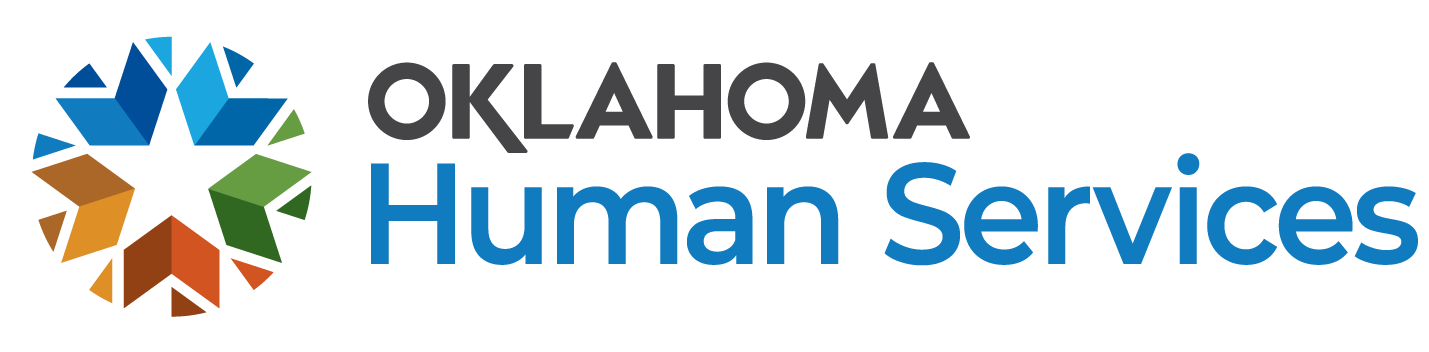Medicaid Services Update
To: All ADvantage Case Management, Home Care, Hospice, Adult Day Health and Assisted Living Providers
Subject: Policy Requirement - Addressing Seclusion and Restraints
Date: January 28, 2022
As a part of performance monitoring, the Centers for Medicare and Medicaid Services (CMS) requires that waiver providers have policies in place that specifically address Seclusion and Restraints.
To ensure compliance with this requirement, each provider agency of the types listed above should have their Abuse, Neglect and Exploitation (ANE) policies uploaded to the Notes section of their Harmony provider page no later than February 28, 2022. In addition to addressing general ANE processes, policy should specifically state how the agency addresses Seclusion and Restraints, such as Critical Incident reporting, Incident investigation/remediation, reporting to APS, etc.
Beginning March 1, the Medicaid Services Unit will begin monitoring for receipt of required policy.
Note must be added by worker in the Provider Prime role. Note Type is Policy, Note Sub-Type is ANE Policy.
As a reminder, the CQI Manager for each Provider is required to complete the Adult Maltreatment training on the Oklahoma Learning Management System website annually. The online Adult Maltreatment training may also be utilized for required employee orientation and annual in-service training of all agency staff who provide direct services to Members. If an agency chooses to provide this required staff training through other means, the CQI Manager is responsible for assuring the content is wholly consistent with the online Adult Maltreatment training content.
To access the Adult Maltreatment training:
- 1. Log onto the Oklahoma Learning Management System website at OKLMS.org and, if you have not already done so, create your account.
- a. When creating your OKLMS account, ensure you enter the Provider by whom you are employed/contracted so they are credited for the training.
- b. If you work for more than one Provider, you will need to create a separate account for each agency.
- 2. Sign into your account and in the “Course” search bar, type “Adult Maltreatment,” then click the Go button.
- 3. Click on the link for the Adult Maltreatment course.
- 4. Follow the instructions to the end, then complete the Knowledge Assessment. The Adult Maltreatment course and Knowledge Assessment can be retaken as often as needed or desired.
- 5. Once you successfully complete the Knowledge Assessment you will be offered the option to print a Certificate of course completion. Save a copy of your Certificate to your computer and provide a copy to your agency’s training manager, as applicable.
- 6. Upload a copy of your Certificate to the Notes tab of your Worker record in the Harmony system.
- a. The Notes tab in the Harmony Worker record can only be accessed from the Provider Prime role.
- b. From your agency’s Provider Chapter, click on the Workers tab
- c. Select the worker for whom the certificate is to be attached
- d. Once the individual Worker’s record is open, click on the Notes sub-tab at the left side of the page
e. Hover over File and select Add Note
f. Enter information for all required fields:
i. Set Note Type to Adult Maltreatment Certificate
ii. Enter the Date of Certificate as the date the Certificate was earned
iii. Set Note Status to Complete
iv. Enter Note details
v. Click on Add Attachment and upload saved Certificate to the Note
g. Hover over File and select Save and Close Note.
Any technical issues with completing this course should be directed to the OU-CPM Helpdesk at help@oucpm.org or 1 (866) 237-2127.
If you have any questions regarding the information provided above, please feel free to contact the MSU via Harmony PQ; Inquiry Type: Training.
COMMUNITY LIVING, AGING AND PROTECTIVE SERVICES (CAP)
MEDICAID SERVICES UNIT (MSU)
ADvantage Administration | State Plan Care Unit | Medical Eligibility Services
Office: 918-933-4900 | CareLine: 800-435-4711