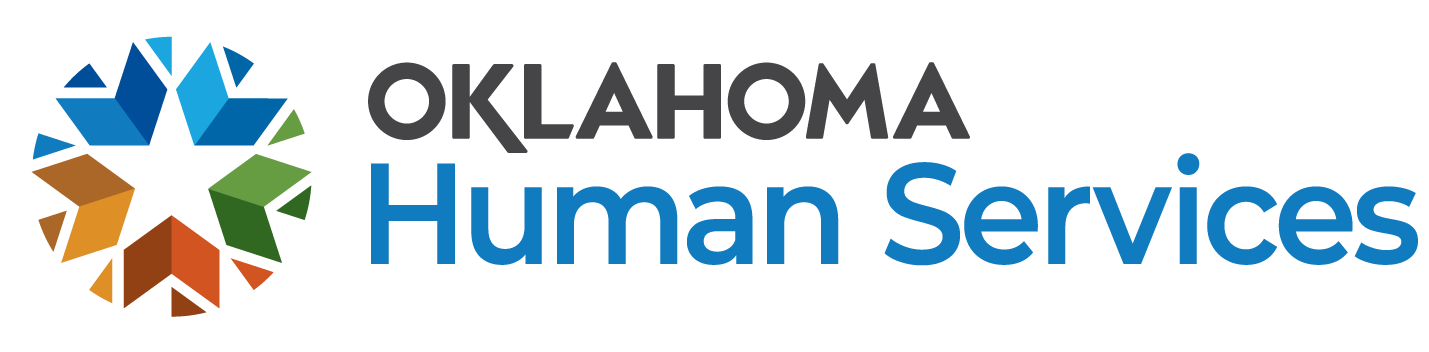Provider Update: January 18, 2019
To: Home Care, Assisted Living and Case Management Providers
Subject:Best Practices to Prevent Lost Data
We continue to have occasional reports of lost data on the documents tab in Harmony. Our vendor has been investigating each reported instance. Below are some Best Practices to help reduce the risk of data not saving appropriately in the system.
1. One (1) Instance of Harmony at a time - Users should only have 1 instance of Harmony open at a time. This includes only having Harmony or Mobile Assessments open and not both at the same time. Many of the instances of lost data that we have reviewed have shown that the user had more than one active session of Harmony open at the same time the data was reported as lost.
2. Main login page should remain open - When you have multiple tabs open in Harmony, the main tab that first opened (usually the My Harmony page where the user role can be selected) has to remain open. This tab controls all other tabs and cannot be closed. If this tab is closed, all other tabs become "orphaned" and do not update the actual system.
3. Close additional open tabs before changing roles – If the user needs to change the role in which they are working, they should close all open tabs except the main tab (see tabs 2 and 3 below) and go back to their main login tab (tab 1), and then change their role. If tabs 2+ are left open and the role is changed on tab 1, tabs 2+ become "orphaned" and work performed will not save in the actual system.
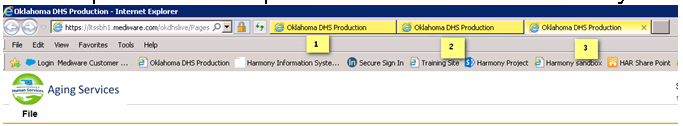
4. Harmony timeout - The Harmony application times out after 60 minutes. Typing in a screen design on the "Documents Tab" (such as in the UCAT III) does not count as activity in the system. Activity would be recognized from save to save. Users should complete all questions marked as required and do an initial save as soon as possible after opening the document. The user should then save a minimum of every 45 to 50 minutes to prevent losing any work if the system times out. **Reminder: All required fields with an * must be completed prior to saving.
Please send any questions regarding the information above through the Harmony PQ chapter.