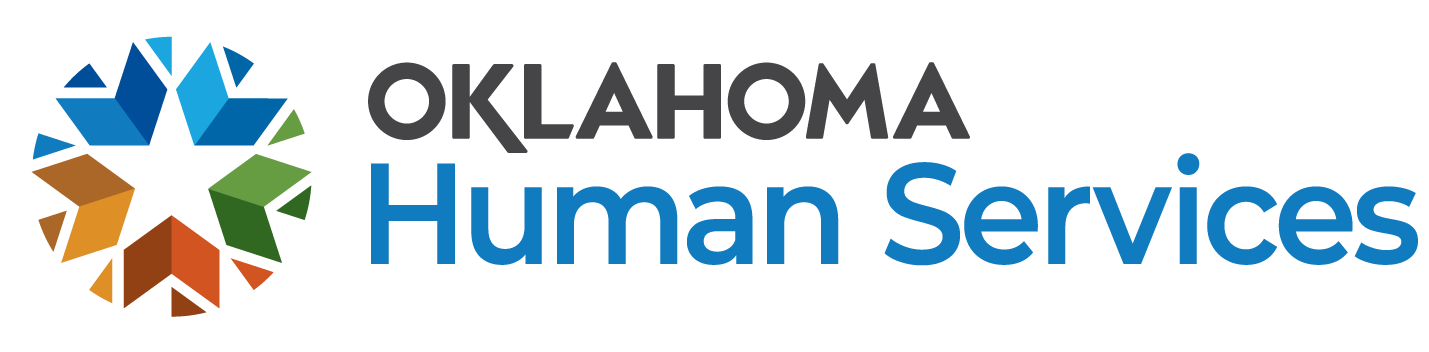Provider Update: January 14, 2019
To: All ADvantage CM and HC Providers
Subject:Conversions vs. Transfers
Conversions
An example of a conversion occurs when a provider closes some of their branches and needs to change the Members from one branch to another. This is considered a conversion and not a transfer, no transfer paperwork is required. When the Provider is the CM the following steps need to be taken:
- In Harmony, add the services with the new provider branch in the Planned Services subtab of the Service Plan (see image below).
- Type the word "conversion" in the Comments section of the service (see image below.
- Add a Plan Note stating in the "Member converting from whatever branch to whatever branch, effective date of conversion" (this will help SPA to understand this isn't a transfer – see images below).
- Once the CM Supervisor has read the Conversion Plan Note, he or she will then need to select Yes to Plan Change once SPA Review has been selected as the Plan Status.
In the instances where the Provider is the HC provider, contact the CM and they will need to go into Harmony and complete the above steps for the Member.
Transfers
A transfer is used when a Member requests to be changed to another CM or HC Provider. In the instance of a CM transfer, a signed Transfer form and the Signature Page must be submitted through the Harmony system. In the instance of a HC transfer, a nurse evaluation by the new Provider, a signed Transfer form and the Signature Page must be submitted through the Harmony system.
Please send any questions regarding the information above through the Harmony PQ chapter.