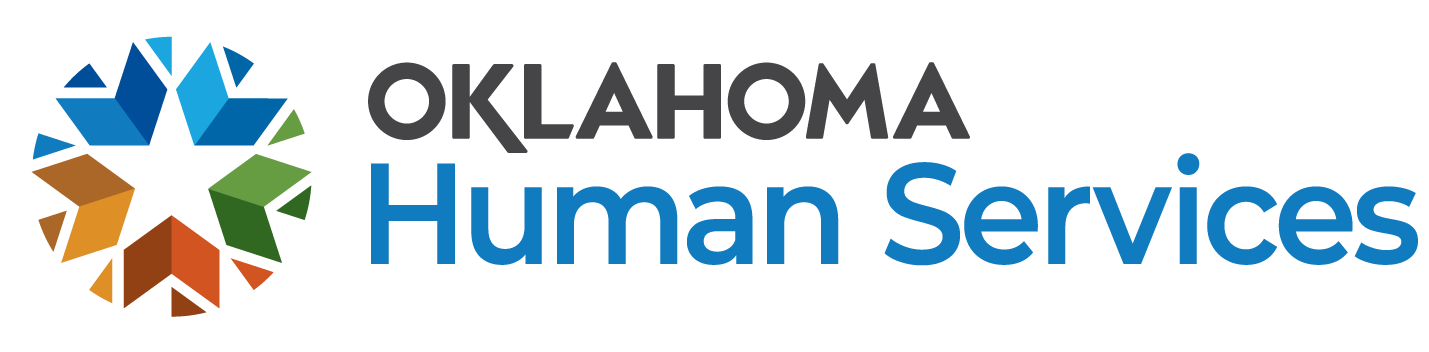Bulletins: 2009
ADvantage Administration Unit Update: OK AuthentiCare Implementation
Dec. 21, 2009
Earlier this month we distributed the OK AuthentiCare Fact Sheet. It was a general overview of the interactive voice response authentication (IVRA) system being implemented by the Oklahoma Department of Human Services (OKDHS) in 2010. As we progress toward implementation, we will periodically send additional communications such as this one to begin familiarizing you with the capabilities of OK AuthentiCare and allow you to consider how you will use it in your day-to-day operations.
General Information
Data in OK AuthentiCare is organized and displayed by branch office. During the training session, provider agencies will be given an OK AuthentiCare log-in and pin for each branch office. With that log-in the user can only access information for members served by that branch office and workers assigned to that branch office. Each branch office has a five-digit WMIS ID number assigned to it by the ADvantage Administrative Unit (AAU) that will identify the branch in OK AuthentiCare. Providers will be given the WMIS ID number for each of their branch offices prior to implementation.
It is the provider’s responsibility to determine who at the agency will use the OK AuthentiCare Web site. Depending on the size of your agency, you may consider designating one person as the OK AuthentiCare administrator to enable other users and disable individuals no longer using the system. As a Web-based system, OK AuthentiCare can be used from anywhere there is Internet access. That makes it very important to monitor who has access to your information at any given time.
With OK AuthentiCare, the provider is required to perform two functions that may or may not currently be part of their daily routine:
- Verify each claim before it can be submitted for payment - At any point in time, the provider can view claims that need approval. This is the last step in OK AuthentiCare’s editing process prior to submitting the claim to OHCA for payment. Each weekday at 9 p.m., OK AuthentiCare will process and submit all claims that have been confirmed by the provider.
- Complete/correct claims that cannot be submitted for payment because of an error or incomplete information - Using the Web, the provider can view and modify claims with critical exceptions that cannot be submitted for payment such as those where the worker forgot to call out when leaving the member’s home or those where the worker chose the wrong service, one that is not authorized. Modifications to the claim record can remove the critical exception and put the claim in line for payment.
More information about each function will be provided during training including step-by-step instructions. Each function must be performed for each branch office (using a different log-in and password). You may choose to have these performed at a central location where one or more staff members are authorized to log-in to multiple branches.
Loading Your Workers into OK AuthentiCare
Before your agency can implement OK AuthentiCare, all the workers who will be recording services via the interactive voice response (IVR) or the Web must be entered into the database and have a system-generated Worker ID number assigned. At the appropriate time you will be asked to complete an Excel spreadsheet by branch location for each worker assigned to that branch. If a worker works from two branch offices, he/she needs to be listed on each. This spreadsheet will be emailed to First Data where we will load your workers into OK AuthentiCare and auto-generate a worker ID number for each. We will then return the spreadsheet to you with the worker IDs so that you can share them with your workers. (If a worker works for multiple branch offices, he/she will have a different worker ID for each branch.)
First Data will send you an Excel spreadsheet containing these fields for you to complete around the time of your system training. The fields to be completed contain information maintained in the normal course of business such as first and last name, date of birth, etc.
After implementing OK AuthentiCare, the provider must maintain worker information using the Web – add new workers, inactivate old workers, modify information as needed.
Training Your Workers
As indicated in an earlier communication, each provider will have an opportunity to attend a day long training session prior to implementing OK AuthentiCare. A separate communication about that is forthcoming.
You will have approximately two and a half weeks between your training session and “go live” to train you workers to use the IVR.
- We will provide a Worker Instruction Sheet that lists step-by step how to use the IVR to check-in and check out.
- There is also an OK AuthentiCare Training IVR with a different toll-free number that providers may choose to use as a training tool. It allows a worker to practice calling in and calling out before going to the member’s home.
These essential tools will also be available to assist in the training of new workers hired by your agency.
OK AuthentiCare Reports
OK AuthentiCare provides a full suite of reports that can be accessed at any time. Reports contain data current (“real time”) to the time the report is created. Reports can be filtered (designed) by the user to be as expansive or as narrow as needed. For example, create a report for a week for the entire branch, for a specific member or for a specific worker. Reports are created by you at the time you need them containing the information you need.
Each report is available in Adobe pdf, Excel, Comma Separated Value, Image and XML. You choose the format that best fits your needs.
The table below lists each report that a user can create.
| Report Type | Description |
| Claims Data Report | Information relevant to service delivery (service provider, worker, participant, units, date/time, any exceptions, claim submission date and claim status) |
| Exception Report | User can select a subset of services or exceptions or view all |
| Missed Visit Report | By worker or for a member |
| Unauthorized Phone Number Report | Lists authorized numbers as well as the numbers from which the check-in and checkout were made. Additionally, if the actual number used matches a different member’s number or a provider/worker in the database, it will list the ID of the member or provider/worker that was matched. |
| Billing Invoice Report | Indicates by service provider all claims submitted for payment for a specific date range |
| Calendar Report | Lists by date, participant and worker all home service visits scheduled for a user determined time period |
| Time and Attendance Report | Lists by worker all services performed during a given time period |
| Overlapped Claim Report | Shows where a worker has checked in for two or more services or for two or more members at overlapping times. |
| Authorizations Report | Lists open authorizations (no end date or an end date in the future). Includes member, service provider, date authorized, service and authorized units. |
| Worker by Provider Report | Lists all workers registered by service provider. |
| Provider Activity Report | Shows activity by worker and date of services |
| Remittance Advice Report | Reflects the provider’s 835 remittance advice statements |
After Feb. 1, 2010 the specific elements in each report can be provided to those providers who plan to download OK AuthentiCare data into their existing systems and need to map from one system to the other.
Contact Information
For additional information or with questions regarding implementation of OK AuthentiCare, contact Tana Parrott at OKDHS/ASD. We will use your comments and questions as we develop additional communication and establish a Frequently Asked Questions (FAQ) section for posting on the Web.
If you have any questions regarding the information provided above, please feel free to contact us via e-mail at Provider Questions.
Thank You