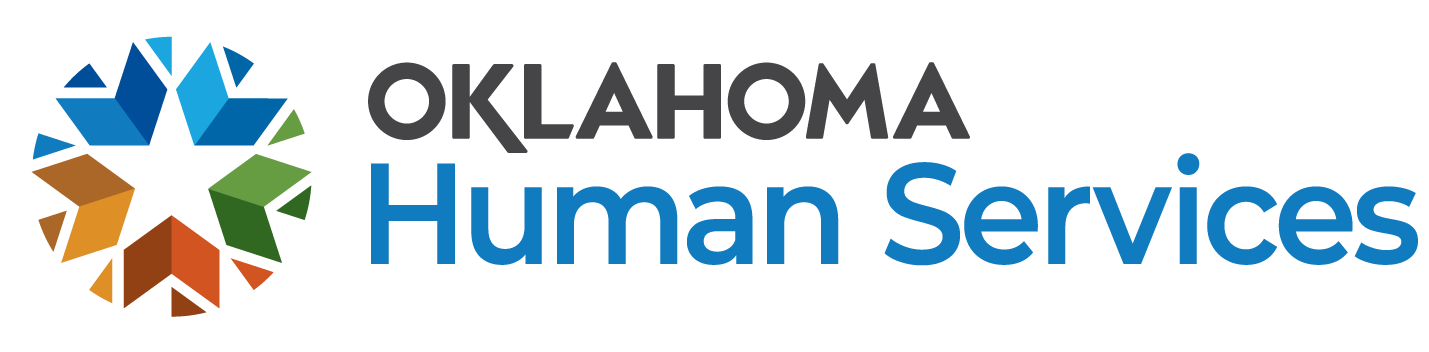Provider Update: August 30, 2018
To: All ADvantage Providers
Subject:Provider Responsibilities After Harmony Implementation
Below is a list of all items that must be accomplished after the implementation of Harmony. Please utilize these items as a checklist for your agency.
After8-27-18
1. Verify all workers are added to the correct branch. If a worker is associated with more than one branch, they need to appear in each branch. *If a worker is listed that has left the agency since the access request was submitted they will need to be inactivated and an access request form submitted to inactive their login.
2. Assign supervisors to worker records.
3. Add Additional Credentials to worker records as needed. *Credentials Sub Tab then add Certification.
4. Validate that all Members assigned to your agency are showing the correct agency. This information can be located on the Enrollments Tab of the provider record. OR, from any Provider role, go to the Reports Chapter
- Select Type=Consumer, Category=Enrollments
- Click on Retrieve
- Select the Radio button for census report
- For Program, select your agency name
- Click on Run Report
You can then change the report to Excel if needed and also expand the sections by using the + options.
5. Check the Services Tab to ensure all services provided are listed. Under each service double check that the appropriate counties are listed per service.
6. CM Providers - Validate that all Members are associated to the correct Case Manager.
7. Home Care Providers - assign the correct nurse on the Division tab of the Members case.
8. Validate claim address is correct.
9. Check all lines of each service plan to make sure they converted correctly.
10. Pull authorization report in EVV to make sure the authorizations were transmitted.
11. Check case processor and updated as necessary.
Reminders
- Member specific questions need to directed through Provider Question in Harmony
- The webinar should be used for general Harmony questions not related to a Member from 8-27 through 9-7.
- If you require password resets there will be a webinar link dedicated to that issue on the project site so that you can login and give us your contact information.
- If an Access Request has not been submitted for a specific user, you may continue to fax those forms to 405-230-8036 until 9-7-18. After this date please submit through Provider Question.
- All address changes will be made in Harmony, not EVV, beginning 8-27-18.
If you have any questions regarding the information provided above, please feel free to contact us via SmarterMail at: aauproviderquestion@aau.okdhs.org