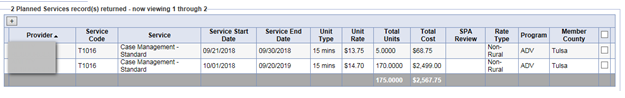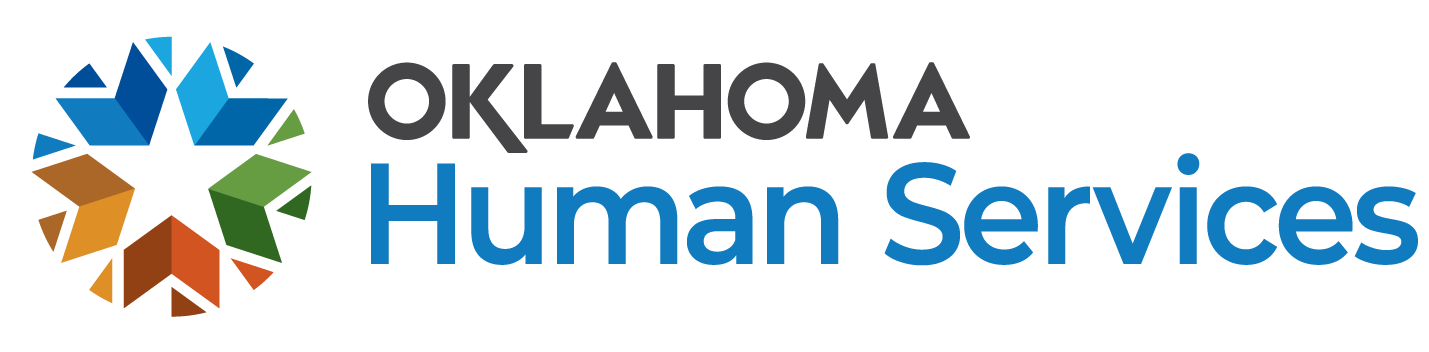Provider Update - September 21, 2018
Harmony Rate Conversion
Priority:High: Important Harmony Implementation updates:
OHCA will be recycling system rate claims (reprocessing claims previously submitted) for dates of service 7/1/2018 to 9/30/2018. Planned Service and Authorization lines in Harmony will be updated to show the new rate effective 10/1/2018.
Not all claims for all service types will be recycled; however MSU-AA will convert service lines upon request for RN Assessment/Evaluation (T1002), SPPC Nursing Assessment (T1001), Hospice (S9126), ADH (all codes) and Meal Providers (S5170).
Nursing (T1002/T1001) Hospice ADH & Meal Providers
- Claims will not be automatically recylced.
- Providers for these service types can claim at the higher rate, although the process will not be automatic. Providers will need to complete the steps as listed below.
Steps for Billing at the Higher Rate
- In order to claim at the higher rate for services delivered prior to 10/01/2018,Providers must void out all billing submitted in the OHCA system with the service date range between 7/1/2018 to 9/30/2018
- Once claims have been voided the provider must submit a Provider Question with an Inquiry Type = "Void Request" and attach the spreadsheet to the PQ Note section.
- MSU-AA will respond to the PQ case and notify the provider when resubmission of billing can occur.
MSU-Timeline for Rate Conversion Process
- Changes in System as of 9/19/18: Providers should see where MSU-AA have updated the previous rates to end on 9/30/2018 and the new rates to start on 10/1/2018. These changes are viewable on the Provider chapter/Services tab.
- FOR ALL New Planned Services that overlap the rate change - please see the Appendix below for instruction.
- Changes in System effective 9/24/18: All planned service lines and authorizations will be converted to reflect the appropriate rate. If the planned service/authorization line extend past 9/30 the service will be split into 2 authorizations.
- All authorizations ending 9/30 will be sent over to OHCA/EVV.
- Changes in System effective 9/24/18: MSU-AA will correct failed authorizations.
- Changes in System effective 9/25/18: Beginning on this date Harmony authorizations with a start date of 10/1/2018 will be sent to OHCA/EVV, which will take several days for processing.
Provider Post-Conversion Activity
- (IMPORTANT) Beginning Tuesday September 25, 2018, when Providers need units to be added to an authorization line that ended 9/30 the CM (ADv), HC Nurse (SPPC) will need to treat it like a change in service in order to update the line to reflect the appropriate authorization. Proceed to make this change as follows:
- Go into the planned service, update the units on the appropriate planned service line, (do not change dates), add note to the plan notes sub-tab to justify the need for the change on the specific service(s)
- ADv – CM will update the Plan Information Status to = Supervisor Review
- ADv - Supervisor will review request for change, update Plan Information status to the appropriate review team, and update Plan Change = Yes
- SPPC – Home care Nurse will update the Plan Information Status to = SPA Review and update Plan Change = Yes
- Where units exceed the authorized line for the period ending 9/30, a new line will be added for 10/1/2018 with zero units and will not be sent to OHCA. The change request process will be required to justify units for 10/1 to the end of the plan.
The following is a list of services that are set by OHCA at the "System Rate":
Case Management System Rates
- T1016– Case Management - Standard
- T1016:TN – Case Management – Very Rural
- T1016:U3 – Transitional Case Management – Standard
- T1016:TN:U3 – Transitional Case Management – Very Rural
Nursing System Rates
- G0299 – RN – Only – Skilled Nursing Home Health
- G0299:TF – RN – Only – Extended State Plan Skilled Nursing
- G0300 – LPN/LVN Only – Skilled Nursing Home Health
- G0300:TF – LPN/LVN Only – Extended State Plan Skilled Nursing
Respite System Rates
- T1005 – In-Home Respite
- S9125 – In-Home Extended Respite (8+ hrs)
Assisted Living System Rates
- T2031 – Assisted Living – Tier 1 – Standard
- T2031:TF – Assisted Living – Tier 2 – Intermediate
- T2031:TG – Assisted Living – Tier 3 - High
Personal Care System Rates
- T1019 – Advantage and State Plan Personal Care
- T1019:TF – Advanced Supportive/Restorative
Please note:If you have any questions regarding the information provided above, please submit a PQ ticket in Harmony.
Appendix: FOR ALL New Planned Services that overlap a rate change
From the Planned Services Sub-Tab
- Select Add Planned Services
- Enter dates for the appropriate service plan period. Example shown is for dates of Service 9/21/2018 to 9/20/2019 which splits the rate change timeframe.
- On the Service Code area options for both rates will appear, select the line that ended 9/30/2018.
- Complete the rest of the entries required on the planned services detail.
- When the provider name is entered the pop up screen below will show. Select OK
- Hover over file, select Save and Close Planned Services
- Another Pop Up box will appear, select "Save and automatically create on planned service for each unit cost". Then select OK
- On the Planned Services list view you will now have 2 lines for the time period that are split with the rate change. **If units need to be manually adjusted from one line to the other, open each line and update the total number of units as appropriate. Reminder: if units are added to one service line units should be removed from the other line so that the combined units do not exceed what should be authorized for the time period.