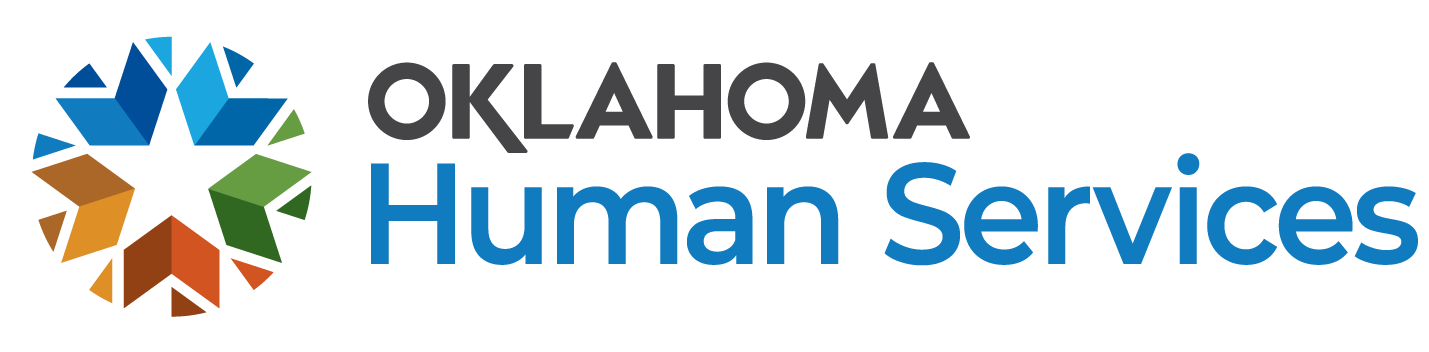Provider Update: September 20, 2016
Important Provider Communication: EVV Process Changes Bulletin No. 13 Topics:
| Topics: | •Case Management Scheduling Window •Billing Case Management Transitional Units•Data Validation and Communication |
| Case Management Scheduling Window | •The 'visit threshold', for Case Management will be set to allow a 24 hr interval for Case Managers to 'check-in' for the scheduled visit before the system will flag it as late/missed and generate an exception'. For example: A case manager is scheduled to visit a Member at 9:00am on Monday morning, in this case the CM will have 24 hrs to check-in (or until Tuesday 9:00am) before the system will show thatthe visit as late/missed. Additionally, the visit parameter is set to allowCM's to start 30 minutes prior to the scheduled event. For example: If the visit is scheduled for 9:00AM the CM can start at 8:30am. |
| Billing Case Management Transitional Units | •Providers creating web based claims for billing Transitional Case Management (T1016U3) through the EVV system should enter the time equivalent of the total number of units of service provided, regardless of the time span for which services were rendered.For example, if a total of 5 hours of service were provided over the space of 4 weeks, enter times that reflect 5 hours of service on the date the Member resumed in-home services.The ADvantage HCBS Waiver states the following: "Transition Services provided while the member is in the institution are to be claimed as delivered on the day of discharge from the institution" (ref: Appendix C: Participant Services).For auditing purposes providers may copy and paste the following statement as a note associated with the Transitional Case Management billing: •“The CMS HCBS Waiver requirement for submitting claims for transitional case management services (T1016U3) prohibits billing prior to the day a Member is discharged from an institution.The time indicated on this claim represents actual units used, and does reflect the actual time the service was rendered". |
| Data Validation and Communication | •To best ensure that the correct provider billing profile information is attached to the electronic file for submission via theEVV system, please follow these steps: •FIRST: If your provider agency is experiencing payment issues and OHCA advises your agency to make changes to the information in the MMIS system to correct billing errors (ex. A change in zip +4 extension(s), please immediately alert MSU at evvok@aau.okdhs.org. Please include information that clearly indicates what changes your provider agency made. MSU may then contact your agency to verify that information. •SECOND: MSU next transmits the recently changed/verified information your agency has provided above to the EVV Vendor. The EVV Vendor in turn may request your provider agency to send a small batch of claims through the EVV system to verify claims are mapping correctly through the adjudication/claims payment process. |
Please contact us with any questions/concerns at evvok@aau.okdhs.org