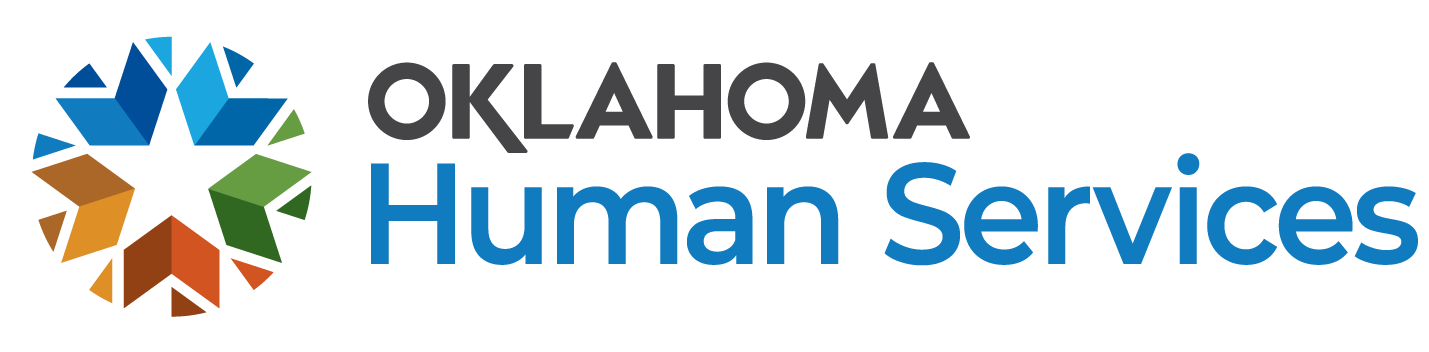Provider Update: Instructions for SB1120 Compliance Report
April 3, 2014
DEPARTMENT OF HUMAN SERVICES
INSTRUCTIONS FOR SB1120 COMPLIANCE REPORT
SB1120 requires the Oklahoma Department of Human Services (DHS) to measure compliance with Oklahoma Legislative intent that 70% of the rate increases effective July 1, 2013, will be provided for wages and benefits to direct support staff who provide Home and Community based services administered Aging Services (AS). The Department is to measure compliance related to the rate increase on an annual basis.
Rates that are affected by the compliance are:
-
T1019 Personal Care-State Plan
-
T1019 ADvantage Personal Care
-
T1019 TF Supportive/Restorative Assistance
-
T1005 In-Home Respite
The Compliance Report(s) requires two (2) interim reports to be submitted to DHS in addition to the baseline report:
Interim Statements for October 1, 2013 through December 31, 2013
Due: April 1, 2014
Interim Statements for January 1, 2014 through June 30, 2014
Due: October 1, 2014
Each sheet will combine state funded and waiver funded amounts. For these instructions, service recipients are defined as recipients receiving Home and Community based services by AS. The data required for each section of the report are described below. The data will be accumulated on a yearly basis for the baseline data and at the end of the reporting periods for the interim statements. The data will include only those wages and benefits paid on behalf of direct support staff providing services to service recipients. DHS will accept allocations for annual costs, such as insurance premiums, and other appropriate cost allocations when the allocations are made in accordance with generally accepted accounting practices, are consistently applied across all reporting periods (including the baseline), and are appropriately disclosed by the provider.
The Compliance Reports are in Excel format and can be submitted as an attachment via Smarter Mail e-mail to Tana Parrott at: u50860@aau.okdhs.org.
Subject Line Information:
Agency Name - Baseline (or Interim 1 or Interim 2)
Please include in the email an agency contact and phone number if further information is required
For questions please contact:
Jennifer Gaskill
918-933-4917
jennifer.gaskill@okdhs.org
Report Category Definitions:
Wages
All wages (W-2 reportable, other than overtime premiums, including but not limited to base pay, training pay, vacation pay, PTO pay, on-call pay, bonuses and trip fees) paid to direct support staff who provide billable units of service for service recipients. Wages for non-direct support staff such as program coordinators, supervisors or administrators are not included except for those wages paid when they provide the direct support service. Allocations of wages for program coordinators performing billable direct support are acceptable and the provider must disclose the allocation method and amounts. Wages for direct support staff providing direct support to non-Home and Community based service recipients are not included.
Overtime
Premium overtime paid on above wages. Base wages should not be included in this category.
Employer Payroll Taxes
FICA, FUTA, SUTA
Workers’ Compensation
Workers Compensation premiums directly attributable to direct support staff who provide services to service recipients. Do not include workers compensation expenses attributable to other agency staff. When completing the compliance certificates, providers can use the greater of the actual cost attributable to the compliance period or the actual costs attributable to the baseline period properly prorated for the compliance reporting time period, if the baseline costs are a fair reflection of historical costs from year to year. The purpose of this exception is to promote safety. Providers must disclose on the report when the actual costs are not used for the compliance period, the amount of those actual costs and explain the reason they were not reported.
Health Insurance
Premiums paid by the employer for health insurance provided to direct support staff who provide services to service recipients. Do not include health insurance expenses paid by the employee or that are attributable to other agency staff.
Employee Liability Insurance
Liability insurance premiums that are directly attributable to direct support staff who provide services to service recipients. This category would include insurance such as employee malpractice and surety bonds, but would not include other agency liability insurance such as directors and officers coverage, general liability, etc.
Mileage (Non-billable)
All payments made to direct support staff who provide services to service recipients for mileage that cannot be billed as a waiver service.
Retirement Plans
All retirement plan expenses of the agency directly attributable to direct support staff who provide services to service recipients. Do not include retirement plan expenses related to any other agency staff or paid by the employee.
Total Direct Wages and Benefits
Total of the above categories. Excel will calculate for you.
Number of Billable Hours / Days
Number of hours / days of service provided and billable for direct support staff providing services to service recipients for dates of service during the period reported. Providers will need to access the provider activity report in excel format through the Authenticare system within each reporting period 45 days after the end of the final month of the reporting period. Please make sure that your report includes service codes: T1005, T1019TF, and T1019. To get the number of billable hours take the total number of actual units in the report and divide by four. In order to account for any claims lag, providers will be responsible to track and report any billable hours / days during the same reporting periods that were not paid as of the date the paid hours / days reports are generated. The provider will add to these paid hours the number of hours for the same reporting periods that were not paid (lagging claims) when the paid hours report was generated so that the total billable hours are accurately reported on the compliance report.
To run the Provider Activity Report, log onto AuthentiCare, and select:
-
Reports
-
Provider Activity Report
Then define the parameters for the report:
-
Claim Type
-
Claim Dates
-
Provider Name/Number
-
Service Types
-
Exception Types
-
Sort Preferences
-
Format
Select "Run Report"
Report requests for data periods longer than a month are accepted only between 4:00 PM and 4:00 AM daily. Reports for data spanning date periods longer than a month will be available, at the earliest, several hours after request and will typically not be available until 7:00 AM the next morning.
Report Category Definitions (continued):
Average Direct Wages and Benefits Per Billable Hour / Day
Total direct support staff wages and benefits divided by the number of billable hours / day provided. Excel will calculate for you.
Compliance Test (Services)
Required for all periods except the baseline calculation. The average cost per hour must exceed the baseline average by 4.2% (70 % x 6% per hour increase in rate) for Services. Excel will calculate this for you.
Signature:
An authorized agent of the provider agency will certify and date the information reported.