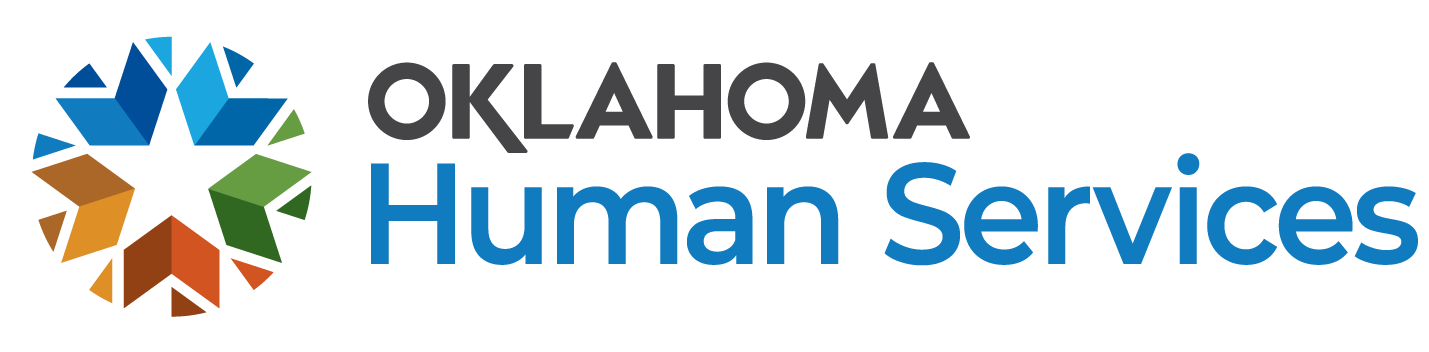| How to Apply?
|
Follow the steps outlined below. Applicants will need to create a personal profile, as well as complete education and employment history. Regardless of whether or not you have previously submitted this information in an application to DHS Human Resource Management, you must provide all of your education and work experience history in your online application.
- Click on one the appropriate applicant category that fits your status.
- Scroll down the list of vacancies to find the job listings.
- Click on the job title to open the announcement.
- Click “Apply.”
- Enter the requested information in the required fields; click the “Validate” button.
- Click the “Terms of Use” box.
- Click new user. If you used the HCM online application to apply for a state job since January 2008, or have registered previously, you can use the same account. (If unable to retrieve your User ID and/or your password, you can email jobs@omes.ok.gov for assistance).
- Complete the application and submit.
- The “Master Application” is the application you copy from and should be kept current with your personal, education, and work information.
- You will receive a confirmation email when your application has been received.